You found this page most likely because you run Joomla 3.0 and you’re getting an error on your website that is database related (joomla 2.5 database errors can be found here). We want to help you resolve this issue. Let us first tell you how the Joomla database connection is supposed to work, and then we’ll try to help show you which issue is causing your problem.
- How Database Connections Work in Joomla 3.0
- Error: Error displaying the error page: Application Instantiation Error
How Database Connections Work in Joomla 3.0
It doesn’t matter if you’re running Joomla 1.0 or Joomla 3.0, the following principles apply:
| 1. Your Hosting Account | 2. Joomla’s configuration.php file |
|---|---|
| On your server, you must have: 1. A database configured 2. A database username and password 3. The database user must be allowed to access the database (IE. referred to as MySQL privileges) | Your Joomla configuration.php file must match your server settings. For example: 1. Your configuration.php file must have set the same database username and password that is set on your hosting account 2. Your configuration.php file must have the correct database server set. Most often it is localhost, but only your hosting provider can tell you the correct answer. |
If your hosting account is not setup properly with a database, or, if your Joomla configuration file is not setup with those same credentials that are setup on your host, you’re going to get error messages. In this Joomla 3.0 tutorial, we are going to purposely break Joomla 3.0 and show you the error messages that result.
Error: Error displaying the error page: Application Instantiation Error
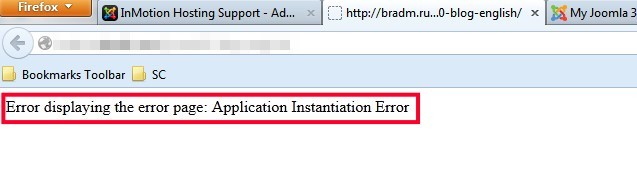
Problem:
The following issues caused this error message to appear:
- The database username in our configuration.php file does not match that of what is configured on our hosting account
- The database password in our configuration.php file does not match what of what is configured on our hosting account
- The database hostname in our configuration.php file could not be connected to
Solution:
In your Joomla configuration.php file, ensure that your database username, password, and hostname match what is set / provided by your host. They will be defined in the following variables in your configuration.php file:
// database username goes here
public $user = 'database-username';
// database password goes here
public $password = 'database-password';
// database server name
public $host = 'localhost';
Hi!
I had the same issue but mine was intermittent. When I load a page, I get the same error but the page finally loads after refreshing 2 or 3 times. Definitely my database information was correct but I noticed it was my database user permission. I added “delete table data” and “Create table” permission and that solved the problem.
I guess this might help someone out there.
OPMat
i work up this morning and all my DB websites (joomla and word press) were returning the error
Error displaying the error page: Application Instantiation Error: Could not connect to MySQL.
I can not even install a new joomla installation, the server returns error.
Please HELP
I recommend checking the configuration files for your sites, to ensure they are accurate. Also, ensure the SQL services on your server are not experiencing issues. Live Support can help you review your server for database issues.
Thank you,
John-Paul
hi, Can I use CryptDB as a backend instead of Mysql
In looking at the documentation for CryptDB, it doesn’t appear that all the normal SQL queries are supported, so I would say that it is not a good substitute for MySQL. My advice would be to ask the developers of CryptDB how to best use it. This is a link to their documentation: https://github.com/CryptDB/cryptdb.
OOh it works ,thenx much Mr
i this help someone: i just deleted some unused backed up tables, then repaired the database and it worked.
another thing which goes to this error:
the variable database prefix with a space like this
public $dbprefix = ‘ uh2sq_’;
or like this :
public $dbprefix = ‘uh2sq_ ‘;
Hello Informaticien51,
Sorry for the problems with the database errors. We would need to see more details on the account in order to troubleshoot the specific database errors. However, In looking at the database prefix, bear in mind that the default prefix is based on the cPanel user name – if you are an InMotion Hosting customer. The first example of the prefix looks like it has a space in the beginning, while the second one looks to have a trailing space. Neither of them can be there as they change the prefix definition.
I hope this helps to answer your question, please let us know if you require any further assistance.
Regards,
Arnel C.
Pleas suggest, can I delete all the files and db and install new joomla and theme then from old backup, restore the file and import db into database?
Yes, if you are certain that you have a full backup of your files and database then you can restore your site from them.
Likewise, yes you can restore a database to a new Joomla installation.
Here is some further information about restoring a database backup with cPanel: https://www.inmotionhosting.com/support/website/backup-and-restore/restore-your-database-in-cpanel
BTW I tried by repairing also by using “InnoDB” and “MyISAM” but still not working.
Hello Imram,
I regret to hear you’re still getting the same error. The error indicates that the table ‘gw8b3_session’ does not exist.
Well done repairing InnoDB and MyISAM, but if your application can’t find the table then I suggest troubleshooting in that direction.
If you have a support provider or developer you can consult with then they may be able to inspect your code to see why it is calling for tables it cannot find.
Thank you Scott, I checked db and there were very few tables for some reason then I created a staging domain and uploaded website backup and imported db. Now its showing all the tables including Session table but still getting the same error. There are already two entries in session id. Here is the link for your reference “https://staging.wellnessjourneyplace.com/” I don’t know what to do. I am not expert in SQL or Joomla so please help me. Thank you once again and waiting for your quick reply as my client will be back from vactions on 1st Jan and will be on my head 🙂
Thanks Arn but still having the same issue. Not solved 🙁 please help. BTW i have backup and I tried to update through backup but getting the same issue.
Hello Imran,
The error says the table ‘gw8b3_session’ does not exist. If the session table is missing, it cannot generate a session, so you cannot log into it.
Check your database and see if there is any session table. The gw8b3′ portion is a table prefix, so that may be different. If so, you may need to rename the table or create a duplicate table named gw8b3_session’.
Kindest Regards,
Scott M
Hi, I am getting the same error which is
“Error displaying the error page: Application Instantiation Error: Table ‘wellness_joomla.gw8b3_session’ doesn’t exist SQL=SELECT `session_id` FROM `gw8b3_session` WHERE `session_id` = ‘d18dcaccb53b67d24d782c699a545b89’ LIMIT 0, 1“
I tried every suggestion but not working 🙁 even can’t able to login into admin. here is url https://wellnessjourneyplace.com/administrator/
please help me to fix this issue. Thanks
Hello Imran Rashid,
Sorry for the problems that you are having with your Joomla site. When I look for solutions for the Application Instantiation error where a session doesn’t exist, I’m finding a number of posts in the Joomla support forum that may help you. Check out these forum entries and see if they help to resolve your problem.
If you have any further questions or comments, please let us know.
Regards,
Arnel C.
Please help to solve this case,
“Error displaying the error page: Application Instantiation Error: No database selected SQL=SELECT `session_id` FROM `pyjm3_session` WHERE `session_id` = ‘ac29f7589878e9f207336b176298cea3’ LIMIT 0, 1
Hello Herry,
You will want to check the configuration file for your database connection information.
Kindest Regards,
Scott M
Hi!
i have problem with: “Error displaying the error page: Application Instantiation Error: Could not connect to MySQL”
We have music collection component installed on joomla 3 and when the component is turned one site goes down with upper message but not all the time, probably when more people is brwosing through the music coll component.
I can’t turne it off because it is very important to our site, but still I can’t go with site like that. First six months after instalation we had no problem, but now it’s really frustrating.
Thanks!
Dragutin
Hello Dragutin,
Thank you for contacting us. Have you tried the above solution?
If your problems persist, I recommend using Joomla error reporting to narrow down the cause.
Thank you,
John-Paul
I cant resolve this problem :/ maybe someone can help me with this ?
Error displaying the error page: Application Instantiation Error: DELETE command denied to user ‘piterbik_atol’@’wn19.int.webd’ for table ‘Atol_session’ SQL=DELETE FROM `Atol_session` WHERE `time` < ‘1441051159’
Hello Atol,
Did you follow the suggestions above about checking the configuration file?
Kindest Regards,
Scott M
Oh may God bless your soul admin. You just solved a big problem
Previous base deleted. The new site is set up on the server. All settings in configuration.php – username , password , dbname , host, public $ live_site , / logs , / tmp.
I can not to access the site
www.ossevojno.edu.rs
Thank you
Hello VwV,
When i go to that link, i see the website operating with no problem. You may need to clear your web browser cache. If you have the site cached on your browser, it will try to access it from the old location.
I hope this helps to answer your question, please let us know if you require any further assistance.
Regards,
Arnel C.
Previous base deleted. The new site is set up on the server. All settings in configuration.php – username , password , dbname , host, public $ live_site , / logs , / tmp.
I can not to access the site
www.ossevojno.edu.rs
Msql 5.6.17 , PHP 5.5.12
Error displaying the error page: Application Instantiation Error: No database selected SQL=SELECT `session_id` FROM `fb12u_session` WHERE `session_id` = ’42a0de0ef9775486ff002da95f8b59ad’ LIMIT 0, 1
I need help.
Thank you.
Hello VwV,
In your configuration.php file is your database listed in there? Do you get this on every page or just certain ones? Have you made any changes to the website recently?
Best Regards,
TJ Edens
Hi John,
Following is the link of website https://cycling4charity.org/
When you open the link you will see the error “Error displaying the error page: Application Instantiation Error” we checked all the configuration details and it all seems to be perfect but still not able to replicate why this is displaying and site not. If you can help us in getting this sorted that would be great.
Kind regards,
Rahul
Hello Rahul,
Have you tried adding a new user to the database and then modifying your settings? Also your database could have become corrupted and you may need to ask hostgator (as that seems to be your hosting provider) to repair the database.
Best Regards,
TJ Edens
Hello There,
Thanks for your post.
We are facing similar kind of issue on our websiteand we have checked all the configuration and all seems to be correct. Could you please help in getting this issue sorted?
Thanks!
Hello RAHUL,
Thank you for your question. We are happy to help you troubleshoot, but will need some additional information. What is the exact error message you are getting?
Can you provide a link to the error, or website?
Please include any additional information that will help us replicate the error.
Thank you,
John-Paul
Database connection error (3): Could not connect to database
have checked my config files and all the details are well in order and matching but still getting the same error please help
Hello Elpahrz,
We would need more information in order to troubleshoot the issue. If you have an account with InMotion, please provide some information with the account. If not, then have you tried connecting to the database with a database client like phpMyAdmin or HeidiSQL? This will verify if MySQL is operating and if the database is okay.
Regards,
Arnel C.
Hello, I´m running a new website and I get this warning: Error displaying the error page: Application Instantiation Error: Could not connect to MySQL.
I´m installing Joomla 3.4.1 and I´ve run several tests with 5.3, 5.4, 5.5, and 5.6 of php version. My user and pass are correct in the configuration.php
Please, don´t try to blame me Inmotionhosting. I have a mirror site with the exactly configuration running in a different hosting (by the way, a free hosting), and it works perfect.
Thank you all.
Hello Ivan,
There are only so many reasons that cause that error to appear. Unfortunately without any specific details I cannot give any accurate advice. Please give the exact steps you are taking so we can attempt to duplicate the issue.
Kindest Regards,
Scott M
This doesn’t seem to be the full issue that is creating the problem. I have come across it in various situations now.
It would only load in incognito mode, and not normal mode.
The most recent, I found that it had something to do with my cache! Once I cleared the cache it would work.
A previous experience with this error, was when I was updating an event in Jomsocial.
Please I need assistance, I have tried all possible answers from the forum and its not working. I still have the error message below:
Error displaying the error page: Application Instantiation Error: Table ‘ugreenyo_new.ka8wb_session’ doesn’t exist SQL=SELECT `session_id` FROM `ka8wb_session` WHERE `session_id` = ‘bcdcb3310220ecb7df7956b57eb3b995’ LIMIT 0, 1
I need help.
Thank you.
Hello Ernest,
Sorry for the continued problems with Joomla. The problem you’re having is closely associated with the database. Several users have been discussing it. This forum post breaks it down very well: Troubleshooting Joomla 3.0 Database Connection Errors. The solution to your problem, or at least understanding its cause should be within that discussion. Anytime we’ve encountered ourselves (as we use Joomla here), it’s required a database reset, Joomla cache clearing, restart, or repairing action to resolve the issue (in my experience). I hope this helps to answer your question, please let us know if you require any further assistance.
Regards,
Arnel C.
Hi John paul and all helpers.
I had the same mistake (“Error displaying the error page: Application Instantiation Error) and my configuration.php was right without the line: $dbtype = ‘mysqli’;
Hi,
I have joomla app and I shifted on Rackspace hosting server. when I access index page I am getting this error “Error displaying the error page: Application Instantiation Error: Could not connect to MySQL.“
But I set correct username, password, dbname, host in configration.php. I able to access mysql using this credential on Rackspace console.
I not getting where I am wrong. Can any one help me.
Hello Kiran,
Sorry for the problem with the database connection issue. Make sure that any caching you have in the backend has been cleared. It could be a reference in Joomla that’s looking for the previous database connection. Also, please check this post on fixing the problem.
I hope this helps to answer your question, please let us know if you require any further assistance.
Regards,
Arnel C.
Error displaying the error page: Application Instantiation Error: Could not connect to MySQL.
I CANNOT RESOLVE THE ERROR EVEN AFTER CHANGING THE CREDENTIALS.
MY WEBSITE IS https://sidarec.org
Hello sam,
Thank you for contacting us. I recommend double-checking the config file for typos, or any misspellings. Since the site is not hosted with us, I am unable to check for you.
If this issue persists, I recommend contacting your host, so they can ensure your account is not experiencing server issues, etc.
Thank you,
John-Paul
It’s awesome, i’ve just read the two first paragraphs and solve my Joomla issue. Its text is concise and well written, excelent job
Hello, i get this error
Error displaying the error page: Application Instantiation Error:
When i am about to start installation. Can you help me with figuring a solution
Hello ,
The section above titled Error: Error displaying the error page: Application Instantiation Error, provides some troubleshooting steps.
Have you checked any of the suggested settings in that section?
Thank you,
John-Paul
I have been trying to post my site online but after uploading it to the host that is the error message i got, i have check the config file to see if the database matches up the password I also edit Mysqli to Mysql. I dont know what is this bo6mh_session its reporting…..can someone help
Error displaying the error page: Application Instantiation Error: No database selected SQL=SELECT `session_id` FROM `bo6mh_session` WHERE `session_id` = ‘43334ec7e9abd11de93545e5ca50709c’ LIMIT 0, 1
Hello Austin,
Thank you for contacting us today. I found a post via google search where they suggest:
“This usually means you haven’t changed the tmp/ and log/ path values in your configuration.php file. Open the file in a text editor and change the values to reflect the full path from root to the respective folders in the new Joomla website.”
I hope this helps,
John-Paul
Hello, I tried all steps, db, user, password, all is correct in my configuration.php, but still not working. Please help me.
Hello Syed,
Sorry for the problems. However, since I was not able to find any information on your account and you have provided no information on the issue, it is difficult for us to begin investigating problem to provide you assistance.
Please provide us account info (if you are a customer of InMotion Hosting), server info, version information, steps to duplicate the problem, and any error messages. If you provide us this info, then we can look into the issue further to help find a solution.
Regards,
Arnel C.
Hello,
I’m facing the same problem here. I’m a design student who still learning how to use Joomla 3.
The situation is I can connect to my server when I was doing at home, but it show “Error displaying the error page: Application Instantiation Error: Could not connect to MySQL.” this notice when I was in school.
Can anyone help me? Really feel frustrated as it is hard to learn when lecturer is teaching but I CAN”T USE IT…
Thank you for the time and sorry for the broken English.
Hello Wendy,
Sorry to hear that you are having problems with connecting to the database. There are many reasons that you connect, and having only the error is unfortunately not enough information in order to determine the cause. Make sure to reference the Troubleshooting Joomla 3.1 Database connection guide. You need to make sure that you are connecting with the correct criteria. Also, bear in mind that if you are connecting from a location where you have no control over the network, it’s always possible that they may be blocking ports for security purposes. These blocks may cause problems with your database connection. Please check this information and then let us know if you continue to have problems and require further assistance.
Regards,
Arnel C.
Hi,
Having the same problem here.
I have 2 website which is (1st) is the main-domain (eg: www.website.com) and (2nd) on the sub-domain (eg: support.website.com). What I did was transfer the website files from old server to new server. then create the databases for each corresponding website and import their sql files. Checked and edit the configuration.php file.
The (1st) website worked well but the (2nd) did not. it has a message: Error displaying the error page: Application Instantiation Error.
I’ve done mostly every thing that i can find on the internet but the problem persist.
Done with Double checking everything from configuration file with my database configuration. I also repaired my SQL files from phpmysql. check the permission are all check but the nothing seem to work.
Can anyone help me with this?
Thanks!
Jerome
I need expert help here.
Hello Jerome,
Thank you for your Joomla question. In our guide on Troubleshooting Joomla 3.1 Database Connection Errors, another possible cause is the database hostname in your configuration.php file could not be connected to.
I recommend checking that your hostname is available, and the server is not experiencing any issues.
If you have any further questions, feel free to post them below.
Thank you,
John-Paul
Hey !! U all Carefull guys(just like me He he !!) ,, just upload ur databases first
(o bhaiyo database to upload kr lo…..)
Hello Kyle,
Do you happen to know on which server your site is located? There has been a server going through some maintenance issues this weekend and it may be that if you are on that particular server.
Kindest Regards,
Scott M
nuestro sitio web nos muestra el siguiente error Error displaying the error page: Application Instantiation Error: Could not connect to MySQL. me puedenen ayudar
Our website shows the following error Error displaying the error page: Application Instantiation Error: Could not connect to MySQL. help me
Hello jair,
Thank you for your question regarding Error displaying the error page: Application Instantiation Error: Could not connect to MySQL.I translated your question into English for our visitors.
We are happy to help, but will need some additional information. Did attempt to follow this guide?
Are you having trouble on a specific step?
Can you provide a link to your error, so we can replicate the issue?
If you have any further questions, feel free to post them below.
Thank you,
-John-Paul
I believe there are instances when this error occurs intermittently. I am encountering this now, where at times my site and database connect, and other times when they do not.
tengo el mismo problema Error displaying the error page: Application Instantiation Error: y sin duda alguna el nombre de usuario, base de datos y contraseñas son conrrectas pero el problema persiste que puedo hacer
Hola Edgar,
Apologies, but we do not provide support in Spanish. If we are replying, it is converted using Google Translate. So apologies for any grammatical problems with translation.
Desafortunadamente utilizando la dirección de correo electrónico que envió su comentario debajo, he podido encontrar una cuenta con nosotros para revisar su código.
El error que usted ha mencionado “Error al mostrar la página de error: La aplicación de instancias de error” típicamente como se explica en el artículo, que ocurre cuando la información de base de datos no es correcto en el archivo configuration.php.
¿Está seguro de que está entrando en la información completa base de datos correcta? También está usted seguro de que después de que usted haya creado su usuario de base de datos, que también se asigna a su usuario de la base de al menos una base de datos?
Por favor, háganos saber si usted todavía tiene problemas después de la verificación de la configuración de base de datos correcta.
Should also include table prefix. The table prefix in the configuration.php file, $dbprefix , must match the table prefix used in the tables; including the underscore.
Hi!
I had the same issue but mine was intermittent. When I load a page, I get the same error but the page finally loads after refreshing 2 or 3 times. Definitely my database information was correct but I noticed it was my database user permission. I added “delete table data” and “Create table” permission and that solved the problem.
I guess this might help someone out there.
OPMat
Error displaying the error page: Application Instantiation Error
this error is comming and my phpmyadmin is not opening
To resolve the issue, log into cPanel and remove the user from your MySQL database, then create a new user and associate it with that database with the correct password. From there, adjust your username and password in your configuration file to match your newly created user/password.
Already published this more than a year ago but I am a newbie at Joomla and even more installing it.
This finally solved the problem after googling a week.
Many thanks.
I recently moved a Joomla 3.2 website from another provider to here and still having this same problem.
I have checked the DB name, userr n password. All are correct. but still the same issue.
Please Help
I would be happy to take a look for you. Could you provide me with the website you are referring to?
Error displaying the error page: Application Instantiation Error: Could not connect to MySQL.
I have changed in configuration.php with correct credientials of DB.but still error is displaying the same way. I need help to fix it. Thanks
Hello sowmini,
There can be a couple of things that can cause this error. The first is to check and ensure the credentials are correct. If you believe they are, you will want to test the connection with a third party tool such as HeidiSQL or MySQL Workbench. Be sure that you first have set your cPanel to accept a remote connection.
If it does not connect, it may still be the credentials, you will want to reset the password for the database user and try again.
It is also a slight possibility the MySQL service was interrupted on the server. If you believe that is the case, you will want to contact our Live Support department and they can check your individual server for you.
Lastly, you may need to repair the database. You can do that via the cPanel. After repairing, try to access the site again.
Kindest Regards,
Scott M
Thanks for post.
hi, Can I use CryptDB as a backend instead of Mysql
Hello parmesh,
It doesn’t look like there is any documentation that I can find specifically for running Joomla via CryptDB, but technically it should be possible.
You would still be using MySQL as the database backend, to store an encrypted database. Then you use CryptDB as a MySQL proxy which encrypts queries and the returned data from that encrypted database.
Running Joomla with CryptDB should be possible as they tout no application changes are necessary to take advantage of the encryption. You might want to take a look at the CryptDB README for more information on how you would go about setting it up and testing.
Please let us know if you had any other questions at all.
– Jacob