In this tutorial:
An important part of making your website easy to navigate is by creating menus. The initial creation of a menu is generally a two step process, creating the menu and then creating a module for the menu. In this tutorial, we will walk you through the steps for setting up a menu in Joomla 3.0.
How to create a menu in Joomla 3.0
- Log into your Joomla 3.0 Administrative Dashboard
- In the top menu, click Menus and then click Menu Manager
- In the top left of the page, click the New button
- Enter the following details for your menu, and then click the Save & Close button in the top left of the page:
Title The title of the menu to display in the Administrator Menubar and lists. Menu type The system name of the menu. Description A description about the purpose of the menu. In our testing, we are creating a menu to list the test articles that we have created.
Title: Test Articles
Menu type: testarticles
Description: A list of our test articlesAt this point, you have successfully created a new menu! Our next step is to create a module for this menu.
How to Create a Menu Module in Joomla 3.0
- Log into your Joomla 3.0 Admin Dashboard
- In the top menu, click Menus and then click Menu Manager

In the list of menus, find the menu you want to create a module for. Within the table, under the Linked Modules heading, click the link next to the menu that says Add a module for this menu type.
- There are many different settings you can configure for your new module. In our testing, we are only going to enter just a few settings:
Title Module must have a title Test Articles Position You may select a module position from the modal display of pre-defined positions where you can filter by type and template, or enter your own module position by typing the name in the field and Save. Right [position-7] When finished entering the settings for your new menu, click the Save & Close button in the top menu.
<
p class=”alert”>Even though we have created a new menu and menu module, it will not show up on our website until we add a new menu item to our menu.
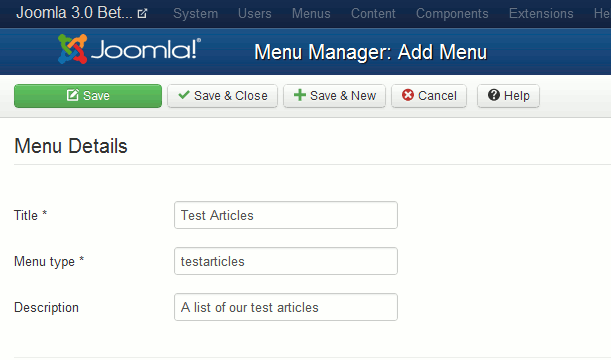
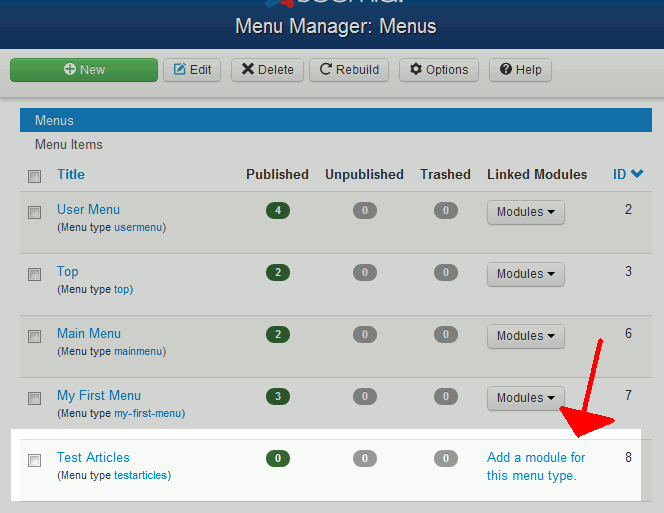
Hi there,
I am new to using Joomla, I am helping setting up our Curling Club website. We have a webmaster that is his own template that has really helped me out and gave me full admin access to work on the webpage. My problem is, I don’t have an Menu option at all, I don’t see a Menu list on my webpage. I am struggling to get that on there. Thanks for your help.
Hello,
Generally, you will be able to create menus and edit menus under the menu manager in your Joomla! dashboard. How the menu is displayed will be determined by the template so if you have already created on in the menu manager you may want to reach out to your webmaster that created the template to see if he can adjust it to display as you would like.
Best Regards,
KyleM
I am working on a website for my office https://lra.gov.lr and I have started noticing that I cannot create a menu and add the article it is not appearing like about us- Deputy CG- Administratioin… and others.
Is there a limit of how many menu and articles can be added?
There should not be a limit, however you will want to check your template to see if it is displaying the menus as expected.
nice…
Hello Bello Photo,
If you’re trying to modify the menu position, then you may want to review this menu location article. It may also require that you manually modify the template code the options within Joomla cannot meet your needs.
I hope this helps to answer your question, please let us know if you require any further assistance.
Regards,
Arnel C.
Hi everybody,
Nice for me to discover this site. It’s really cool. but I get a problem with this section, I can create a menu and assign it to a pre-defined module position, that’s ok. but how if I want to assign my own position just under another (horizontal) menu? I mean, in such a way that I get two parallel horizontal menus completely different. Thank for more help bros 😉
Hi,
thanks for the steps and the screenshots,
and also for the link which redirects me to “how to access joomla admin side” page.
its really very helpful to create me a menu and menu module, its very easy for new joomla user to follow your steps and screen shots.
thanks agian.
its easy to follow your steps and screen shot are very easy to understand.
This article is really helpful.If someone learn about joomla 2.5 then it is easier to learn 3+ joomla
Thank you
You’re missing assigning the template part. There’s also assigning the proper modules to your menu.
Hello Rick, and thanks for your comment,
Can you please elaborate a bit on specifically what our guide is missing, is this information you’re talking about not in the next article linked at the bottom of this one on adding a menu item to a menu in Joomla?
– Jacob
I am a beginner joomla developer. Gradually i am learning development of websites in joomla. Commercailly i have just got my 1st website order. Feeling very difficult to complete the order. So, taking the help from this website is fantastic. In future I EXPECT YOU PEOPLE TO HELP ME IN ALL MY JOOMLA DIFFICULTIES.
THANKYOU