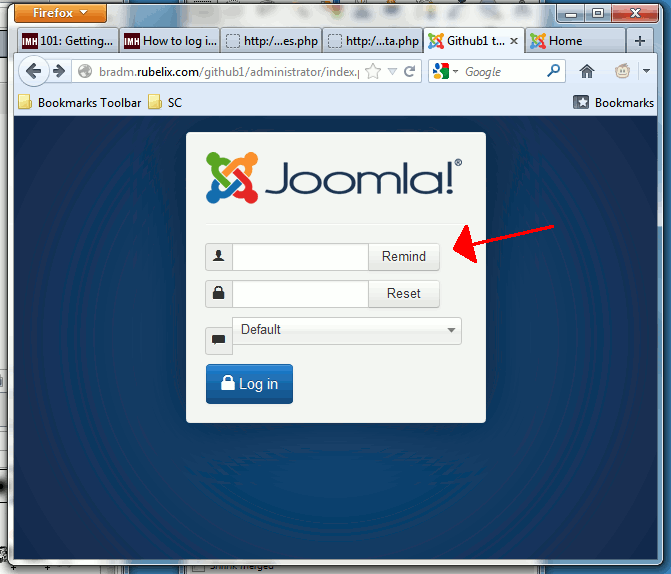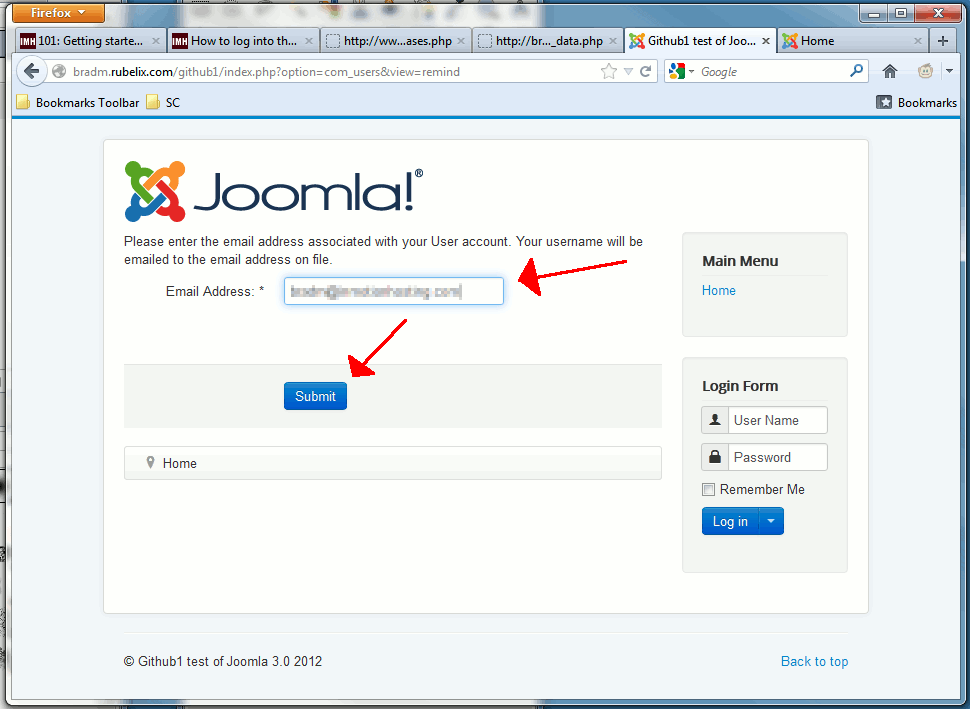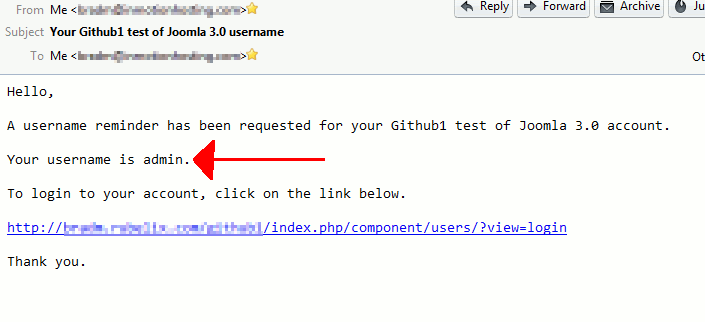If you’re having trouble logging into your dashboard because you’ve forgotten your Joomla 3 admin username, you can have Joomla remind you of it by emailing it to you. In this tutorial, we’ll show you how to do this.
- Visit your Joomla 3 admin login page. You can do this by adding /administrator to the end of your site’s URL (as in https://example.com/administrator).
- Click the Remind button

- As instructed, enter your Email Address and then click Submit.

You should then see the following message:
Message
Reminder successfully sent. Please check your email.When you check your email, you should see a reminder email from your Joomla 3 website informing you of your admin username: