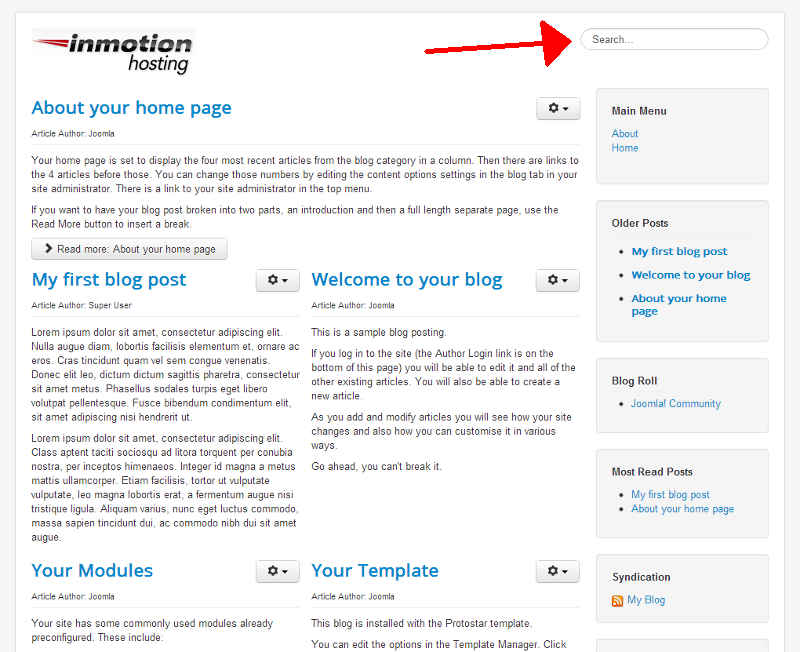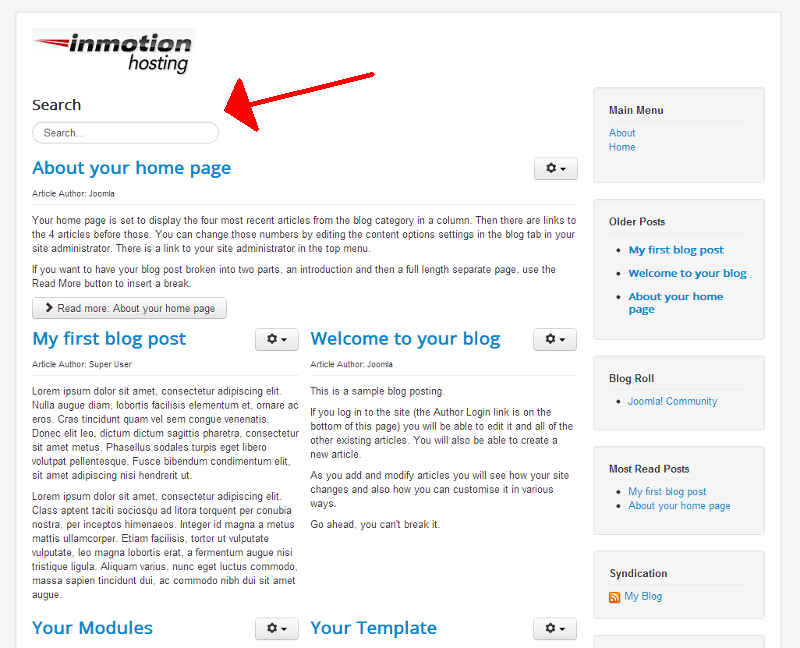Now that you know how to view the available module positions in a template, we will now show you how to move a module to a different position. Putting a module in a different position on the page is a very simple process, and so we’ll get right to the steps.
Moving Module Positions in Joomla 3.0
- Log into your Joomla 3.0 admin dashboard
- In the top menu, click Extensions and then click Module Manager
- In the list of modules on the page, find and click on the module you wish to move
- You will then see the following setting:
Position
You may select a module position from the modal display of pre-defined positions where you can filter by type and template, or enter your own module position by typing the name in the field and Save.Click the drop down list next to the position setting, choose a new location to place this module, and then click the save button in the top left of the page. Remember, if you don’t know where each of these positions is located within your template, follow these instructions to find out.
In our testing, we are moving the Search module. Its current position is Search [position-0], and we changed it to Top center [position-3]. You can see in the screenshots below a before and after.
Search [position-0] Top center [position-3]