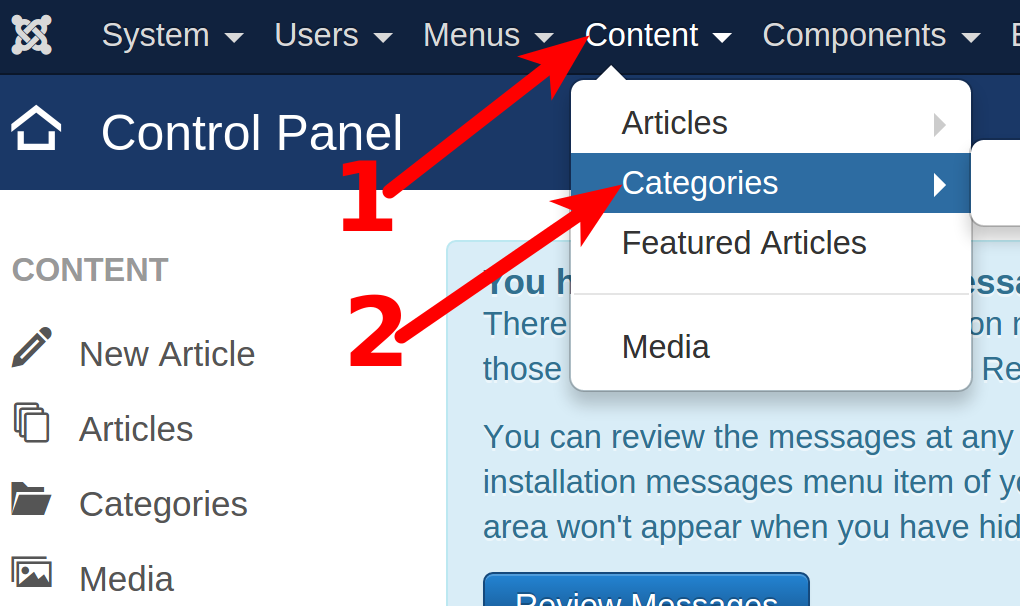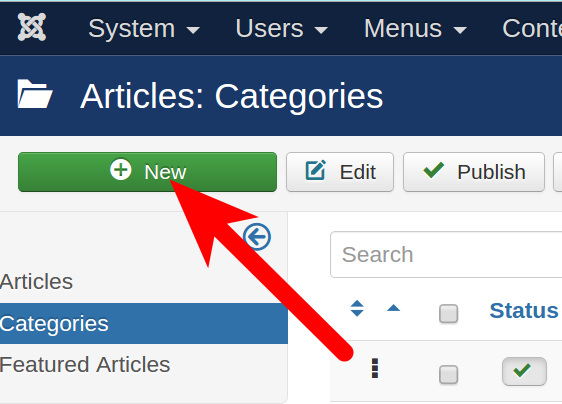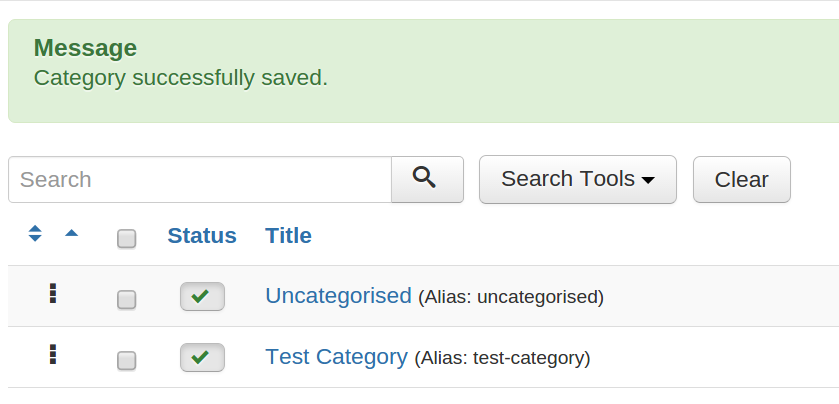Creating new Categories in Joomla 3.5 allows you to better group your articles together. This can help visitors to your site find related articles, or more easily identify the section they are visiting. In this tutorial we will show you how to create a new category in Joomla 3.5. You can then choose this category when creating new Articles, or assign existing articles to the new Category.
Creating a Category in Joomla 3.5
- Login to your Joomla 3.5 Admin Dashboard.
- Click Content, then Categories in the navigation menu.

- Click the New button.

- Enter your Subject, Alias (if you do not want it auto-generated), and fill in the Body of the Category page.
- If you want this category to be within another category, choose the category from the Parent field.
- I recommend clicking the Publishing tab, and filling in the Meta Description, and Meta Ketwords.
- Click the Save & Close button to create the new Category. You will then see a message stating “Category successfully saved,” and you will see your new Category listed.

Congratulations, now you know how to Create a new Category in Joomla 3.5!