Joomla 2.5 has reached its end of life as for 12/31/2014. Please be advised this may be a security risk to your website. You can view more information about the end of life here.
When you create a new page for your website, you are writing a new article. Joomla is referred to as a Content Management System as it allows you to easily manage all of your content (articles that you’ve written).
Writing a New Article in Joomla 2.5
Please note: When writing an article in Joomla, there are many (many) options and settings you can change. In this tutorial, we will show you the very basic steps that you will need to write a new article.
- Log into your Joomla Dashboard
- In the top menu, under Content, hover over Article Manager and then click Add New Article

- Next to Title, write a Title for your Article
- Next to Category, choose the category your article should belong to
- Type in the content for your article. As Joomla uses a WYSIWYG editor (what you see is what you get editor), you have access to normal formatting features such as bold and text-align.
- To publish your article, click Savein the top menu.

Congratulations, you have just written a new article! An easy way to see your article on your website is to search your website for the article’s title (see screenshot below).
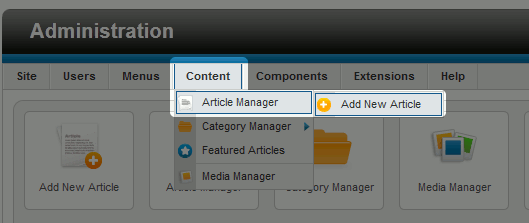

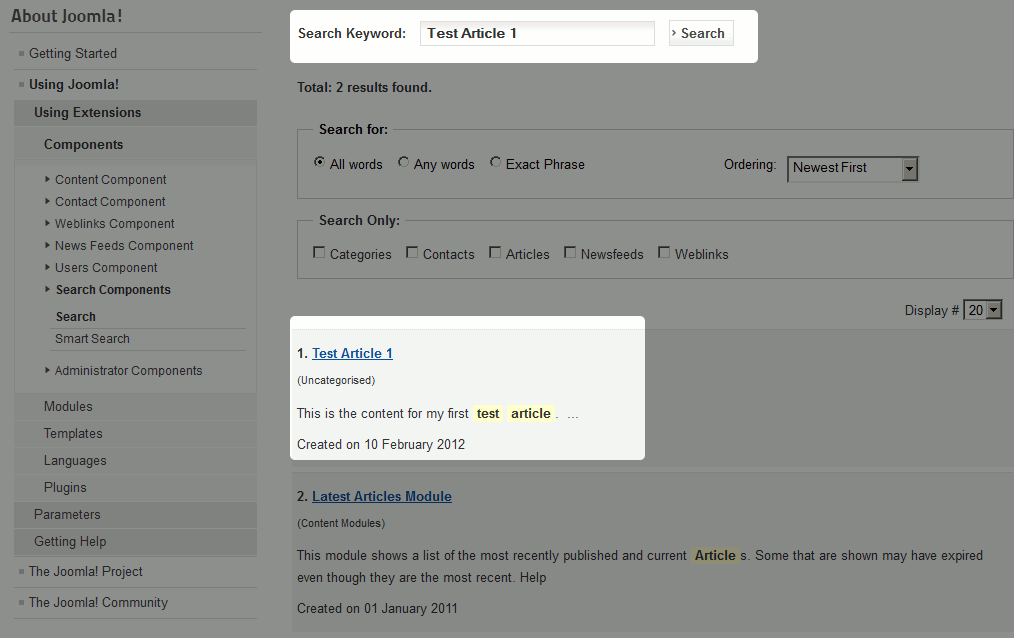
Hi There
Thank you for your assistance on writing an article, however, my new article is not showing up on my webpage?
How do i get it to display on my live website?
I have published it, and saved it, but nothing is showing?
Your assistance would be greatly appreciated.
Many thanks
Stuart
The location that the article displays in greatly depends on the category that you place it in as well as the theme. Placing it in an existing category that displays in the location you want will allow it to show in that location.