Joomla 2.5 has reached its end of life as for 12/31/2014. Please be advised this may be a security risk to your website. You can view more information about the end of life here.
Most users that have been around computers for a few years will understand that they often must install updates for the programs they run. This is not only true for your computer’s operating system (such as Microsoft Windows or Mac), but it also refers to software you run on your website (such as your Joomla 2.5 website).
Many times these updates are security updates, meant to fix holes in the security of the program you’re running. Other times, these updates will fix bugs in the program that prevent it from working right, and they may even add new features to your software. In this article, we’re going to walk you through the steps for updating extensions in Joomla 2.5. When we refer to Joomla 2.5 extensions, we are referring to your plugins, modules, and components.
To update an extension in Joomla 2.5:
- Log into your Joomla 2.5 admin
- In the top menu, hover over Extensions and then click Extension Manager.
- You will see several tabs at the top of the page. Click the Update tab.

- There may not always be updates available. If there are, you will see a list of them on the screen. As you can see in the screenshot below, our Joomla 2.5 website has two akeeba backup upgrades available.
To install an update, click the box to the left of each update you want to install. Then, click the Update button in the top right menu.
When the upgrades have been completed, you will see a success message similar to:
Updating component was successful.If you get any error messages, you may want to try running each upgrade one at a time, instead of selecting all the available upgrades and installing them at the same time.
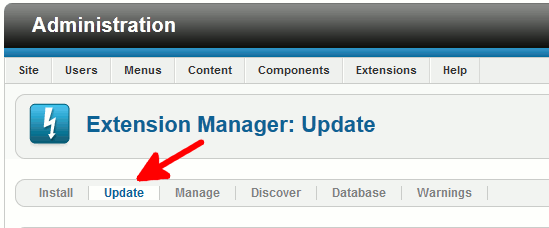
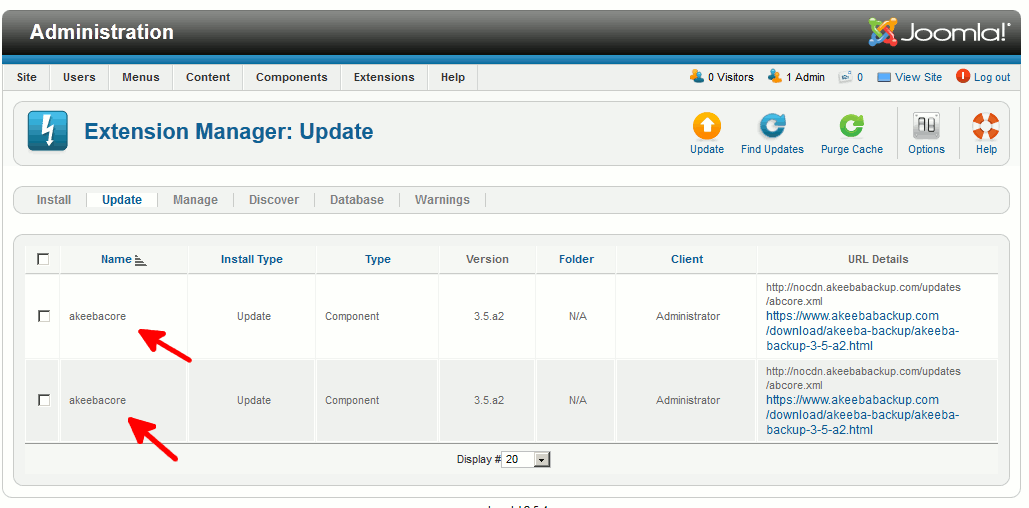
plugins Invalid extension update
I get an error. Can you help?
Hello Sukru,
Thank you for contacting us. Unfortunately, without more information it is difficult to determine what may be causing this error. It is likely that there is another piece of software that needs to be updated first. I recommend reviewing the documentation associated with the software you are attempting to configure to ensure all dependent software is up-to-date. If you would like live assistance with this issue I recommend contacting our 24/7 Technical Support team, they will be happy to help.