There may be a time after you have already built your first site that you decide the theme is no longer working for you. You do not need to go thorough the hassle of rebuilding your entire site. You can simply just change the theme and keep all other data on the site. Below we show you how to change the theme for your BoldGrid website.
Changing the Theme
- Login to your Boldgrid dashboard.
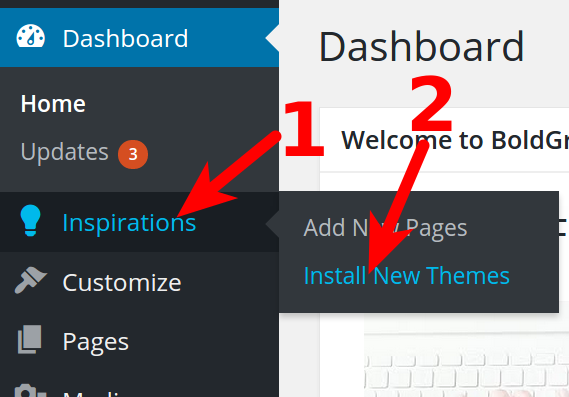
Roll your mouse over Inspirations, then click on Install New Themes.
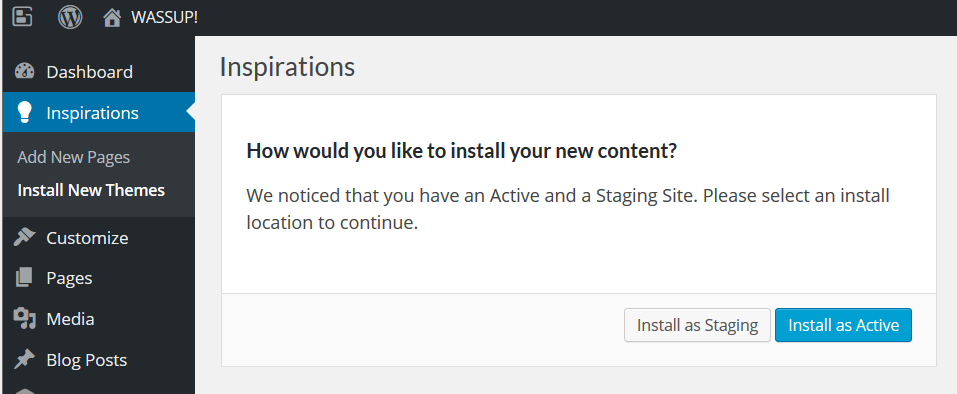
If you have both an Active and a Staging theme installed, you will need to select which one you will be working with. If you only have an Active theme, then you will be brought to the next step automatically.
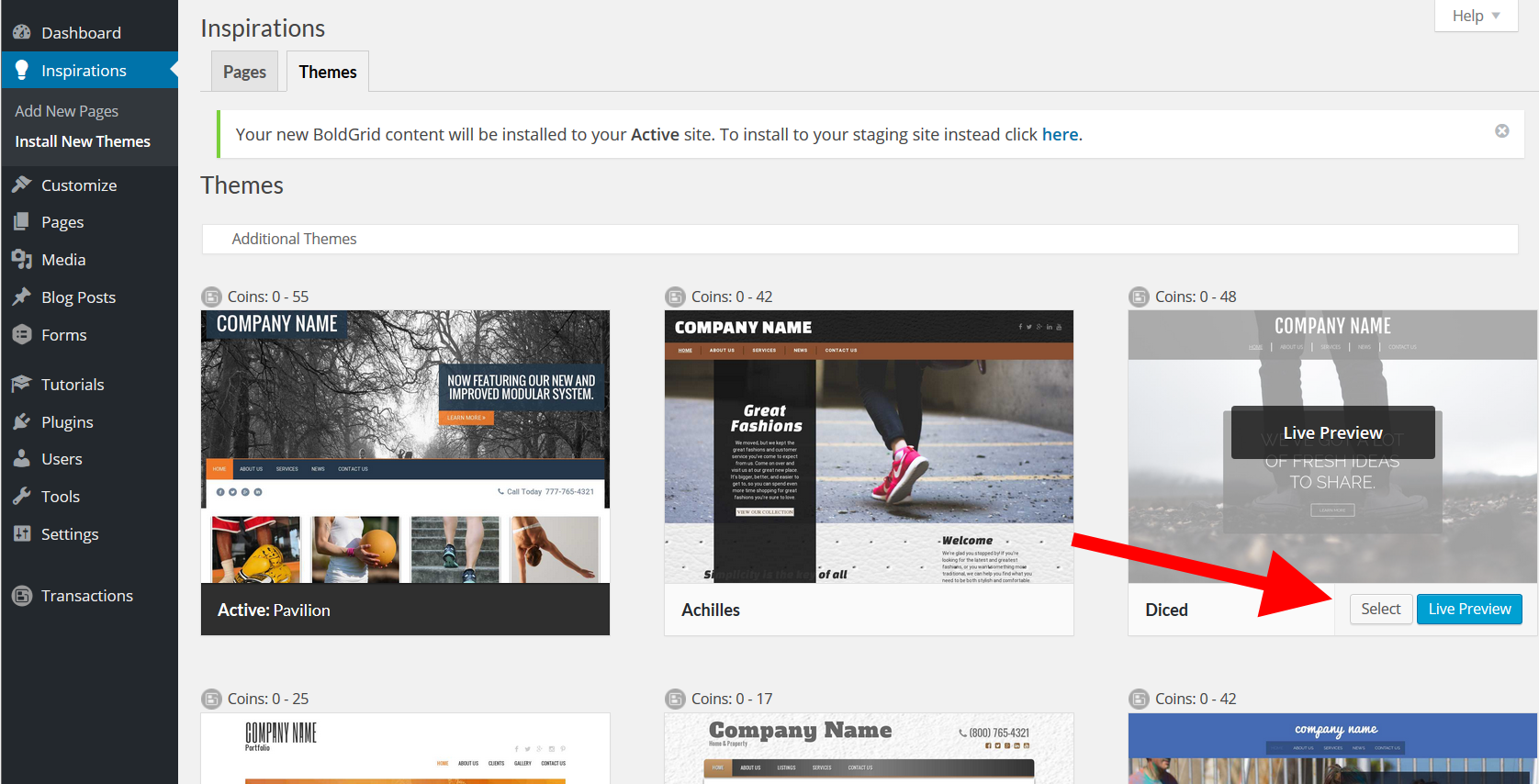
Locate the theme you wish to use from the Themes page, hover over it, and click on the Select button.
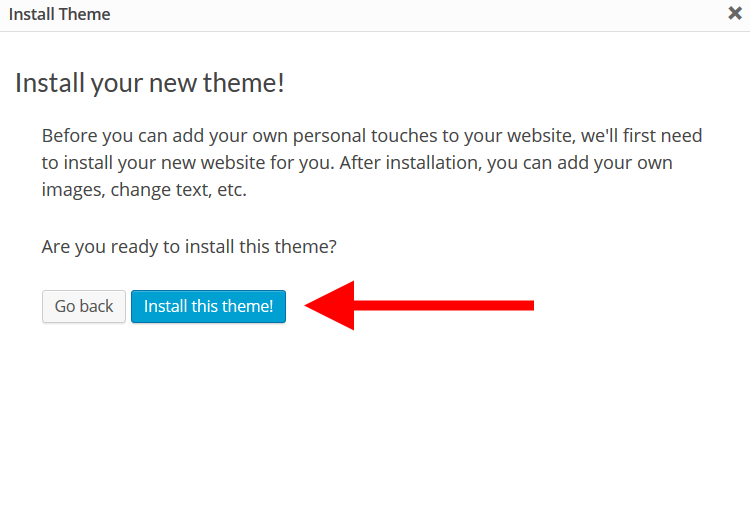
A confirmation popup window will appear. Click on Install this theme! to install the theme.
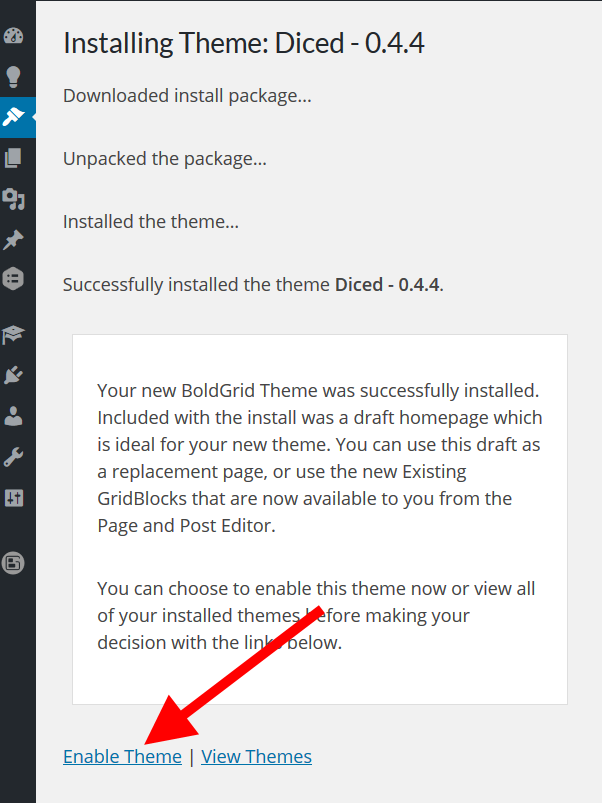
Click on the Enable Theme link to activate your newly installed theme.
For more great articles like Changing your BoldGrid Theme, visit the official BoldGrid Support Center.

I wished this video would explain how to install a premium WordPress theme, that means a theme not from Inspirations (BoldGride theme repository) neither from the WordPress Repository.
After fumbling around for a while, I was lucky to find the solution, which is as follows:
Go in Appearance/Themes/Add New/WordPress Repository. Then click on the top left button ‘Upload Theme’. It will then give you the option to choose your file and install it.
I hope it will help others who are in the same deadend I was.