The FFmpeg command line interface (CLI) application is a free, versatile audio editor and video editor for Linux, Windows, and macOS. FFmpeg offers a long range of possibilities for recording, streaming, and converting media files to your preferences.
Below we cover how to:
Keep in mind, the apt version of FFmpeg is behind the latest version available. For the latest, stable FFmpeg version, you’ll have to install FFmpeg from source code or email our 24/7 Live Support to request a free installation.
Install FFmpeg on Debian
- Log in to SSH
- Update Debian package lists:
sudo apt update
- Install FFmpeg with the
aptpackage manager:sudo apt install ffmpeg
- Check the installed FFmpeg version:
ffmpeg -version
Start working on your next secure website today with our Debian Cloud Server Hosting.
Use FFmpeg
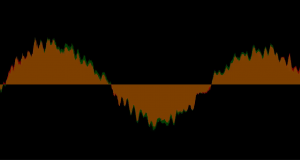
You just installed this powerful CLI multimedia editor. How can you test its capabilities?
- Convert audio and video files using FFmpeg
- Create visual spectrum videos with FFmpeg
- Check online for FFmpeg GUI applications to ease into learning the software
- Talk with other users in official FFmpeg internet relay chat (IRC) channels and forums
How do you use FFmpeg? Let us know in the comments below.

Thanks
You’re welcome!