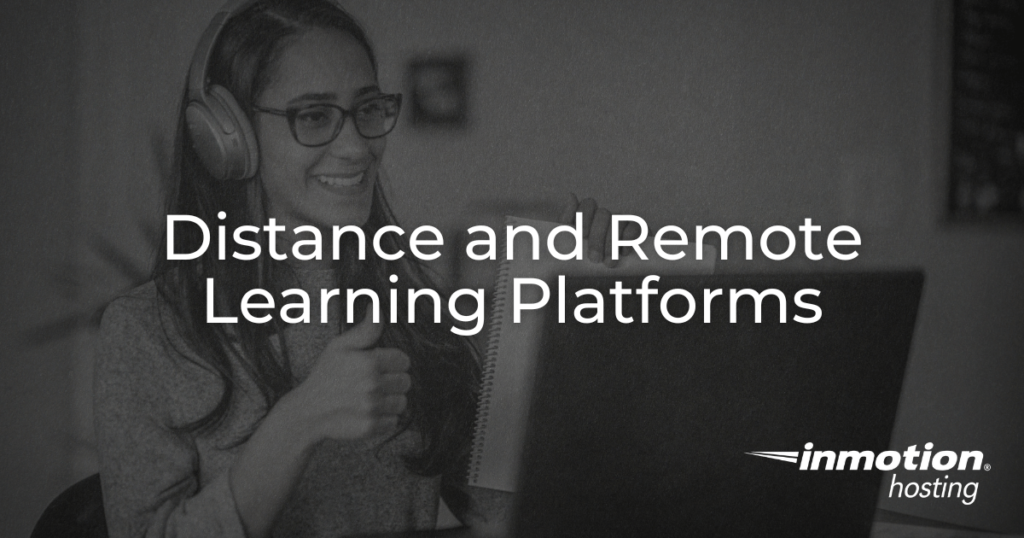
Remote learning (also referred to as distance learning or virtual learning) is rapidly becoming more popular than ever, leading to an increased demand for reliable, feature-rich remote learning solutions. Software such as Moodle, Big Blue Button (BBB), Canvas, and Google Classroom offer video conferencing, screen sharing, and other remote learning tools that can be used to create an online learning environment suitable for any classroom or training program. In this article, we will discuss some of the various options for remote learning and explore important features.
Remote Learning Platforms Include:

Moodle
Moodle is an open-source online learning platform that was originally designed in 2002 to help educators create interactive online courses. Moodle, as it exists today, contains a wide variety of features for classrooms and training programs. By creating a private Moodle website, educators can maintain and customize their own remote learning solution through the use of 3rd party plugins. With hundreds of plugins available, Moodle provides a level of flexibility and customization that is not found on other remote learning platforms.
Additionally, users can install different themes that allow you to modify the appearance and functionality of Moodle pages. Built on PHP, Moodle can function on virtually any web browser, including mobile devices. There are also Moodle apps for mobile devices, available via the various app stores. With such a high level of versatility and control, it is clear why some educators choose Moodle when looking to set up remote learning environments.

Big Blue Button
Big Blue Button is an open-source online learning and video conferencing platform developed by BigBlueButton Inc. BBB can be installed and managed on Ubuntu machines and accessed via web browser, making it widely available across all platforms. With screen sharing and video conferencing features, BBB is useful for any classroom or training program that relies on visual aides and communication. In addition to video conferencing, BBB has public and private chat rooms as well as Voice-Over-IP (VoIP) functionalities that make the platform well-suited for project management and collaboration. As BBB can integrate 3rd party applications such as Moodle and other content management systems, the platform can serve as a powerful complement to existing remote learning solutions.
Use Big Blue Button and Moodle on a Bare Metal server to set up your own remote learning infrastructure today!

Canvas
Canvas is a learning management system developed by Instructure Inc., an educational technology company founded in 2008. The Canvas platform is a type of Massive Open Online Course (MOOC) system. MOOC platforms are online courses that are designed for unlimited participation and accessible via the web. These platforms typically include interactive courses, discussion forums, and feedback systems for quizzes and tests. Canvas contains all of these features, making it a powerful tool for remote learning. With mobile apps and browser access, Canvas can be used with most devices on the market today. Unlike BBB or Moodle, Canvas is not entirely open-source, making it slightly harder to customize the platform to suit your individual needs.
In addition to the standard Canvas platform Instructure Inc also released Canvas K-12 in 2012. This version was specifically designed for elementary and middle school classrooms, with a feature that allows parents to enroll with their students and monitor their progress. Additional features such as SpeedGrader allow for rapid grading and rubric-based assessments and the Canvas Commons feature allows teachers to easily share Canvas resources with each other. While Canvas is not as customizable as other remote learning platforms, it makes up for that fact with a rich array of features that can enhance your remote learning experience.
Google Classroom
Google Classroom is a free web-based education service created in 2014 by Google. This service is designed to assist with the creation, distribution, and assessment of assignments. Google Classroom integrates other Google resources such as Google Docs, Google Sheets, Gmail, Google Drive and others, making it a cohesive platform for student-teacher collaboration. With mobile apps available on most devices, Google Classroom is widely accessible for both students and teachers.
In January 2020, the “Originality Report” feature was added to Google Classroom, which allows students and teachers to check submitted work against existing documents. This assists students in identifying quotes or citations that require attribution and teachers can use it to verify the academic integrity of the submitted work. By checking against existing text sources, the Originality Report helps students and teachers avoid plagiarism.
As a Google application, Classroom is not open-source and cannot be customized as much as some of the other online learning tools explored in this article. Despite this, Google Classroom’s integration with other Google tools makes it a strong remote learning solution for any classroom or training program.
If you’d rather coordinate remote learning through WordPress, check out the 5 of the Best eLearning Plugins for WordPress.
