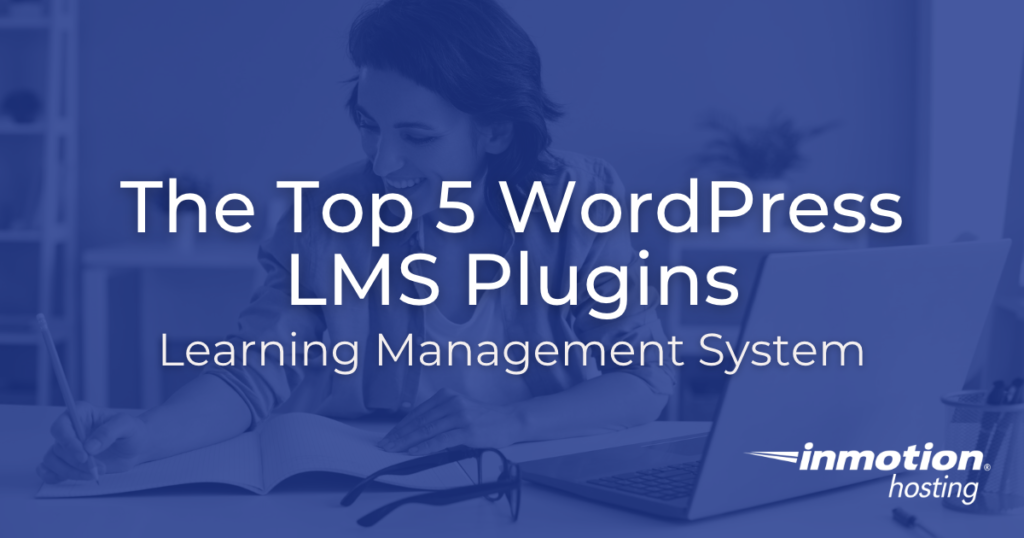
WordPress LMS plugins are a great way for creators to monetize their expertise by offering online courses to their users right from their dashboard.
In this article, we will explore and break down the top five LMS plugins for WordPress hosting, their key features, benefits, and suitability for different types of online learning environments.
What is a LMS?
A Learning Management System (LMS) offers a comprehensive set of tools designed to streamline creation, delivery, and management of online learning courses or educational content.
LMS platforms also often include features such as discussion forums and multimedia integration, fostering a dynamic and collaborative learning environment.
Some commonly known LMS platforms include:
- Moodle
- Blackboard
- Canvas
- Google Classroom
Whether you’re an individual instructor or a large organization, harnessing the power of LMS plugins can significantly enhance your WordPress site’s educational capabilities and open doors to new opportunities for revenue generation.
The Top 5 WordPress LMS Plugins
With an LMS plugin, WordPress website owners can easily organize and structure their content, track user progress, and provide assessments all from their personal site.
If your WordPress website has a focus on education, keep the following five plugins in mind when finding the right plugin for your business.
For the most secure WordPress site, you need secure hosting. That’s why InMotion Hosting crafted WordPress Hosting with rigorous server-side security - so you can spend less time hardening your hosting and more time creating your website.
1. Sensei LMS
Price: Free with Premium Plans Available
As an Automattic venture, Sensei LMS is fully integrated and optimized for other products under their repertoire, such as WooCommerce.
This plugin can also be used with Gutenberg, and offers a free WordPress theme for creators. Sensei LMS provides a 14-Day free trial for users interested in their Sensei Pro plan, as well as a plugin and web hosting bundle through WordPress.com.
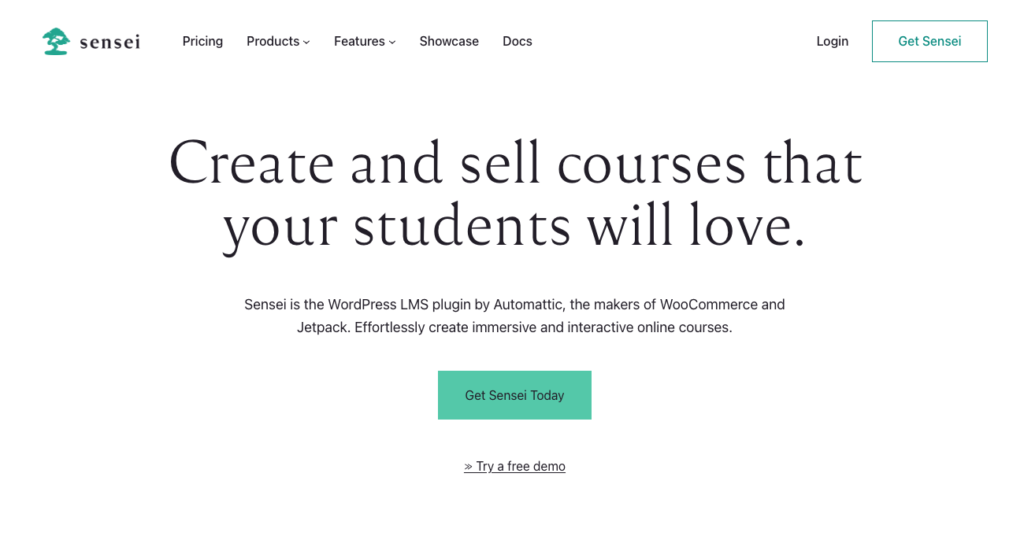
Sensei features include:
- Unlimited course builder
- Interactive lessons
- Certificate builder
- Student tracking
- Works with any WordPress Theme
- Content paywall settings
- Multi-Instructor options
With course templates, a wide range of documentation, and the familiarity of a WordPress product, Sensei LMS is a great option for site owners new to online courses.
You can download the Sensei LMS plugin directly from the WordPress.org repository.
2. LifterLMS
Price: Free with Premium Plans Available
LifterLMS provides a freemium model for users who would like to try out the platform and its features, an attractive option for website owners looking to compare more than one plugin.
The company also offers a 30 Day Demo Site, online Video Demo, and an online course to provide users with the needed information to make their choice.
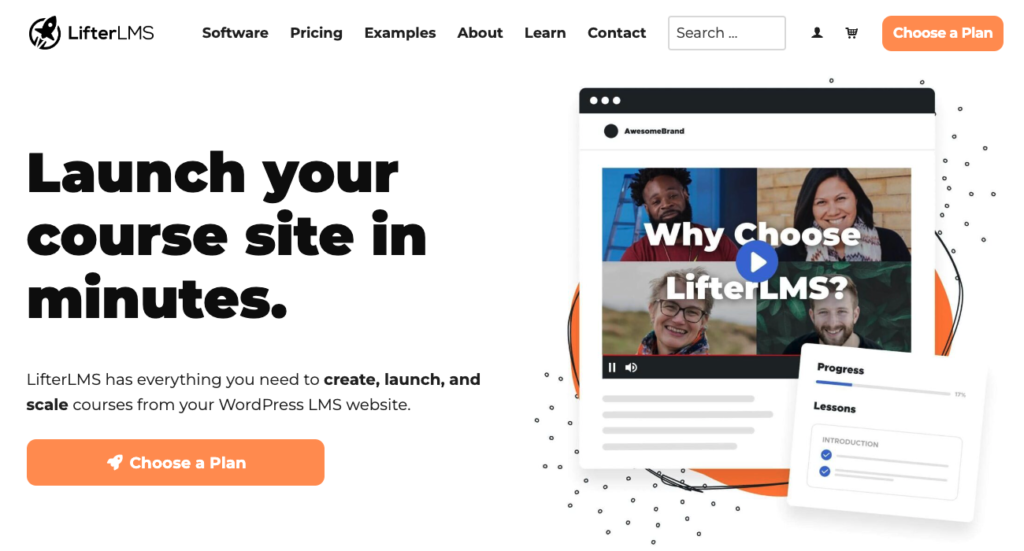
LifterLMS features include:
- Course builder
- Student dashboard
- Student tracking
- eCommerce fully integrated in-plugin
- Forum and Social Learning tools
- Multi-Instructor options
Along its expansive list of features, LifterLMS offers a variety of add-ons and integrations with other software.
Something important to note is that LifterLMS is also a “complete eCommerce platform”, therefore payments and monetary settings can also be modified from your dashboard.
You can download the LifterLMS plugin directly from the WordPress.org repository.
3. LearnPress
Price: Free with Premium Plans Available
Created by ThimPress, LearnPress offers a free LMS plugin with basic course creation and design properties.
LearnPress has been translated into 14 languages and has a large number of add-on features for their core plugin at a premium price.
Something to note about LearnPress is that some of their premium add-ons are features included at a base level with other LMS plugins, such as multi-instructor options. We recommend reviewing the tools you’ll need for your website and comparing their price before making any purchase.
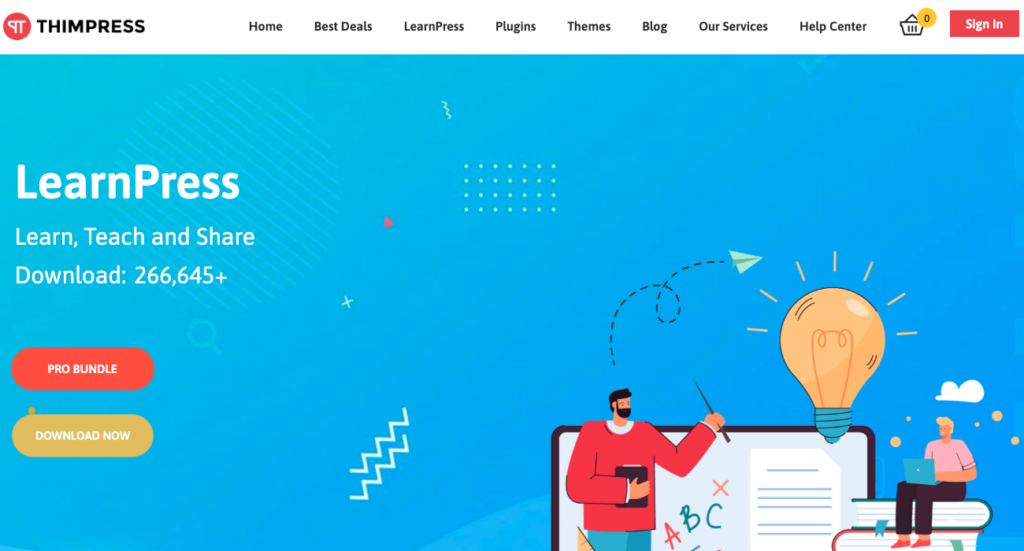
LearnPress features include:
- Course Builder
- Student Dashboard
- Student tracking
- Add-ons available
- LearnPress Theme
LearnPress has a large set of documentation for its plugin, themes, and add-ons, and has a section for students and instructors for better troubleshooting.
Overall LearnPress is a good choice for performance focused users who would like a lightweight plugin with plenty of add-on options.You can download the LearnPress plugin directly from the WordPress.org repository.
4. MemberPress
Price: Starts at $359/year
MemberPress is a well known LMS plugin in the WordPress community.
It is user friendly and provides website owners with a variety of features, each with their own setup video to streamline creation.
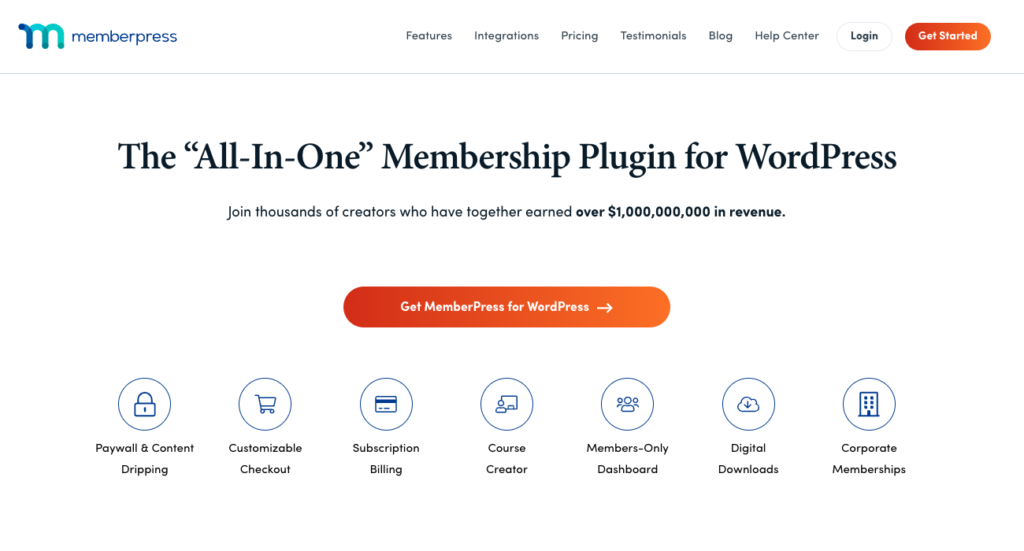
MemberPress features include:
- Course creation
- Student dashboard
- Student tracking
- Content paywall settings
- Subscription style billing
- Forum creation
MemberPress also offers a variety of integrations and Add-ons that can be used to connect the platform with other WordPress or third party software, such as MonsterInsights or ChatGPT.
While MemberPress does not provide free trials and requires payment for all its plans, the company offers a 14-Day Money-back Guarantee.
This policy provides reassurance and gives users the opportunity to try out the product risk-free and make an informed decision about its suitability for your specific website.
5. LearnDash
Price: Starts at $199/year
With robust course management tools, flexible lesson creation options, and comprehensive student progress tracking, LearnDash offers a seamless and efficient learning experience.
The company prides itself on being “Created by educators, for educators” and offers a demo directly on their website for users curious about their features.
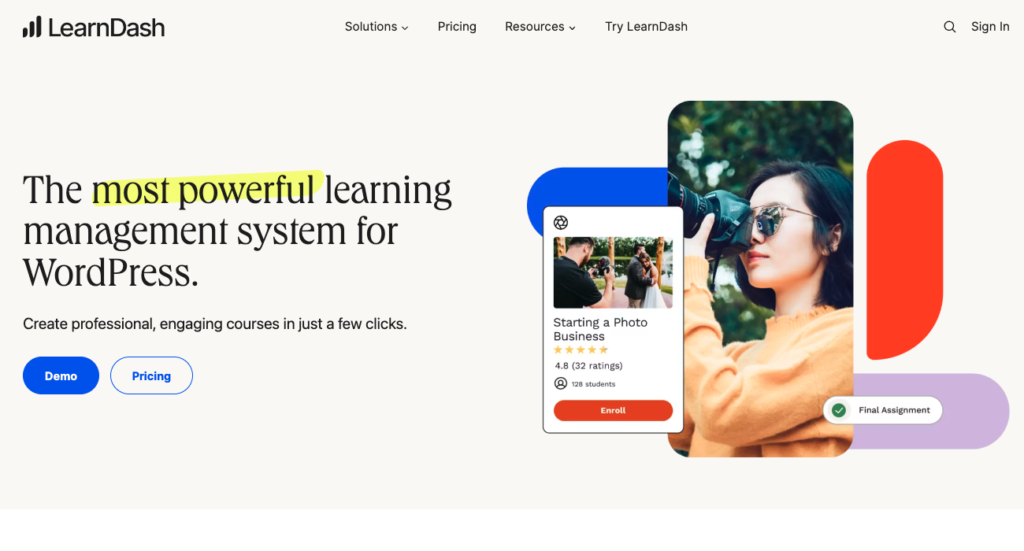
LearnDash features include:
- Course creation
- Student dashboard
- Student focus features
- Student tracking
- Easy onboarding
- Drag-and-Drop builder
- Dynamic content delivery
LearnDash also offers premium Add-Ons to enhance their product, including a Gradebook, Notes, and features for groups.
Besides its WordPress LMS plugin, LearnDash offers templates that can be used to quickly set up your educational website using their recommended tools and plugins, making it a great option for new website owners.
Final Thoughts
Each of the WordPress LMS Plugins discussed in this article offers a range of features and functionalities, but the right choice ultimately depends on your specific needs.
Remember, the key to a successful LMS implementation lies in finding the plugin that best caters to your audience, content, and business model.
Take the time to explore and compare the options, and you’ll be on your way to delivering exceptional online courses and fostering an engaging learning community on your WordPress site.

