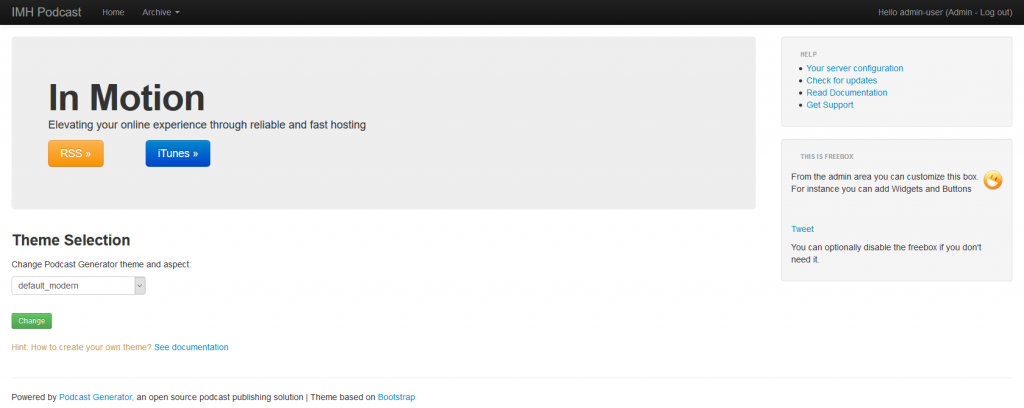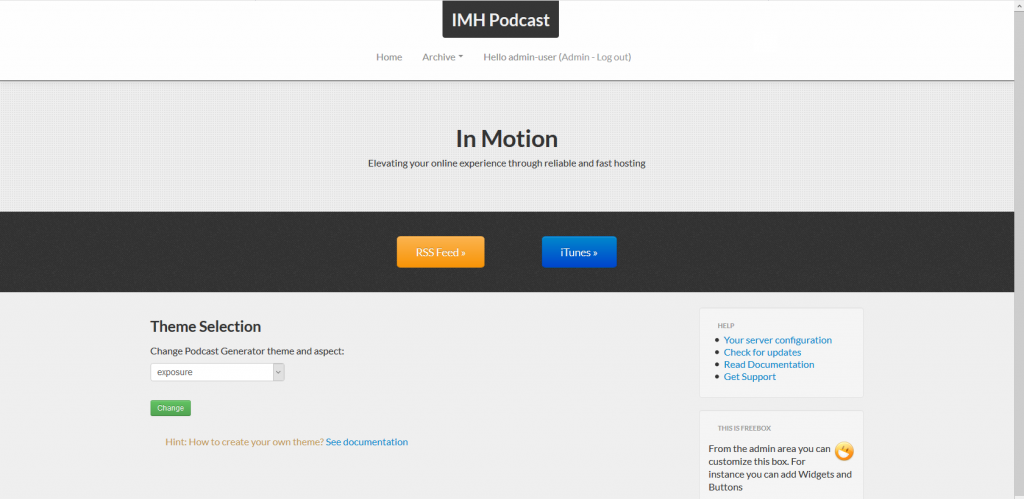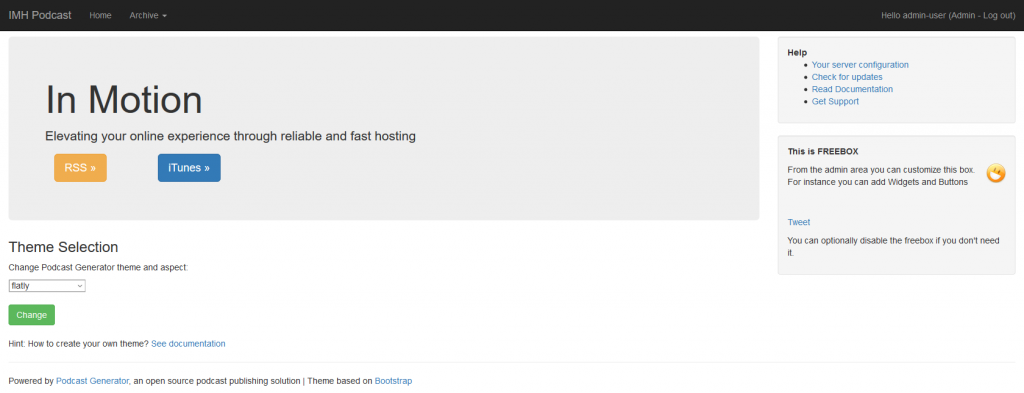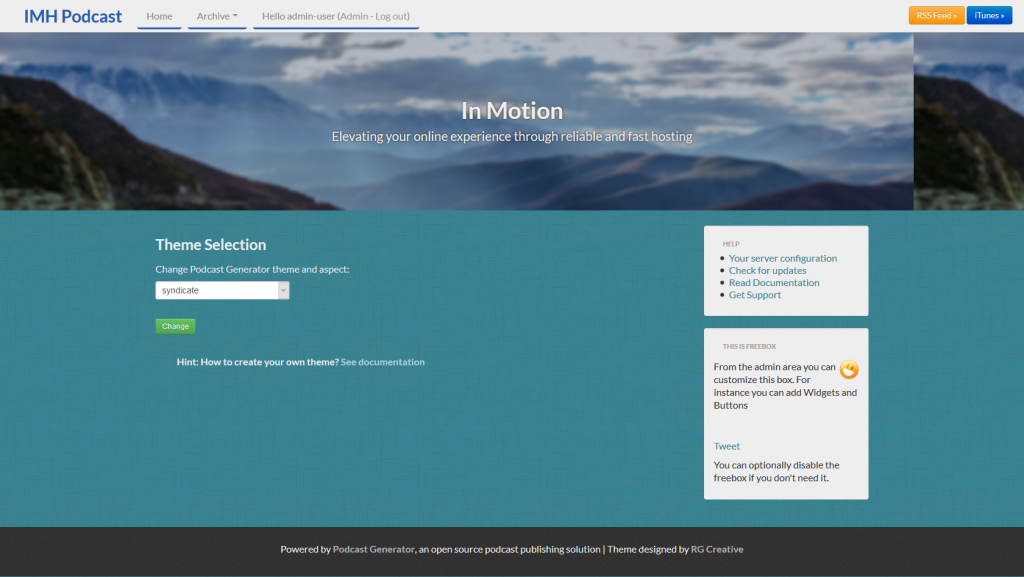You don’t need a SoundCloud Pro account or WordPress website just to distribute podcast RSS feeds to iTunes. The open source Podcast Generator content management system (CMS) is specifically made for this task. It doesn’t use a database and allows episode uploading via
You can install Podcast Generator manually via www.podcastgenerator.net. But customers with Softaculous, including VPS Hosting customers with a Softaculous license, can install Podcast Generator with a few clicks.
Install Podcast Generator
1. Install Podcast Generator with Softaculous.
3. Select Install Now.
4. Fill in your installation info and Install.
5. Click the Administrative URL to log into Podcast Generator.
Configure Podcast Generator
After logging into Podcast Generator, start with editing the following:
Change Theme – under Theme and aspect, this changes the appearance of your website.
Customize your FreeBox – edit this HTML widget to show important info to visitors – social media, related websites, sponsors, affiliate links, etc. Click the < > button on the right to edit as cPanel or HTML. Or you can disable it in…
Image
Change Podcast Generator Configuration – under
Podcast Generator Configuration, edit your website settings.

Change your podcast details – under Your podcast details, edit the podcast, copyright, and author info.
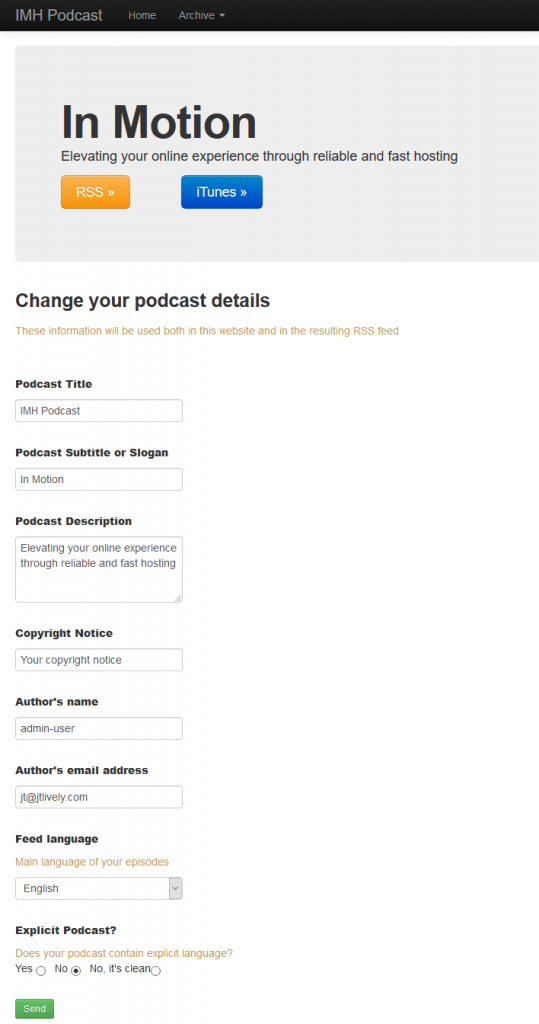
Once you’re satisfied with your configuration, you’re ready to upload episodes and submit your podcast to iTunes.
Check out our Live Broadcasting channel for free video and audio editors.