Now that you’ve installed the JEvents Joomla 3 calendar component, the next thing to do is allow users to add events. In this tutorial, we are going to show you how to create a link on your site called Add an event. When users click this menu link, they’ll be taken to a form where they can then add an event.
- Log into your Joomla 3 dashboard
- In the top menu, hover over Menus, hover over the menu you want to add the JEvents link to, and then click Add New Menu Item

Next to Menu Title, enter a title for this page. We used, Add an event
- Next to Menu Item Type, click Select
- Find jevents in the list, and then click on it
- When the list expands under jevents, click Create JEvents
- In the top left of the page, click Save
As you can see in the screenshot to the right, in our top menu we have a link that says Add an event. In our text tutorial, we’ll show you how users can click that link and add an event to our Joomla 3 calendar!
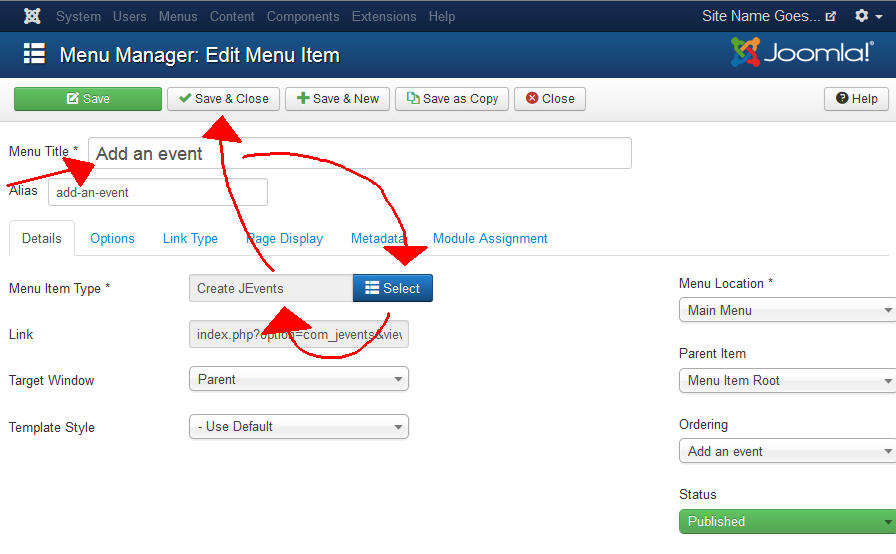
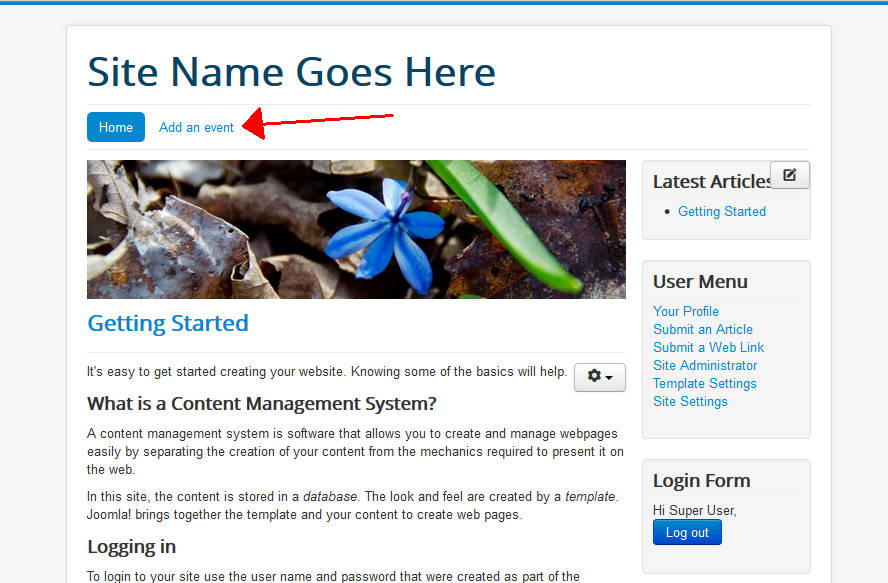
i create as per above instructions. but when i go to the front end and log in, the add new event is not appearing in the menu i selected. i have created a user specifically assigned to create these type of new events.
Hello Seraph,
Can you provide the domain that should have this link showing up? Does your user have the correct permissions to access the link? Has the menu been added to your page via a module?
Kindest Regards,
TJ Edens