When working with e-commerce programs like osCommerce, there are times when you may want or need to increase your prices. This is fine if you are working with a limited number of products, but if you have thousands of products, this can be very time consuming and tedious. By default there is no setting to add a specific dollar or percentage to all products at once. This article will demonstrate how to add a price increase (or decrease) to all products at once in your osCommerce program by using the phpMyAdmin tool within cPanel.
Performing a bulk price change in phpMyAdmin for osCommerce.
- Log into your cPanel dashboard.
- Locate your phpMyadmin tool icon, located in the Databases category.
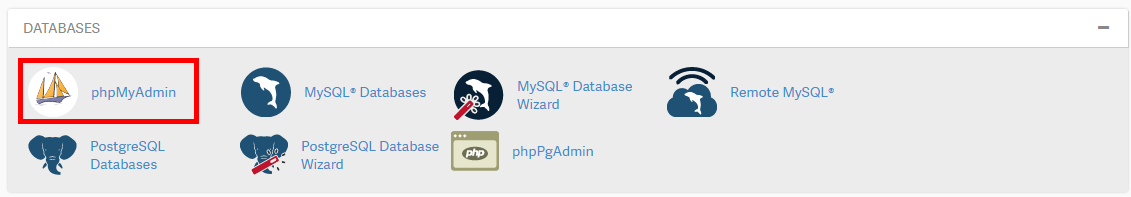
- Once in the phpMyAdmin dashboard, look to the left hand panel and locate the database for your osCommerce installation. Click on the database name to go to the next screen. In our example, the database is named oscom73.
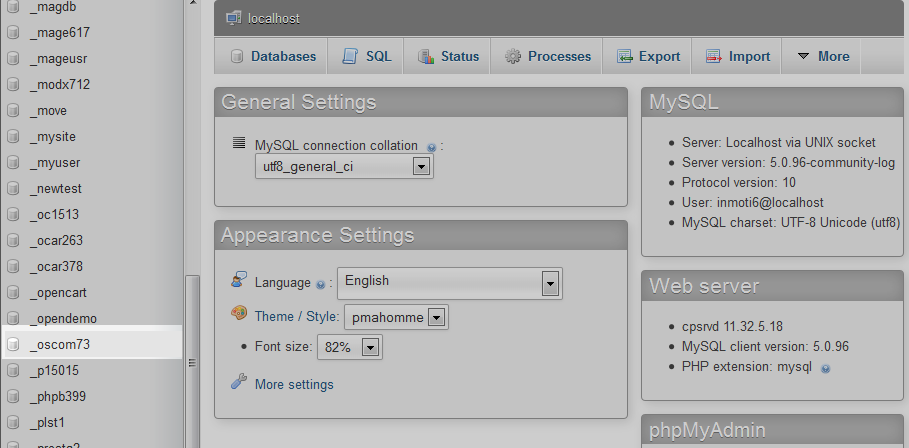
- This opens up the list of tables in the right hand panel. Click on the SQL tab found across the top of the table list.
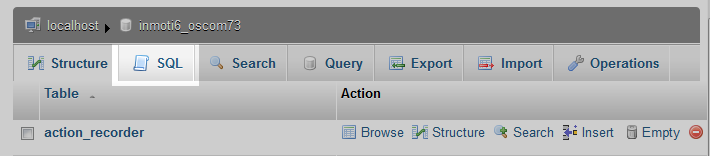
- You are now on the SQL Query construction screen. From here you will want to create the query that will add the price increase. Below are a couple of code samples for adding a constant amount or increasing the prices by a percentage.Sample code to increase all prices by fifteen cents (.15).
UPDATE products SET products_price = products_price+0.15
Sample code to increase all prices by a fixed price(.15)UPDATE products SET products_price = products_price*1.10
Sample code to decrease all prices by ten percent (10%)UPDATE products SET products_price = products_price*.90 - Once you have entered the query code, click on the Go button in the lower right hand corner. This will send the command to the database to increase the prices. Our example query will increase the prices of our products by 10%.
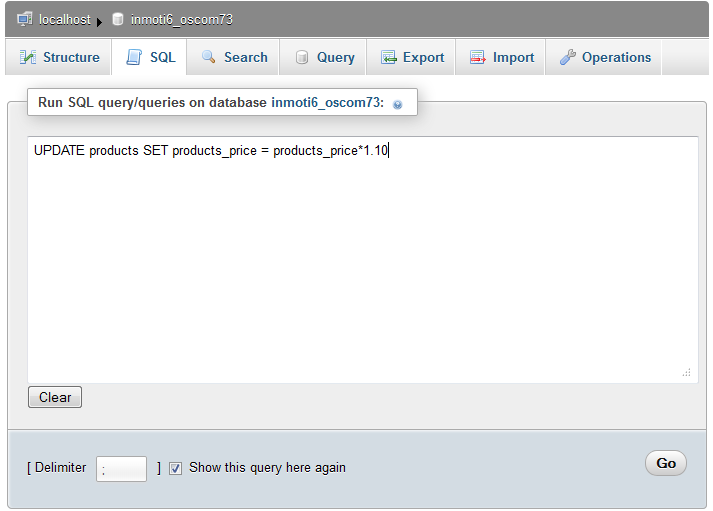
- After the query runs, you will see a success message at the top telling how many rows it changed. In our small database, it changed the prices for 28 products. Below is a before and after example of some prices using this method.
Before After 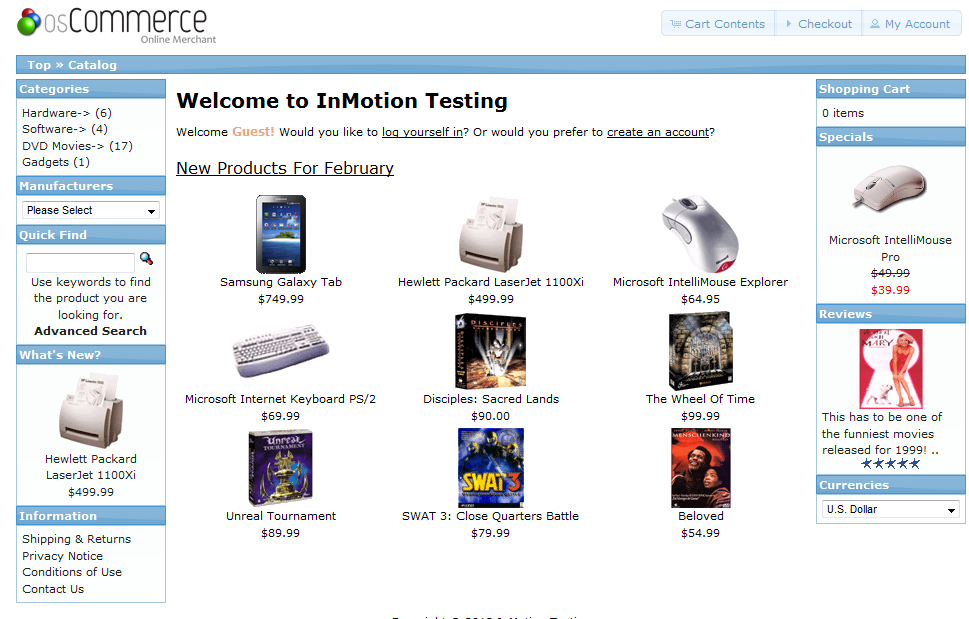
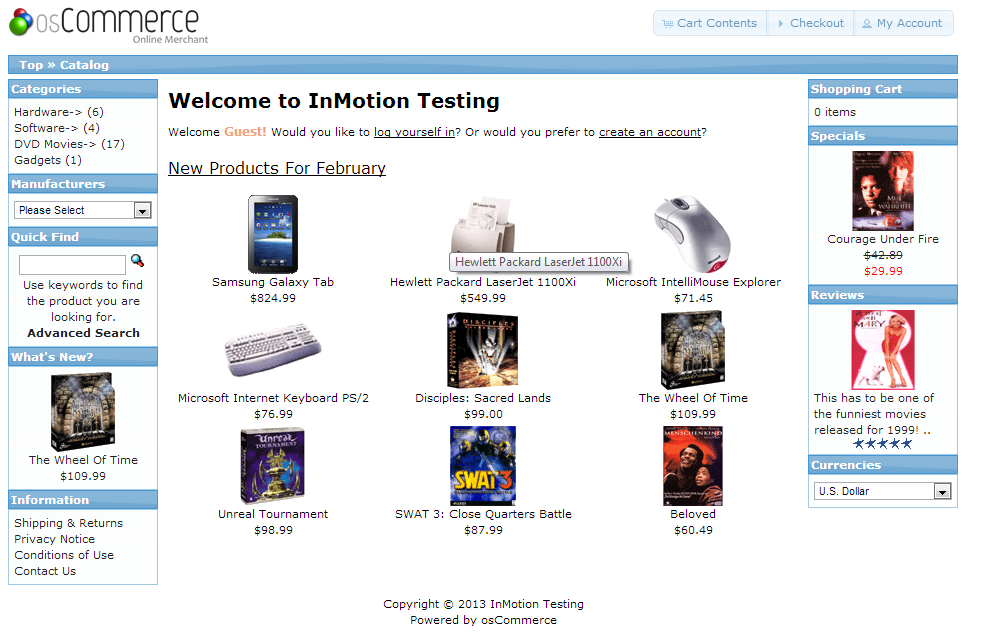
How to add a fixed value like $10, instead percentage?
Hello Lipode – the code in Step 5 tells you how to use a fixed price increase. The comment parentheses increase by 10%, but it’s a typo. The code basically is ADDING a specific amount to the price. That typo will be fixed as well. Thanks!
For changing bulk prices in PrestaShop this extension is 100% recommended: https://addons.prestashop.com/en/bulk-update-prestashop-modules/18895-bulk-price-update.html
somehow my comment went to wrong post too… it should be related to this post: Bulk price changes.
I need change prices for each individual item to a specific dollar amount. Not by a %.
Hello Sheri,
Step 5 in the tutorial above shows how to make a price change using a direct price. If you want an add-on, you may to checkout Easy Populate and Products Attribute add-on. I hope this helps to provide the answer you seek.
Please let us know if you have any further questions.
regards,
Arnel c.
Needing a tool to change the prices by specific dollars instead of a percentage of a product line.