You can create gift vouchers manually in OpenCart. If you’re not familiar with how gift vouchers work, please read our article. When creating a manual gift voucher, you’ll be prompted to fill in the same information as the customer would if they were purchasing a gift voucher via the front end of your website. Creating a manual gift voucher can be done through your OpenCart dashboard. If the customer has already purchased a gift voucher through the front end of your store, you do not need to set it up manually.
- Log into your OpenCart Dashboard
- Go to Sales > Gift Vouchers > Gift Vouchers
- Click “Insert” in the upper right corner
- Fill in the fields with the information. Make sure you have the “Status” set to enabled
- Click “Save”
- The manual creation of a gift voucher does not automatically send the email with the gift voucher code. Once the gift voucher has been created, select “Send” to send an email to the recipient
If you need further assistance please feel free to ask a question on our support center website.
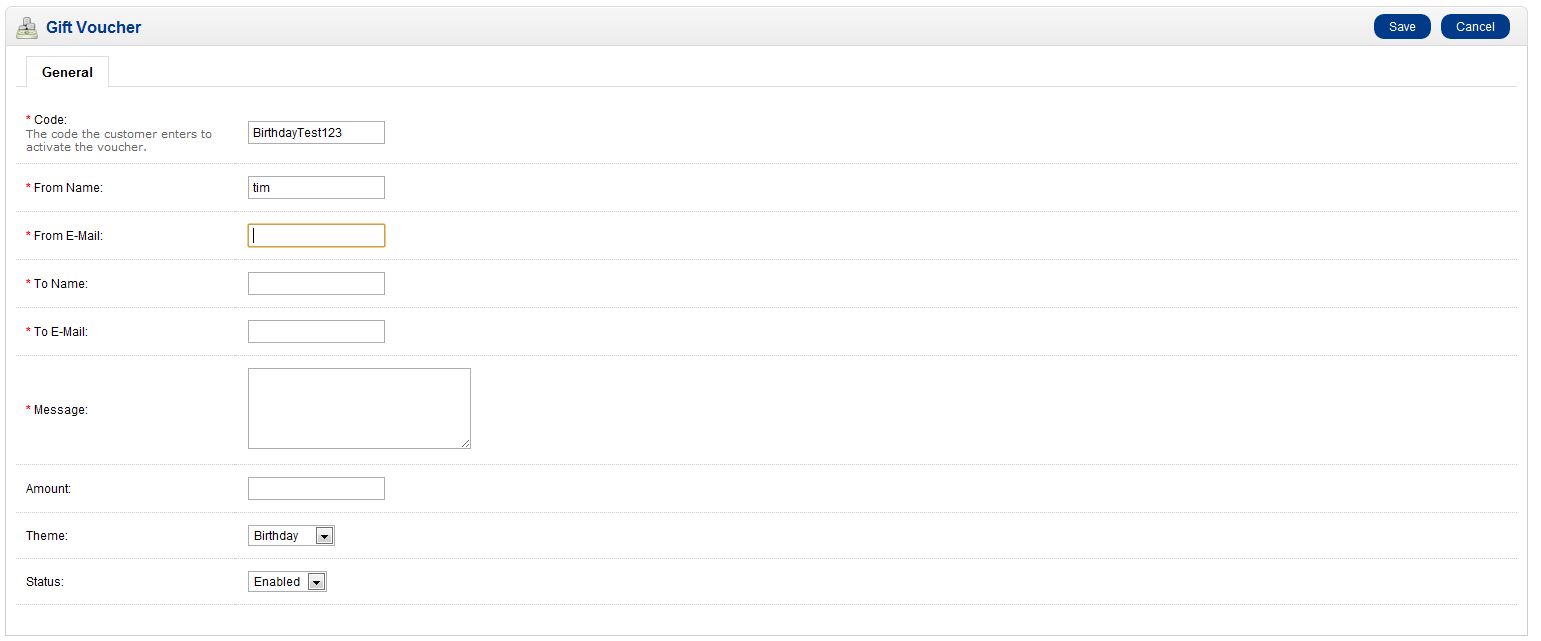
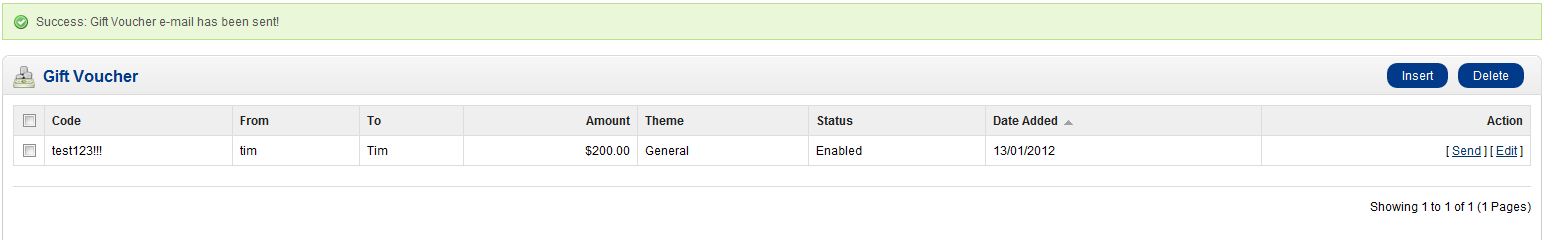

Hello,
Great job,how to set the gift voucher code to be used ONLY one time.i can do this manually,but normaly it must be in automatic,after the first use must be expired.Thank you in advance for the answer
I fully get and understand that the gift voucher is a form of payment.The challenge I am faced with is that under the Payments Tab there is no option displayed to input my gift voucher code. Only Use Coupon Code is displayed. I also went to View Cart and the only option displayed is Use Coupon Code as well. My question is, how can I make the Use Gift Code option visible to my clients so that they are prompted to at the right time to input the code or is it that i am looking in the wrong place. Thank you for the link to the blog but it was very difficult to fully follow in order to ascertain the response yo my question and would really just prefer a direct response to my question.
Thanks for your reply.
MainlineSeafood
Hello MaineLineSeafood,
As it was said in the OpenCart link, the voucher code can be used in the Shopping cart only, not at checkout. However a quick Google search found an extension you may be interested in. This one allows the codes to be used during checkout.
Kindest Regards,
Scott M
I created a gift voucher manually and sent the code out. When trying to use the gift voucher, there is no option displayed that says “Use Gift Voucher”. The only displayed option is “Use Coupon Code”.
How can I enable “Use Gift Voucher” to be displayed to allow my clients to access their gift vouchers. Iattempted to insert the code into the Use Coupon Code field and received an error or warning message stating that the code is either invalid or has exceeded it’s maximum limit. Please help urgently as we started a contest using the gift vouchers and I do not want to negatively impact my client’s experience.
MainlineSeafood
Hello,
Gift vouchers are not like a coupon, but a method of payment. Here is a Reply