While visiting the WordPress reddit forum, I stumbled upon an interesting question about stress-testing websites: It’s difficult to know how your website will perform under peak conditions, especially given the many variables that can affect your site. And the worst time to test your site is the moment when a peak hits. By then, it’s Read More >
Search Results for: caching
3 Easiest CyberPanel Demo Methods
The most notable CyberPanel feature is that it runs on the LiteSpeed web server. LiteSpeed is shown to be faster than Apache and NGINX, but there is a learning curve between caching settings, having to modify .htaccess files, and the WebAdmin console for managing LiteSpeed settings. Below we’ll cover how to run a CyberPanel demo Read More >
Introduction to CyberPanel
CyberPanel is an unmanaged server control panel for Ubuntu and CentOS 7.x (and 8.x) operating systems. If you prioritize website performance, this might be the server management tool for you. What is CyberPanel? CyberPanel Features CyberPanel Add-ons CyberPanel Free Vs Enterprise Version CyberPanel vs. cPanel Getting Started with CyberPanel VPS What is CyberPanel? CyberPanel is Read More >
Install LiteSpeed Enterprise in Control Web Panel (CWP)
One of the fastest ways to secure Control Web Panel (CWP) is to use the LiteSpeed Enterprise web server which natively supports the HTTP/3 protocol. LiteSpeed Enterprise is a premium alternative to OpenLiteSpeed with better security and performance. CWP does not support OpenLiteSpeed at this time. Although most LiteSpeed Enterprise licenses require a paid subscription, Read More >
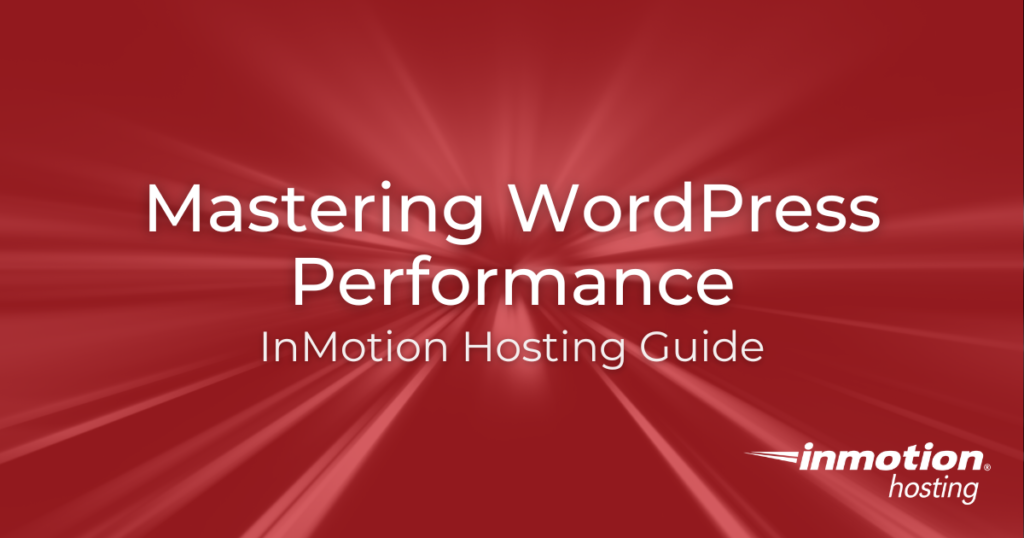
Site speed is one of the most important aspects of hosting any website. Today user experience is greatly affected by how fast a website can deliver content, therefore the first seconds are crucial to creating an impression on your viewer.
If you are interested in optimizing the performance of your WordPress site, the following articles will help you on your journey.
Optimization Basics
If you want to increase the speed of your WordPress site, but don’t know where to start, this is a great place to do so. From running your first website speed test to installing plugins that can help you boost your performance, we will cover all the bases to help you get started.
Performance Lab
The Performance Lab plugin arrived with new ways to optimize your WordPress site. Many of the aspects introduced in the plugin will eventually be merged into WordPress Core (available for all updated installations), so it is good to get familiarized with this plugin.
- Core Contributors Propose Official WordPress Performance Team
- WordPress Releases the Performance Lab Plugin
- How To Install the WordPress Performance Lab Plugin (And Why)
- How To Check If Your Site Needs Persistent Object Cache
- Using “Experimental” Modules in The WordPress Performance Lab Plugin
- Convert Jpeg Images to WebP With WordPress Performance Lab
Server-Side Optimization
While not everything can be resolved with a WordPress plugin, server-side modifications can greatly increase your speed and help boost your website. The following documents will help you understand and guide you through the process.
Control Web Panel Demo Methods
Control Web Panel (CWP) is gradually becoming a more popular web hosting control panel, partially due to its low price. There’s a free version and a paid version for under twenty bucks ($20 USD) a year. We’re going to discuss no-nonsense Control Web Panel demo methods to help you truly understand if it’s right for Read More >
cPanel vs Other Web Hosting Control Panels
If you’re reading this you’re likely looking for a cheaper, easier, or more secure way to configure an unmanaged Linux server. Maybe you’ve learned enough about Linux that you now want to migrate from a cPanel server to a self-managed server where you have even greater control. Maybe you’re just curious about a more efficient Read More >
How to Lock a Block in WordPress Full Site Editing
One of the block features that have been added as of version 6.0 is the ability to lock a block so that its position and/or its removal can be prevented. This article will demonstrate how to find and use the new block option. This tutorial uses WordPress 6.0 RC2 and the Twenty Twenty-two theme. Locking Read More >
How To Check If Your Site Needs Persistent Object Cache
In this article, you will learn about a special type of web storage system known as a persistent object cache. It’s a way to store frequently requested parts of your site as “objects” that can be quickly recalled from system memory to save on resource usage. Read on to learn more and how to find Read More >
Top Monitoring Plugins for WordPress
It can take a lot of time to get your WordPress site up and running quickly by optimizing it and setting up things like caching. But once you get your site online and performing well, you want to make sure it stays that way. There are a lot of things you can monitor but two Read More >
How to Create a PeerTube Account
PeerTube is an ActivityPub compliant YouTube alternative that can federate with Mastodon and other federated social media platforms. There are public instances of the Fediverse app that cater to many unique communities, similar to any other video hosting platforms. Vimeo is beloved by many professional videographers. Dailymotion can have some rare gems that were wiped Read More >
NGINX HSTS Header
HTTP Strict Transport Security (HSTS) protects against HTTP downgrade attacks by forcing browsers to only make secure connections with your domain. Adding NGINX HSTS is similar to and designed to work with SSL redirects. The HSTS header embeds the redirect code within the user’s web browser. The security HTTP header is supported by the most Read More >
Resolving DNS_PROBE_FINISHED_NXDOMAIN Errors
Normally, when connecting to a website, your web browser translates the human-readable domain name into a machine-readable Internet Protocol or IP address using the Domain Name System, or DNS. Sometimes, the browser has difficulty accessing DNS, resulting in the following error: DNS_PROBE_FINISHED_NXDOMAIN In this article, we will outline some ways you can resolve the DNS_PROBE_FINISHED_NXDOMAIN Read More >
What Does “Unlimited” Mean at InMotion Hosting?
With InMotion Hosting you can always expect to get more while paying less. Our most popular hosting packages are routinely updated with more of everything you need to build powerful websites. As newer technology becomes available, more resources become “unlimited.” In this article, you will learn what it means to have an “unlimited” resource available Read More >
How to Use the Free Mini Frontpage Extension for Joomla 4.0
One way to emphasize the articles that you have created as content on your Joomla 4.0 site is to use an extension like Mini Frontpage by TemplatePlazza. This extension lets a viewer scroll through content quickly and gets their attention through its placement and interface. Follow the instructions in this article to learn how to Read More >
Joomla 4 Configuration.php File
The configuration.php file is used to control many aspects of your Joomla 4 site. In fact, all of the settings included in the file directly correlate to a Global Configuration setting in the Admin Panel of Joomla. While it is possible to manage the Global Configuration settings in the Admin Panel, there may be instances Read More >
How to Find the System Information in Joomla 4.0
Joomla! 4.0 provides an updated interface that has many convenient features for management and finding information. One of these options is the system information portion of the interface. The Administrator Dashboard actually provides a section for system information, but it is abbreviated and there is another section with much more detail. This article will show Read More >
How to Clear Cache in Joomla 4.0
There are times when you will have the need to clear cache files that Joomla has saved for optimizing the performance of your site. This is often done when you have made changes and the cached file remains the older (unchanged) version of that file or content. Joomla! 4.0 makes the process of clearing cache Read More >
How to Add Languages in Joomla 4
Business owners with an international presence should know how to add Languages in Joomla 4. It doesn’t matter if you don’t wish to create a multilingual site. Installing the Joomla Spanish language pack, or any other language for that matter, can help users navigate your website easily. It’s an effective way to show customers you Read More >
Force HTTPS on Joomla 4
One of the first things you should do when you install a new website is install an SSL certificate, free or paid, to encrypt traffic. Then, you must force HTTPS on Joomla 4 traffic. Neither are difficult tasks to complete and both instantly secure Joomla for you and your visitors. cPanel server hosting includes AutoSSL, Read More >