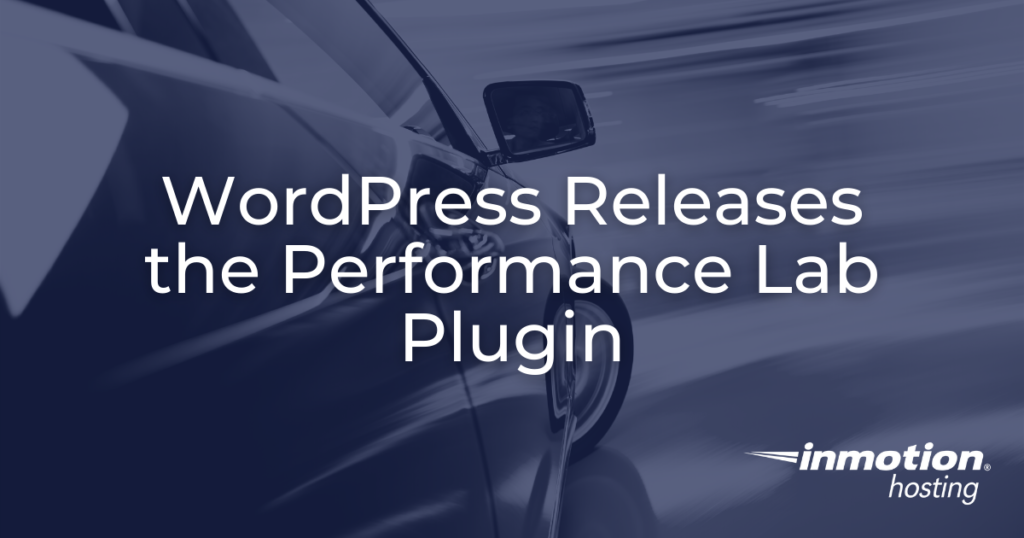
On October 12, 2021, a group of WordPress Core contributors proposed the creation of a team at WordPress dedicated to alleviating the pain points when it came to WordPress websites and performance. The proposal highlights how WordPress is falling behind when focusing on performance compared to competitors and the importance of fast websites in the current environment online.

In early November, the contributors formed the Performance Team for WordPress. The team started working on ways in which WordPress could compete with other companies, and integrate it into WordPress Core, so all users had access to these updates. Six months later, these efforts came in the form of a plugin to test optimization features before being integrated into WordPress Core.
- Enter Performance Lab
- What Does This Mean for Other Optimization or Performance Plugins?
- What to Look Forward to in the Future
Enter Performance Lab
On April 18, Felix Arntz announced the Performance Lab plugin was officially out of beta with version 1.0.0 as a testing ground for speed-enhancing features that developers and enthusiasts could toggle on and off.
Because these modules are designed with the intention to integrate them with WordPress Core, the Performance Lab plugin is different from other optimization plugins. Arntz states:
“The Performance Lab plugin provides a centralized location for performance-related features which are intended to eventually be merged into WordPress core. Therefore, it should be considered a beta-testing plugin.”
There are currently five modules that help with the performance of a WordPress website; these presently include two experimental modules that are still stable enough to be used on a live site but need some further testing. As all modules are in different stages of development, Arntz advises that modules and features can and will change a lot in the future.
“For example, some may already be official WordPress core feature projects, others may be proposed as feature projects in the near future. Some experimental modules may remain in exploration for a few months to come”
Current Features Offered by the Performance Lab Plugin
Per the Performance Team and WordPress.org, the current features for the Performance Lab Plugin include:
- WebP Support: Adds a WebP support check in Site Health status.
- WebP Uploads: Creates WebP versions for new JPEG image uploads if supported by the server.
- Persistent Object Cache Health Check: Adds a persistent object cache check for sites with non-trivial amounts of data in Site Health status.
- Audit Autoloaded Options (experimental): Adds a check for autoloaded options in Site Health status.
- Audit Enqueued Assets (experimental): Adds a CSS and JS resource check in Site Health status.
You can toggle all of these features on and off independently of each other. Contributors recommend that you turn one on at a time to isolate each tool and experiment with how they affect your website’s performance with site speed testing tools.
How to Get the Performance Lab Plugin
As the plugin is out of Beta, you can now acquire the plugin directly from WordPres.org or by looking up Performance Lab on your WordPress installations in the Add New Plugin section. You can also download the plugin from the Performance Lab Git Repository.
All of the features discussed are available after downloading and activating the plugin. While it does not have a dedicated menu item on the left-hand side, you can find it by navigating to the Settings section on your WordPress Dashboard and then clicking on Performance.
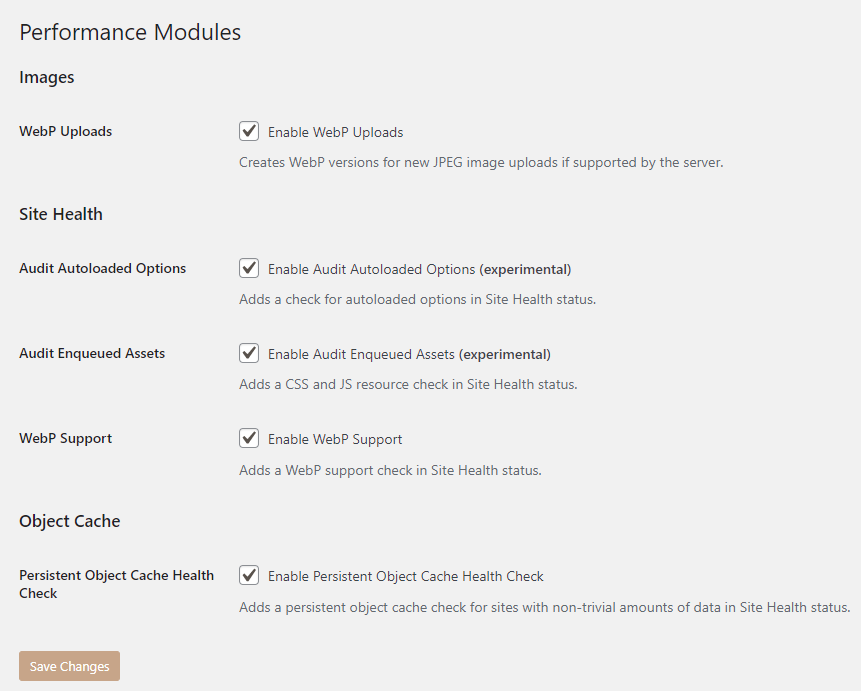
Once you have chosen the modules you need and saved changes, you can navigate to the Tools tab on your WordPress Dashboard and check the Site Health Status section. If the Performance Lab plugin finds any room for improvement, a badge with the title “performance” will appear under the Recommended Improvement(s) section.
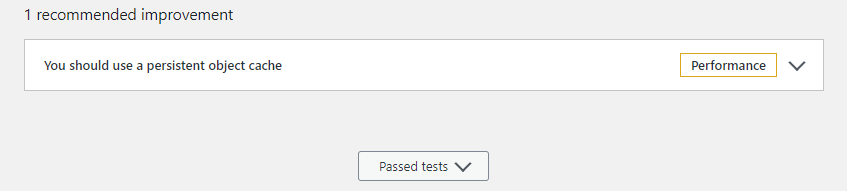
Ongoing Issues and Plans for the Future
Since being released from beta, the Performance Lab Plugin has had a couple of issues. Most of the current concerns deal with the way images are converted into WebP types and the existing infrastructure of the plugin. The current issues are discussed via their Git Repository under the Issues Tab, which is available for the public to view.
In order to keep in contact with the community, the Performance Team also has a Slack channel, though interested users will need an account for the Making WordPress Slack, which is open to the public to join. Constant updates and communication are also kept through their GitHub Repository and Make WordPress Core.
What Does This Mean for Other Optimization or Performance Plugins?
The Performance Team advises that although many speed-enhancing tools need inclusion within WordPress core, some tools fall into “strictly Plugin Territory.” We discussed these in our previous article, but the main factors are:
- Integrations with specific CDNs
- Template transformation processes (e.g. AMP)
- Any non-standardized performance technology
- Any experimental standards (e.g. browser APIs / capabilities with limited adoption)
As the plugin modules and integration with WordPress Core develop, what falls as “plugin territory” might change and expand in the future. Because of this, we recommend keeping an eye out on the Performance Lab plugin and team since optimization for WordPress is likely to change in the near future.
What to Look Forward to in the Future
A faster version of WordPress. With the insights from the development of the Performance Lab Plugin, we can tell that the team will implement and modify more modules for the best user experience. As these changes are added, or excluded, from WordPress Core, it will be essential to keep an eye on how this step will change the current optimization plugins and resolutions that WordPress users utilize.
You can download the Performance Lab Plugin to test it out on your site(s). You can look it up on WordPress.org and their Github Repository, where they also share news, announcements, and issue updates.

