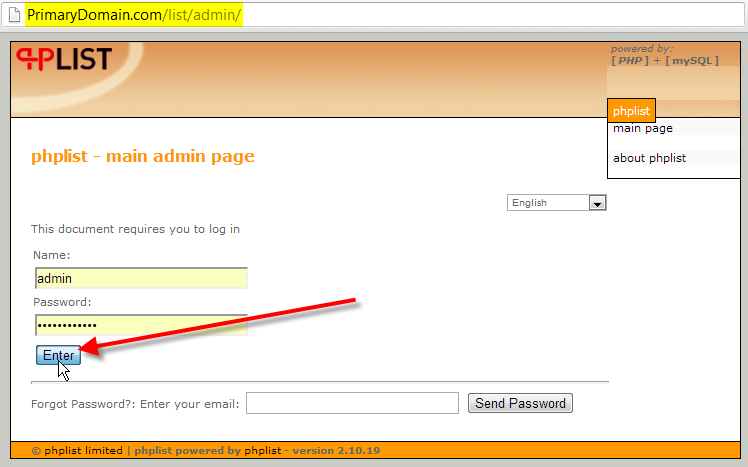In this article we’ll briefly review how to login to the phpList admin dashboard, so that you can administer your phpList installation.
If for some reason you’re having issues logging into your phpList admin dashboard, you can retrieve your phpList admin password, or reset your phpList admin password to regain access.
- Access your phpList admin dashboard from your web-browser, for our example this would be:
https://PrimaryDomain.com/list/admin/Type in your admin username and password, then click on Enter.
- You should now see the phpList admin dashboard after you’ve logged in.
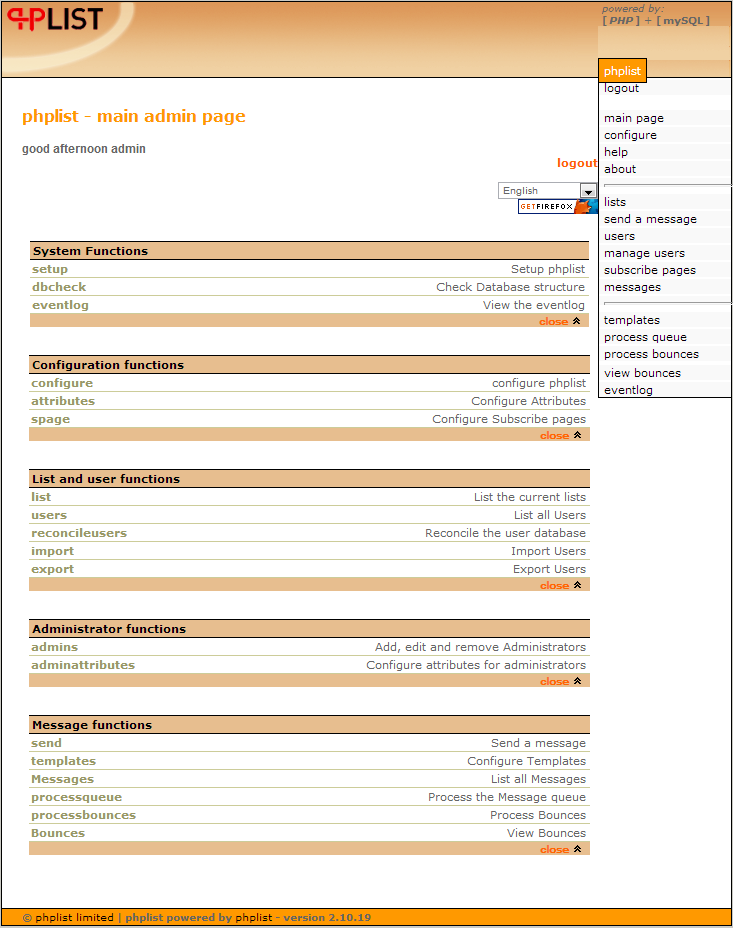
You should now have successfully logged into your phpList admin dashboard. From here you’ll be able to modify the settings of your phpList installation, manage your users and lists, and send out your mailings.