| Email Client: | Microsoft Outlook 2010 |
| Error Message: | Your e-mail server rejected your login. Verify your user name and password for this account in Account Settings |
| Solution: | Close the window and edit your username and password in Account Settings. To get to your account settings, click on file in the upper left hand corner. Then click Account Settings. Please refer to the Outlook 2010 set up guide for more information on setting up Outlook 2010 to check your email. What is the correct username? |
We also have a helpful guide on Outlook 2010 Error: Security certificate cannot be verified.
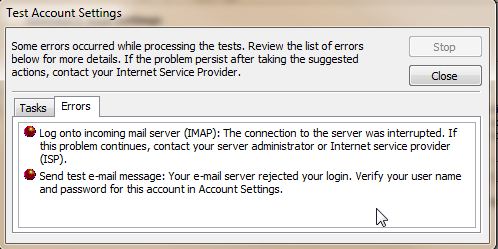

If one more so called expert tells me to try changing my username and password or to check if I am using the correct username and password I am going to literally implode! Please, is it too much to ask that you don’t automatically assume that everyone that doesn’t work at a help desk isn’t a total slobbering idiot?
I apologize for any inconvenience. Please understand the reason Support agents do this is to cover all basic steps to ensure such issues don’t exist. We have customers ranging from novice to expert experience. Furthermore, everyone makes simple mistakes sometimes. We don’t assume you’re a novice. Instead, we troubleshoot with the confirm but verify mentality from the basic to the more complex issues.
I have changed my password numerous times. Funny thing is: The email login being rejected *IS* gmail. I can log in just fine from the web, why is it rejecting me in Outlook?
Hi, I am facing errors last one month,i am using outlook 2010, in my outlook i am getting again and again outlook password.I am changed the password in server also but i am getting same problems.i need prmenant sootions for this .I am using godaddy server to send and receive.
I recommend resetting the password for your email account once more. Then, in Outlook 2010, navigate to File > Info > Account Settings > Account Settings. Select the email account from the list of email accounts then click the Change button. Enter the new password and make sure the “Remember Password” and “Test Account Settings by clicking the Next button” checkboxes are checked. Click Next and this should test your connection. If you receive any errors, I would then recommend reaching out to the host of your email (I believe GoDaddy, as you mentioned) to further troubleshoot.
I found the solution !
In Hotmail, Gmail and perhaps other mailers like MSN e.t.c. you have to enter into your account from its web-interface and go to Options and enable POP3 connectivity.
Then Outlook (all versions) works like a charm !
Kostas, thank you very much for sharing your solution!
I’d changed my gmail account password on the road and when I came back to the office, Outlook wouldn’t recognize the new password. it took hours of trying with Outlook to finally recognize the new password. For some reason, it defaults to just the user name, without “gmail.com” following it. Adding gmail.com today, it finally worked!!!!! I swear I’d entered my account both ways and tried to reset the program dozens of times. Today it finally worked!
I’m getting this error as well, however, intermittently. I have the correct login information already stored and entered for this account and I do receive my email if I manually force send/receive, but this error occurs frequently and I’m prompted to enter my passwod again and again and again.
It sounds like an intermittent issue with your connection or possibly within Outlook. First, of course restart your computer to rule out any small issues with Outlook. If you’re still having the issue, try running a ping/trace to check for latency between your computer and the server.
Log onto incoming mail server (POP3): Your e-mail server rejected your login. Verify your user name and password for this account in Account Settings. The server responded: -ERR [AUTH] Web login required: https://support.google.com/mail/bin/answer.py?answer=78754
Send test e-mail message: Your e-mail server rejected your login. Verify your user name and password for this account in Account Settings.
Hello umesh,
Thank you for contacting us. Did you follow the suggestions on the Google guide you were linked to in the error?
It provides specific suggestions for your problem. The main thing you should check is your username and password.
Thank you,
John-Paul
Hello WIlliam,
Thank you for contacting us. This specific error is caused by an incorrect username or password.
Your user name should be your full email address, in all lowercase. This should be the same credentials for both incoming and outgoing mail servers.
Your email password is private to you, but if you do not know it, you can easily reset it in cPanel.
Thank you,
John-Paul
Why is my new login and password beign rejected by ISP. Now I can’t get any emails. I needed to change password due to spam emails that were being sent from my email. Now it is rejecting new password.
Hello Molly,
The most common cause for a rejected email login attempt is an invalid email username or password. Does your ISP provide you webmail access as well where you can attempt to directly login to your email account from your web-browser? If so this is a good way to double-check and test and make sure that you’re able to verify your account with their server, using the credentials you’re using in your mail client.
If you are able to login to webmail, then it’s possible that the mail server settings you’re using in your mail client are incorrect and causing the connection problem. I’d double-check with your ISP to ensure you’re using the correct server in the Incoming Server setting.
– Jacob
provide information that solves the problem