Email signatures are generally used to display the sender’s name and contact information at the end of an email. Sometimes they are used to give website links or even memorable anecdotes. Regardless of what you wish to make your signature say, it is much easier if this content is automatically added to the end of every email instead of having to add it manually for each email. Below are instructions that teach you how to add your own custom email signature within your RoundCube email client.
Remember! You can create multiple email accounts using any of our Shared Hosting plans.
Creating an Email Signature in RoundCube
- Log into your Webmail dashboard and choose the RoundCube option.
- From the RoundCube dashboard, click on the Settings option in the upper right corner of the screen.

- This brings you to the RoundCube Settings screen. Locate and click on the Identities tab.

- You are now on the Identities list screen. Find and click on the desired identity in the left hand panel. In this example, there is only one. Clicking on the identity brings up two tabs in the right hand panel. Click on the Signatures tab.
If you wish to use HTML in your signature, simply click the HTML Signature checkbox. This will cause the Signature field to display as shown below, allowing for special formatting.
When you click on the HTML Signature button, the editing interface will change. You will see a toolbar appear. In order to add an image, link, or other HTML-based commands, you need to click on the button in the toolbar labeled HTML. Note: Any image that you use in the signature must be accessible through the internet, or it will not work. - Enter your desired custom signature in the Signature field. Once entered, click on the Save button located underneath the tabs.

You have now created your new email signature! Below is a screenshot of how the signature automatically appears when you create an email.

Remember that you will need to enable “Display HTML” in the Displaying Messages setting of RoundCube. If you don’t have this setting checked, then you will not see your HTML signature. Congratulations, now you know how to create an email signature in RoundCube!
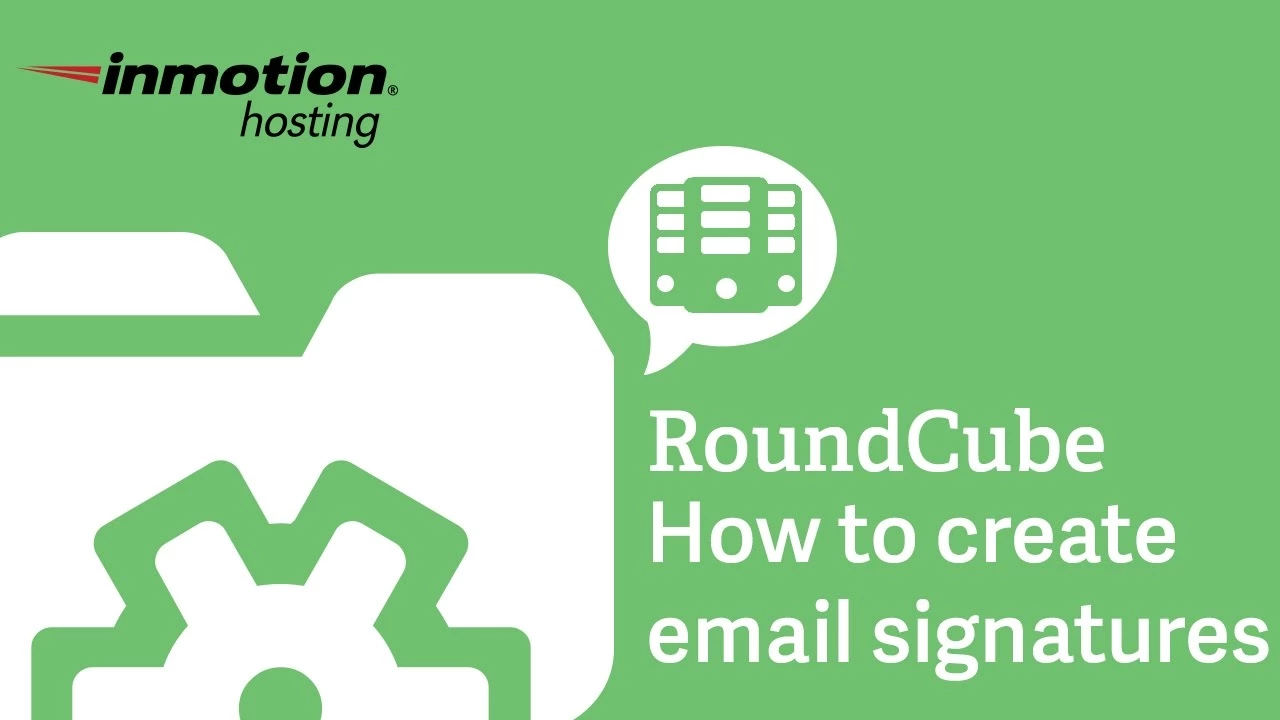
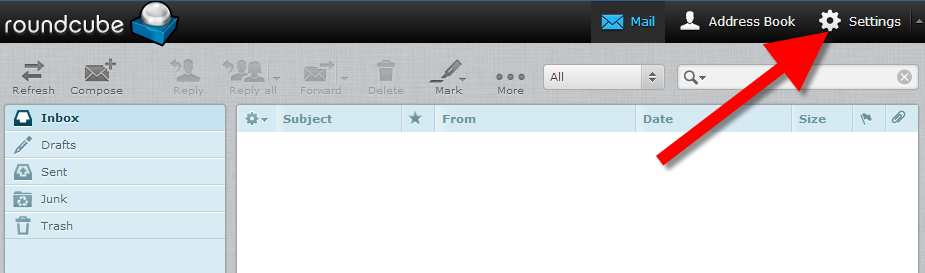
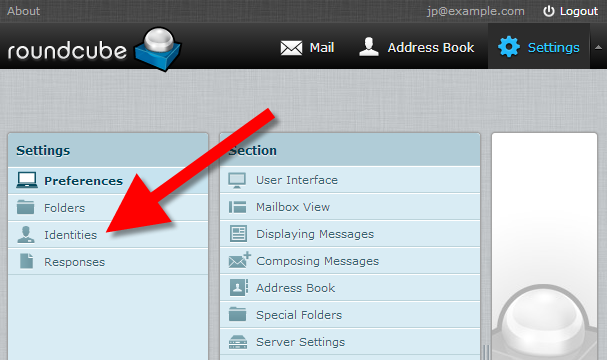
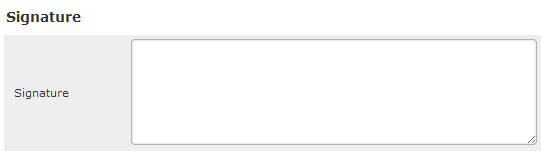
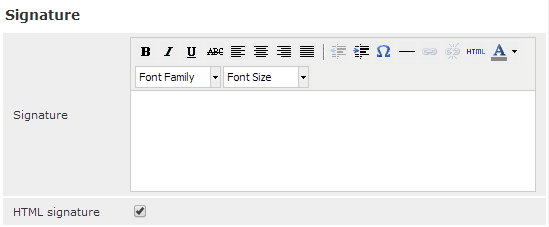
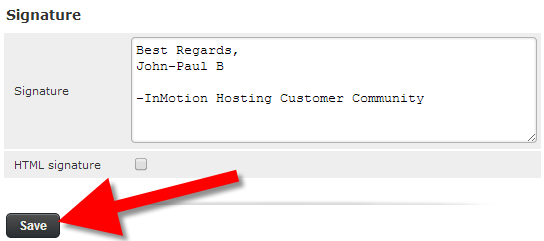
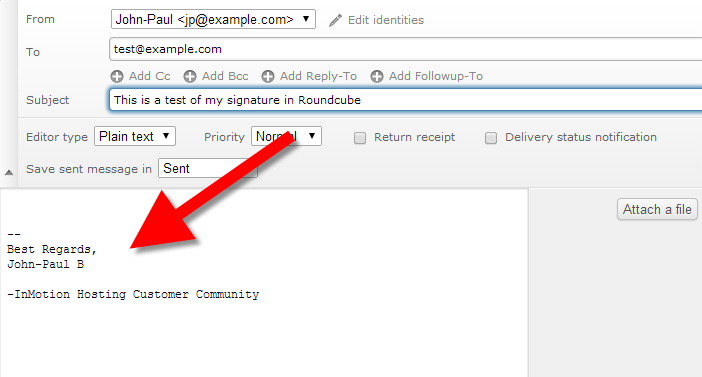

Am having issues of image no displaying when inserted for signature……it only shows on signature setting….but if I test run it by sending a mail to another, image won’t show
Ensure the account you are testing with allows HTML signatures, since many have this option disabled for security purposes and it is a setting in the client such as Gmail, Outlook, etc.
Hi, I have set up my signature no problem on my Roundcube webmail account, however it only appears when a new message is composed. When I reply it only shows up at the end of the email thread, not with my reply message. There is usually an option to allow this but for the life on me I can’t find it, and I’ve tried everything. Can you help?
Sorry for the problems with the signature.I created a non-HTML signature and an HTML signature, then tested both.They worked for me, so it may simply be a setting that you’re using in RoundCube.Click on the gear icon in the top right hand corner and then check out the settings for Composing a Message.You’ll see an option for positioning text “When replying”– try changing that.If you continue to have problems, then please contact our live technical support team.They can look into it based on your specific account (if you are an InMotion Hosting customer) and then see if the problem is due to the version of the software that you’re using.
I am having the same issue. when the email is sent out, the receiver sees the signature in all Caps
This should not display this way by default, so it may be a setting in the recipient’s email software. Does this happen with all the people you send to or just this one person?
Thank you,
John-Paul
Hello,
I’m setting up my signature for my roundcube webmail and when I test and send it to my other email it shows up in the email subject line in all caps even though it isn’t all caps in the signature. Any way to change that?
Thanks!
This does not sound like typical behavior for a signature. I recommend checking any email filter you may have set up. Also check any HTML formatting codes you may be using in the signature.
Thank you,
John-Paul
Whenever trying to add a local image to a html signature, the add image window says the image limit is 64kb and I found nowhere how to change this setting.. 64kb is useless for this feature, who did this and how can I undo it?
This is a global setting on shared servers since an email signature is just meant to be a small snippet on the bottom of an email. You should be able to change this setting on VPS or Dedicated servers with root access, but it should not be necessary.
You can optimize your image (with an editor or free online tool) to be smaller than 64kb and still display very large. For example, this logo is only 5.1kb:
Thank you,
John-Paul
Hello,
I’m trying to uplad my signature but everytime I save i, it says “An error occurred while saving”
I tried not to use an HTML signatures but a plain text and it still doesn’t work.
What is going on?
I was not able to replicate your issue in a test account. Are you using a VPS account or shared hosting?
My corporate e-mail signature simply disapeared!
I checked in “settings” > “identities” and the signature (html format) is still there, bu it is not shown in the message.
Can you help me?
Best regards.
Hello Murilo,
Sorry for the problem.In order for us to help you need to provide us a little more information on your account.You can also speak with our live tech support team ( contact information at the bottom of the page).
If you have any further questions, please let us know.
Kindest regards,
Arnel C.
I have same problem. I have signature in my identity but doesnt display in message
Sorry for the issues with the signature Cherlie.Make sure that your emails are displaying in HTML.If you can tell us the steps you’re taking and also the email client that you’re using when you’re trying to add the signature, then we can try to see what’s happening.
Thanks ! This is very helpful.
Very helpful post. Thank you!
Ariel, we’re glad we were able to help!Have a great day!
Signature works now. Many thanks for your help!
Pam
I can ad an image to the signature, but when I write an e-mail, the image is not shown in the signature, only the text of the siganture.
When I go back to edit the signature, the image is shown in the signature box. The text is visible in an e-mail, just not the image.
What gives?
Most email clients will not download images automatically. This feature must usually be enabled or allowed for certain messages.
I’ve looked through the thread and help resources also. I’m trying to create a email signature. When I click on the “identities” tab, no “signature” interface appears. Please tell me how I can get this interface. Thank you.
Hello Pam,
Please follow the video above this reply.When the identities appear, you need to click ON an identity and then the settings will appear to the right along with the Signature window.
I hope this helps to answer your question, please let us know if you require any furtherassistance.
Regards,
Arnel C.
I’ve gone through all this thread. I see the logo on my signatre on settings but like other people here I don;t get logo o the emaisl i send my selft to test. 🙁 This shouwl be a trivial thinggg. I’m inlcuding below the code (image with link to site).
No image shows up. Please help.
Hello Ana,
Sorry for the problem with the signature.I decided to test it and record what I was doing.Check out the video to see if everything matches up with what you are doing.I suspect that the issue has to do with how you’re viewing the email during the test.If the email client is showing it as a text, then you will not see the signature.
I hope that helps to answer your question!If you require further assistance, please let us know!
Regards,
Arnel C.
You can use identities for different signatures. Is that what you’re asking? What are you trying to do?
I have inserted the picture as per the guidelines laid out here. While I am in the identities section of the settings, the picture is showing as part of the signature. But when I sent a test mail, the picture did not appear. What can I do?
It is possible that the settings in the email client forbid the automatic display or download of images. I suggest trying different email clients or adjusting the affected setting for the display of images.
This method worked for me. Somehow, you have to do this in Firefox for it to work.
Thanks for all your help with roundcube here, I’ve read through most of the above, I did figure it out eventually, my logo now shows but I never figured out how to easily get the Facebook and Instagram icons to work. It seems to show the Instagram one sometimes but most of the time it just says the word Instagram in blue text. It would be handy to have an easy way to just get those social media icons in there, even better if they matched what’s on my website. I’ve spent hours on this and in the end I just send my emails out with basic text links, looks a bit unprofessional but who has time to figure all this out. I need to get back to work. Too many tech problems taking up all of my time atm. The people that made my new website aren’t much help and will probably ask me for more money if I ask them to do it for me so I’m stuck. Waste more time or waste more money? Either way it should be easier to do a simple signature in my opinion. What year are we living in?
Hello Andrew,
Thank you for contacting us. We are happy to help you troubleshoot your Facebook and instagram icon issue, but will need some additional information. Can you provide the HTML code you are using.
Thank you,
John-Paul
Thank you…
Thanks!
I appreciate your suggestions, but I am still unable to get the signature to work appropriately. I’ve never had such issues getting a signature to show up. I have the HTML mode set to ALWAYS and I am viewing the email in HTML mode, but its still giving me issues.
Any other suggestions?
Also, I have a new issue. I have checked the box next to always recieve a Delivery Status Notification, and I am not recieving any notifications for the emails that have been sent out. Is there anthing I can do to fix this issue as well?
Scott
You may want to try making sure that you have filled out a name in the identifier form. Sometimes the form will not save changes otherwise.
All of your suggestions were already in place. I am still not having luck with my signature showing up correctly.
Compared to the given suggestions, I believe it should be working appropriately.
Can anything else be the issue?
Scott
I sent an email to my gmail account and to my yahoo account. I see nothing but the code on the recieving end. As far as I know, I am not getting an error. Unfortunately, I am not familiar enough to check any other way.
Scott
Hello Scott,
If you’re seeing HTML code in the signature, there is always the possibility that you’re not seeing the email in HTML mode.Additionally, when you CREATE the email, the editor must be in HTML mode.If not, then the graphic will not appear.I tested this, and by default Roundcube does NOT start in HTML mode.You have to change it in the settings (for Compose).Once I did that, the graphic in my HTML signature would appear correctly.
I hope that helps to answer your question!If you require further assistance, please let us know!
Regards,
Arnel C.
I am having issues with the html code given above for adding an image to my signature. I have changed the setting of Compose HTML Messages to always.
I am using the code:
It seems your image path works. How are you testing the output? Are you getting an error?
Hi!
I canb’t seem to be able to put our company logo in the signature. I pasted the link from my google drive, wth or whithout the bits of code provided in some comments above, but nothing works: when tested it shows the code and not the image.
Thank’s, Irina
If you would like to paste the code you’re using we can take a look at it. Otherwise, I suggest making sure that you have the HTML Signature option selected and that the code you’re putting in is definitely valid HTML code. If you would like to test your code you can create a blank text file, save it as an .html file, and open it in a browser.
It’s work thanks.
Hi,
I am using below link to use my company signature but i failed to do that. Please guide my company.
Log into Roundcube at
https://www.yourdomain.com/webmail/(replace yourdomain.com with your domain name)1. Select ‘Settings‘ on the top right hand corner
2. Select ‘Identities‘ -> then select your Identity/Signature
3. Select the ‘HTML signature‘ tick box
4. Select the ‘HTML‘ icon in the WYSIWYG (What you see is what you get) editor
5. Insert the following line of HTML:
Hello Nasir,
I went to the link you provided and it seems that it generates a 404 which is stating that the image requested is not there. Now I went up a directory and did find this file:
https://www.esource.com.pk/img/logo.png. Is that the one you were hoping to add to your signature?Best Regards,
TJ Edens
You can use this code with non html
Try this you will see it work. Have fun.
Hi guys. So I’m trying to get my email signature working on my company email via Roundcube. Put HTML on and in the HTML source editor I have pasted:
Which in the window comes up perfectly. Click save and tested it. No images or links are now showing. Have tried everything I can think of but don’t know enough about HTML to fix it. If anyone knows why this is I’d really appreciate the advice. Thanks.
Hello Michael,
That is quite a complex signature you have.Some of it is un-necessary like classes which have no CSS to check against. You may want to try building a small signature and add a bit more complexity at a time.
Kindest Regards,
Scott M
Hi,
Cant see anything that looks like an obvious error but when I save the signature is surrounded (before and after) by the following:
<pre> </pre>
Does that help?
Simon
Hello Simon,
Be sure to go to Settings, Preferences, Composing Messages, and set “Compose HTML messages” to Always. See if that helps. I had the same issue until I set that and now my logo signature displays.
I also had inadvertently created two identities with the same email address, so removing the extra ones guaranteed it to work from the one I wanted.
Be sure those two things are not happening on your end.
Kindest Regards,
Scott M
Hi,
My signature wont save – have tried all teh steps in Chrome and Windows explorer. After I enter it into the Singnature Box and click saves it stays showing but when I go to compose message it is not there – or in teh signature box when I return.
Any suggestions?
Cheers,
Simon
Hello Simon,
I would suggest opening the developer tools in Chrome (Ctrl + Shift + i) and go to the console section. Are there any errors when you save the signature? It should be something client based as this has and still works for many other people.
Best Regards,
TJ Edens
Just wanted to say thanks.
I was struggling with a minor issue with HTML-signature, and once again your page saved the day 🙂
Hello. I tried everything above. The html is:
the picture will not show up. Please help
Hello Katrina,
You need to put the full path to your image such as
https://www.ventureready.net/images/logo.pngBest Regards,
TJ Edens
Go To Setting > Prefrances > Composing Messages > Compose HTML messages > Change it to Always
ok Im going to lose it , this system needs to be made easier!!!! 3 days on trying to add a signature is ridiculous. How do I find my code?????????????????????
Hello Eric,
I’m happy to try and help you. What step did you get stuck on?
Kindest Regards,
Scott M
I am not very good with computers but i followed step by step trying to upload my company logo along with mny name and phone number, nothing is working. this is extremely frustrating. I have it on my hotmail and gmail. and now not being accepted by this. please help
Hello Eric,
Thank you for contacting us. Can you provide an example of your code, so we can review it for you?
Thank you,
John-Paul
Hello,
This entire world is confusing to me. If I have signature created in both .jpg and .png format, how do I apply it to my roundcube account?
Brian
Brian,
By default the webmail editor is working in plain text.If you create signatures that have a graphic involved, you will need to be editing your email in HTML format.When you add a graphic, you would have to first place your graphic on a web server somewhere, then be able to reference it with a web URL.For example, let’s say that you have a website that is example.com, and you place the graphic in the “graphics” folder.If that is the case, and if the file name you’re using is SIGNATURE.JPG, then the URL that you would use to reference the graphic would be https://example.com/graphics/signature.jpg.
I hope that makes sense!When you create your signature you would need to reference the image with HTML code.For example:
<img src=”https://example.com/graphics/signature.jpg”/>
I hope that helps to answer your question!If you require further assistance, please let us know!
Regards,
Arnel C.
hi scott
in step 2, how do i replace my image, where do i get my code from?
In the pop-up HTML Source Editor window, enter in the following code replacing this image path with your own:
< img src=”https://img01.inmotionhosting.com/_img/head_logo.gif”>
Hello dean,
Thank you for contacting us. You have upload the image to the internet, where it will be accessible to the world.
Thank you,
John-Paul
I used this code but the facebook image does not seetm to work. Any suggestions?
Hello Sergio,
Thank you for contacting us. In Jeff’s example, ensure you are replacing “/support/IMAGEURLHERE” with your actual image url from facebook. As a test, your facebook image should display when you visit the URL in a browser.
If you have any further questions, feel free to post them below.
Thank you,
John-Paul
Hi All
If i copy my image for my signature in word then my fond changes how do i get it not to change.
Please help?
Hello Yolandi,
Unfortunately, the reason it changes is because not everyone has the font on their computer.If the used font is not present on the computer opening your signature, then it uses the font closest to it.There are many reasons for this, but mainly, there is not a standard way to incorporate a non-standard font for use for a email signature.Here’s a good article on email signature etuiqette.
I hope this helps to answer your question, please let us know if you require any furtherassistance.
Regards,
Arnel C.
Thanks Dale that was bugging me for a while seeing a blank box as my image upload. Will be sure to do all of it in Firefox as Chrome is my prefferred browser.
Best Regards,
John K
Can’t get the image to show up — pasted it in since there is no “insert” option. What code are you referring to? thanks
Hello Linda,
I do apologize but I have fixed the html code in my previous response.
Best Regards,
TJ Edens
As at 1st August 2015 – Use Firefox to drag & drop an image into the Roundcube Signature settings field. Chrome does not allow this but Firefox does. Will save a LOT of mucking around if you guys actually post my comment. Have supplied this tip previously but not showing in the thread (which I found very useful and wish to contribute my tested experiences to).
Hello Dave,
That is very useful information and I want to thank you for contributing that to our forums.
Best Regards,
TJ Edens
Had no problem inserting an image yesterday but just wouldn’t do it today.
Found that the answer is that Firefox will allow you to do this but Chrome won’t.
(as at 1st August 2015)
Hope that helps someone.
Hello Luke,
It depends on what code you are using to apply the image. Can you please provide the HTML code you are using to try and do this?
Best Regards,
TJ Edens
Hi,
I tried these things and it still didn’t work. Does the website have to be up and running for public html file to work as the image link for the signature logo?
pls i want to add an image from google drive to my signature and i want that image when clicked to redirect to an external link. and how do i insert line break indicating a demarcation between the text and the logo in the signature. tnx for your response in advance
Hello Unyeawaji,
You would need to have a URL that could be reached for the image from your Google Drive.As per the instructions above you would need to use the HTML Signature.
The code for a break is simply: < br />
When you use the roundcube signature option in Identies you need to select the HTML box.Then when you are creating the signature, make sure to click on the HTML option in the toolbar to enter the HTML code for displaying an image and adding your code.
I hope this helps to answer your question, please let us know if you require any furtherassistance.
Regards,
Arnel C.
Hi,
I created a html email signature and it works fine in bigger screens such as laptops and computers.
But, when I load it from my mobile, the alignment is totally wrong. How can I solve this issue?
I’m not sure the emails are designed to be responsive with smaller screens, but you can try adding inline CSS to the signature to see if that helps.
1. “Check the HTML Signature box at the bottom of the signature panel. This allows you to copy your image, then paste it into the pane. Hope this helps.”
still can`t do insert image signature.. can any one explain??
2. how do i change my password?
Hello,
In regards on how to change your password you can do so within either your webmail account or your cPanel account by following this guide.When trying to add an image you need to make sure you are using HTML mode instead of plain text. Also you need to add something like the code below.
<img src=”https://i62.tinypic.com/166c8ra.jpg”>
Best Regards,
TJ Edens
I added a signature to the page but it wont show with a different font. Just the same boring one and that too all in the same size. I created it in the HTML Signature box. What shud i do?
Hello Shan,
The problem is that fonts aren’t the same on all computers, so trying to use a specific one for your HTML signature won’t work.You’d have to embed the font somehow on a webpage so that if they don’t have the font, the reader would be able to download it.Though this would only work as long as they have an internet connection.One of the ways around this is to simply create your signature in the IMAGE with the fancy font, and then leave text of your name somewhere, so that it appears in case someone’s not able to see the HTML representing your signature.I hope this helps to answer your question, please let us know if you require any furtherassistance.
Regards,
Arnel C.
my graphic and social network links do not show up in emails. Is there something I should alter with the coding?
Graphic Header
<a href=”https://www.bikerlist.com/showportfolio.php?artistid=97&mode=catlog”><img src=”https://www.bikerlist.com/images/bikerlist/scc_bikerlist_banner.jpg” alt=”SCCPANJ” width=”676″ height=”193″ /></a>
Social networking bar
<a href=”https://www.facebook.com/stripclubchopperspanj”><img src=”https://www.bikerlist.com/images/bikerlist/facebook_image.jpg” alt=”” /></a><a href=”https://twitter.com/sccpanj”><img src=”https://www.bikerlist.com/images/bikerlist/twitter_image_1.jpg” alt=”” /></a><a href=”https://bikerlist.blogspot.com/”><img src=”https://www.bikerlist.com/images/bikerlist/blogger_image.jpg” alt=”” /></a><a href=”https://pinterest.com/sccpanj”><img src=”https://www.bikerlist.com/images/bikerlist/pinterest.jpg” alt=”” /></a><a href=”https://youtube.com/user/sccpanj”><img src=”https://www.bikerlist.com/images/bikerlist/you_tube.jpg” alt=”” /></a><a href=”https://instagram.com/stripclubchopperspanj”><img src=”https://www.bikerlist.com/images/bikerlist/instagram.jpg” alt=”” /></a>
Hello Billy,
Are you using the HTML setting or still in the text setting?
Kindest Regards,
Scott M
I followed your instructions for creating a signature (very clear- Thanks!). After saving, I tried to compose an email, but the signature doesn’t show. When I go back to check (back to the signature page) signature is blank. Tried with HTML and the non- HTML. What’s the problem?
Hello Laura,
The instructions above should be all that you need. If the signature is not displaying when you send an email, be sure it was saved. If you are certain you are following the steps correctly and it is still not working, you can contact our Live Support if you are one of our customers.
Kindest Regards,
Scott M
how can i rename a link to a simple word? ,i want to send a message with a link to refer to some certain website adress,but i dont want the whole https://www/// thing to appear but a single word replacing the link but takes u to that website adress
thank you
Hello Stan,
Thank you for contacting us. You can do this by creating an external link, which is covered in our guide Using the anchor tag to create links.
Thank you,
John-Paul
Hi,
I found that when I am replying e mails, the signature will be added at the very bottom of the e mail ( below the e mail that the sender sent me). I will usually type my reply above the sender’s e mail message so that the sender don’t have to scroll down all the way to the bottom to read the message.
Is there a way where I can add the signature at the end of my reply, but above the sender’s e mail message?
Thank you.
Regards,
kai
Hello kai,
Thank you for your question. I spent some time testing this as well, and could not find a way to change the signature location.
It looks like there is a patch available, but it would require a server wide change. On a shared server, this type of modification would have to be tested and approved by our System Administrators.
If you are on a VPS or Dedicated server, you should be able to make this modification.
Thank you,
John-Paul
Hi Senkumba Brian, thanks for reminding! i’m aware of that as well.
Cheers!
Yang
Hello,
Thank you for your input as I completely forgot that step. Again thank you for contributing.
Best Regards,
TJ Edens
Hi Edens,
Thanks for your advice, it works perfectly!
Yang
Your forgetting one thing, after following and doing the steps to put the image in signature section. go to Preferences, Composing Messages, and select Always under Compose HTML Messages.
If u dont select Always for Composing HTML messages, it wont display the image youu inserted and also the words cant appear in color.
Hi,
I wanna add this image in my email signature, below’s the link:
https://i62.tinypic.com/166c8ra.jpgPlease advise how shall i go about it, thanks!
Hello Yang,
You can add the image as your signature by putting in the following code:
<img src=”https://i62.tinypic.com/166c8ra.jpg”>
Best Regards,
TJ Edens
how do we add a disclimer on a e-mail in round cube.please assist
Hello Dennis,
Thank you for your question. If you want your disclaimer to display at the end of an email, the above guide should help you accomplish that.
Have you attempted to follow the guide above?
Thank you,
John-Paul
Hello tammy,
Thank you for your question. We are happy to help, but will need some additional information. What are you using to send an Webmail email ? For example, are you using an iPhone, Chrome, Firefox, Android device, etc.
I have seen this before when using a mobile device, as it is a known issue in RoundCube.
Thank you,
John-Paul
Hi,
I have been trying to add html signature but no matter what I tried the image won’t show when composing a new email. I was able to add html signature to my email address by uploading the company logo to tinypic then copy/paste the HTML for websites code:
but this didn’t work when I tried to do the same for a different email address.
I was unable to add the html signature and the company logo this time as well. I would appreciate some assistance on the matter. Thank you very much.
Best Regards,
Merva Somer
Hello Merva,
Sorry for the problem with adding the signature.It’s difficult to tell HOW you’ve added the code in the signature.If you’re using the signature options in RoundCube, then you have to add the code in a specific place.I published the following video which explains how to add the signature AND also how to make sure that the signature appears when you’re composing a new email message:
Although I don’t show a graphic above, the instructions work for both a signature with or without an image (as long as that image link works on the internet). If you continue to have the problem, then please explain the EXACT steps you’re taking when adding the code to the email.
Regards,
Arnel C.
the html signature line is appearing as plain text when I compose an email.Even though I created it in html and it LOOKS find in the signature line under settings…it appears as plain text in the body of new emails.Can you help me with this?
Is there no simple way to add an image to your signature!!!!!!! We are not all computer geniuses this process should definitely be made simpler.
Hello Elizabeth,
While you are not able to simply drop an image in the signature, one can be added to it. Be sure to watch the video in the comment above to see how to do it.
Kindest Regards,
Scott M
go ahead like diz
I have now for an hour been sitting trying to add a image to my signature….. The HTML I’ve entered is: <p><img alt=”” src=”https://www.altdetbedste.dk/wp-content/uploads/2014/11/Logo-gråt-Nyt-1-e1415967887114.png” /></p>
I have clicked the HTLM “Always” button.
God help me.
Hello siourox,
Thank you for contacting us, we are happy to help.
Test the email signature by sending a message to yourself. Please ensure you are able to View HTML in email, when you are checking it.
Is it displaying any signature or message (excluding the image)?
Can you provide the HTML code you are entering in the Signature field.
Thank you,
John-Paul
Hello Niclas,
Sorry for the frustration with adding an HTML signature in Roundcube.The problem is most likely where you’re adding the HTML code.When you’re creating the signature, there’s an HTML button in the editor where the code must be inserted.You said that you had HTML set to “always”.I’m assuming you’re talking about when you compose emails. Remember that Signatures are added in the Identities area of Roundcube and not in the actual email.I also created a video for a customer in the answers above the shows how to do this.I’ll add that video link here as well.Hopefully, it will give you the help you need:
If you continue to have the problem, please let us know.We can look at the issue again and try to provide further assistance.
Regards,
Arnel C.
Hello Tana,
Thank you for your question. You will need to upload your company logo to your server, then insert the image in the signature using standard HTML.
Thank you,
John-Paul
Hello Diane,
Thank you for your question. You must upload your company logo to your server first, then insert the image in the signature using standard HTML.
Thank you,
John-Paul
how can I insert an image for my signature? which format? Every time I try the picture turns into an HTML code (I think)
Hello Sascha,
Sorr you’re having problems with adding an image in the signature.You may want to review some of the replies above.There are several examples of adding the code.This video shows how to properly add the HTML code:
The main difference is that you would be adding an image link instead of a link to a website page.You need to make sure that when you’re composing an email or the signature that it is set in HTML.Also, when you add your image code, you need to do it by clicking on the HTML option in the editor.
Kindest regards,
Arnel C.
Check the HTML Signature box at the bottom of the signature panel. This allows you to copy your image, then paste it into the pane. Hope this helps.
My html created signature with images does appear in the signature box but not in the email and I don’t know why
Hi guys thanks for all your work on this thred took nearly two straigt days to figure out how to put an image on the roundcube client. I still have a issue with my handheld device though. I had it all set up and working fine for the last year and i accidently deleted my email account on my phone after getting it all set back up again i noticed my sig was nolong on the phone(dont know why it would stop working on the phone when i never went near round cube) so i had to find out how to do it all over again. now that i got it working again it will send the image sig via the laptop but not the phone!!! so frustrating. ive trawled the web and it looks like you cant attach an image to the samsung galaxy note3 only text so i dont think its the device thats the problem maybe its the coding on here not talking to the device ?? any help would be much appricated. Thanks
Hello Danny,
I tested the situation on a Note 4 and it performs with the same behavior as your Note 3. It did this with the standard internet browser as well as the Chrome browser. It simply converts the image code to standard html code so it reads as the code itself as opposed to showing the image.
We will need to do more testing to see if this is something to do with the device talking to Roundcube. Whether it is the Android OS or the Roundcube, we can modify neither other than settings they provide, but at least we may be able to find out which is the source of the issue.
Kindest Regards,
Scott M
Is there a way to modify the signature to removed the “–” that appears above the text? Thanks!
Hello Brian,
Thank you for your question. The “–” displays by default within RoundCube. Unfortunately, I looked through settings and was unable to find any way to remove this.
If you have any further questions, feel free to post them below.
Thank you,
John-Paul
Tell me how I can insert my company logo into my email signature – a standard requirement for anyone in any business!
In your instructions, it only tells me how to type my signature at the bottom of the page, it does not let me know how I can add my company logo to each email that is sent out???I have tried copying it then pasting it, and I have tried to drag and drop, it wont let these happen, there is NO option for uploading a logo anywhere, and if there is, then please email as I have wasted enough time on here trying every which way I can to get my website logo onto my email signature. Many thanks Diane
No need to improve.Was spot on and had easy to follow step-by-step instructions.
Good morning guys and congrats for your help.
I have made everything correct as i can see my logo in the signature BUT the person i have send the email fr testing had to hit download image and then see the logo picture in the signature………….
it’s not from her side problem because she receives from others seeing from the first time their photos without first downloading them.
Thanks in advance
How specifically are you embedding the image?What is the file size?
Hi Guys.
I just want to find out. I send an email to someone using gmail, and it is detected as spam, my html with the images at the end dont appear as i have set them unless the person clicks on always show images for [email protected].
Is there a way to fix this?
Hello Thabo,
As this question does not have to do with the article, it was moved and created as a new question here. Please be sure to stick to the topic at hand for article comments and ask new questions if needed.
Kindest Regards,
Scott M
We are also having trouble with the signature. I used this code to use a photo as our signature
<p><br /><img src=”https://newlittlewonders.com/wp-content/uploads/2014/09/Hello-signature-with-notice.png” alt=”” /></p>
It looks fine in settings but it does not appear when I go to write a message. Please help! Thank you!
Please keep in mind that it may not appear during the time that the message is written, however, will appear on the recipient’s end once sent.
Hello
i was having the same problem while adding an image placed on my server as my email signature. I tried everything the experts have mentioned but it was still not working. In the end it turned out to be a simple thing. While in the HTML source editor, please make sure that you add https:// to the source of your image link. Only www wont work. I was having the same problem untill I preceeded my signatures with https:// and it worked. For reference, here is the example as to how your code should look like: <img alt=”” src=”https://www.yourdomain.com/image.jpg” /><br />
Thanks
Arnel, thank you! It was the settings>compose>html always that was missing. works great now. That part is missing in steps 1-5 up top.
You’re the best!
Jay
Hello Arn,
I deleted everything and started from scratch. Went to settings>identities>html signature and then to HTML Editor. In the pop up i put the code in, updated and saved. Still no links or formatting in emaisl i;’m sending to myself in roundcube or gmail.
So frustrated….
Hello Jay,
Sorry you’re frustrated with the email signature.I decided to show you how I would create the signature using a video.
I hope this helped!If you’re still having problems,please provide the exact details on how’re getting the problem.If we can get the steps that are causing the problem, then we can try to duplicate and resolve it.
Regards,
Arnel C.
I’m stumped…no matter what I do, the links won’t link, and deosnt display as Helvetica. Here’s my code:
this is what i get:
Jay Boucher
JBaxterDC Web Solutions
————————-
JBaxterDC.com
@JBaxterDC
Facebook.com/JBaxterDC
No links, but i appears in a really crummy standard font while composing and in Roundcube, and arial once it gets to gmail.
Thanks for your help!
Jay
It looks like your <pre> tags are causing issues with the <span> tags.While it is still valid HTML, it will not display properly in most cases.Remove the <pre> tags as they are not necessary within the code you have written.
Hi Jeff, premoved <pre> tags but no dice. Now have this:
<p><span style=”font-family: helvetica; font-size: medium;”>Jay Boucher <br />JBaxterDC Web Solutions<br /></span></p>
<hr />
<p><span style=”font-family: helvetica; font-size: medium;”><br /><a title=”JBaxterDC.com” href=”https://www.jbaxterdc.com”>JBaxterDC.com</a><br /><a title=”Twitter @JBaxterDC” href=”https://www.twitter.com/jbaxterdc”>@JBaxterDC</a><br /><a title=”JBaxterDC on Facebook” href=”https://www.facebook.com/jbaxterdc”>Facebook.com/JBaxterDC</a></span>></p>
and still getting plain, unformatted text 🙁
Is tehre another ‘master’ setting that i should be selecting? I’m only doing this through identities>signature>html and also throygh adding links with highlight/link logo….
Hi Jay,
I was messing around with the signature entry in RoundCube and finally found what should work.When you add the signature, since it’s ALL in HTML, please click on the button labeled HTML (in the signature) interface.Then you should see the links appear correctly.
Please try that first, then let us know if you continue to have problems.
Kindest regards,
Arnel C.
Really it is a nice blog, I would like to tell you that you have given me much knowledge about it. Your post is extremely helpful. I will keep following. Thank you for sharing this information.
Hello Wojtech ,
Thank you for your question. To insert an image into your RoundCube signature, choose the HTML signature in Step 4.
Then, just use an image link to the image you want in the signature.
If you have any further questions, feel free to post them below.
Thank you,
John-Paul
Scott,
Thanks for responding so quickly. I have inputed the code into the HTML source, but no image appeared. I’ve also turned on, “always” for compose html messages.
I’m not sure what I’m doing wrong still.
Hello Steve,
I tried it with my own RoundCube with the exact format you provided (using my own image on my own domain name) and it worked without any issue. Do you have your account set to prevent hotlinking by chance? If you are one of our customers, we can look into your specific account to see what the issue may be, but it should be working as described.We would simply need to know the domain name. You can comment below with the domain name if that is the case(we can remove the domain name before it is public if desired.)
Kindest Regards,
Scott M
Write how insert image into signature
I apologize, I mightve mistaken a previous post. the format for code im trying to use it…:
<img src”=https://domainname.come/images/imagename.png”>
Hello Steve,
Yes, that is the correct format as it will look to your domain name to find the image.
Kindest Regards,
Scott M
I’m having trouble adding an image to my signature. I’ve uploaded the image I’d like to be a part of my signature under the public_html folder. I don’t know how to add the code into the html source code, however.
Would it be <image>https://domainname.com/imagename/png?
Thanks!
Hi there,
I add colors to my signature but not shown. why? how do i do the adjustment?
Also how to link roundcube with my google email so I don’t have to shift around
Many thanks.
Hello Tammy,
To do that you would perform the following starting at Step 4.
<img src=”https://img01.inmotionhosting.com/_img/head_logo.gif”>
Kindest Regards,
Scott M
Hello Jenny,
Color is only doable if you are using HTMl formatted emails, so be sure they are set to compose in HTML.
As Roundcube is a server side client, it only connects to your email addresses on the server.While you can set Gmail up to pull from the server, it does not work in reverse.
Kindest Regards,
Scott M
How can I add face book logo in my round cube mail signature?
To do so, you would simply use HTML.The code would look something like the following:
<a href=”LINK TO FACEBOOK PAGE HERE”><img src=”LINK TO LOGO IMAGE HERE”></a>
DONT, it works fine, no improvement needed, its simple and A to B. Thanks.
I would like to know if I can download my company logo to the signature line….
“If you wish to use HTML in your signature, simply click the HTML Signature checkbox. This will cause the Signature field to display as shown below, allowing for special formatting.”
In webmail settings at Composing Settings add “always” in dropdown at the Compose HTML messages.
🙂
Martins
Hello Omolara,
To place a hyperlink in the HTML signature for Roundcube, first simply enter the text you want to turn into the link. Next, highlight that text and you will see two buttons highlight in the toolbar. The leftmost is to create a link while the rightmost is to remove a link. Click the left. A box will pop up and you can enter the URL that the link will point to. Be sure to start it off with https:// or https:// so it will know it is a link. Click the Insert button and that will do it.
Kindest Regards,
Scott M
Good job guys. I like your immediate responses.
I was trying to insert an hyperlink in my signature. I tried this HTML code but it was just pasted like that in the signature. Any idea of what I am doing wrong?
That worked! Seems like that option should be with the other settings.
Cheers!
D
In webmail settings at Composing Settings add “always” in dropdown at the Compose HTML messages.
Good Luck.
Martins
I have set up an email signature but it doesn’t show with images and links when I am writing. It shows properly on the signature settings page with my logo and links, and the HTML option is cliked. I used an online HTML signature creator, then copied and pasted the code generated as prompted. What am I missing?
Could you provide the exact code that you are referring to?
Hi,
I’d like my signature image to be an attachement to the mail, not some outsourced file. How do i do that?
At the moment the code for embedding the picture is like this:
<p><img id=”_x0000_i1025″ src=”./?_task=mail&_id=207042581653747d59416e4&_action=display-attachment&_file=rcmfile4041400143193047095300″ alt=”” width=”259″ height=”100″ /></p>
It is copied from another signature within our company, but it doesn’t work with my mails – the image doesn’t add itself to new e-mails. How do i make it happen?
Unfortunately, this is not a feature that is available within RoundCube, but may be available within software such as Outlook.
Thanks for the link, John-Paul. Too bad I can’t experiment with the patch or workaround since I use webmail to access Roundcube. I know from a development sense, it’s small potatoes, but from a user standpoint it means irritation every time an email is composed, which–in a regular work day–is a lot.
Hello Dirtworship,
Sorry for the headache with the Roundcube webmail client.As per John Paul’sreply above, the actual author(s) of the software has a support ticket request regarding the issuealready.We are a web hosting company and not the actual developer of the software, but the issue has been brought to the attention of the developer and we hope to see a modification made to accommodate you in the new feature.
Regards,
Arnel C.
I’m just using a basic text sig. When I go to compose an email, Roundcube inserts two or three dashes just above the signature. Kind of annoying to have to delete these and it seems to random if it is two or three.
There is nothing in the code to put them there:
<p>Chris Lastname<br />Office Assistant<br />Brothers Mfg.<br />(XXX) XXX-XXXX</p>
Any ideas on getting them disappear? Thank you!
Hello Dirtworship,
Thank you for your question. There is no “built-in” option for removing this from Roundcube, at this time.
There is a ticket open for this option, in the official Roundcube “Feature Request”system.
If you have any further questions, feel free to post them below.
Thank you,
-John-Paul
hi
i created a rich html signiture that has css coding but roundcube doesn’t read css, then i created a html file on my file server and iframed it in signiture:
<iframe src=”https://www.mysite.com/folder/signiture.html” frameborder=”0″ scrolling=”no” width=”100%” height=”300″></iframe>
it apear in signiture box but when i press save button to save my signiture it disapear!!
any idea about that??
thanks
Hello,
RoundCube unfortunately doesn’t support the <iframe> HTML tag. You can use inline CSS within your RoundCube signature, such as this example:
Which would result in your signature looking like:
– Jacob
Please let us know if you have any other questions at all.
– Jacob
I am having two issues trying to set-up my email signature:
1. The format sets up as double spacing and I cannot adjust it to single.
2. When I have completed my entery and hit save, it tells me to enter a correct email address??? In the content of my signature is my email address.
Thank you for your assistance,
Irma
By default, the editor will indeed double space the signature.If you want to add a single space, hold down the Shift key while pressing Enter and it will create a single space.The reason you may be getting the error stating that you have an incorrect email address could be due to the Email field that is also on this page.Be sure that within that field, your correct email address is defined.
After following exactly the procedure i do see my company logo in my signature but IN THE SETTINGS. So I “save” and send a test email to make sure but the logo is missing in the email I get…..!
Can anyone explain this…?
Thanks for your help
It sounds like it is not either sending or receiving proper HTML within the email.Do you have both the checkbox to enable HTML signatures enabled as well as are you using a mail client that has HTML emails enabled?Some mail clients will also block individual parts of the message as well so you will want to ensure that the image is not being removed within the mail client.
This was very helpful. Great screen shots and step by step instructions.
Very clear and easy!
Thanks 🙂
How do I add the facebook and twitter symbols and hot link them to our sites?
You would do this using a simple HTML link such as the following:
<a href=”YOURFACEBOOKURLHERE”><img src=”IMAGEURLHERE”></a>
How can i add an image to it
Hello Emperor Bethel,
You would need to store your image in something like Google Drive or your web server and then use the HTML signature option listed in the instructions above.You could then add an image tag in HTML in your signature.Anyone using an HTML editor to view your email will be able to view the image.Here’s an example of an html image reference:
There are many ways to store an image online.You can store it through your account by doing the following:
That will complete adding the image to your email.For further assistance using File manager in cpanel, please go to cPanel File Manager.
I hope that helps to provide the information you need!
regards,
Arnel C.