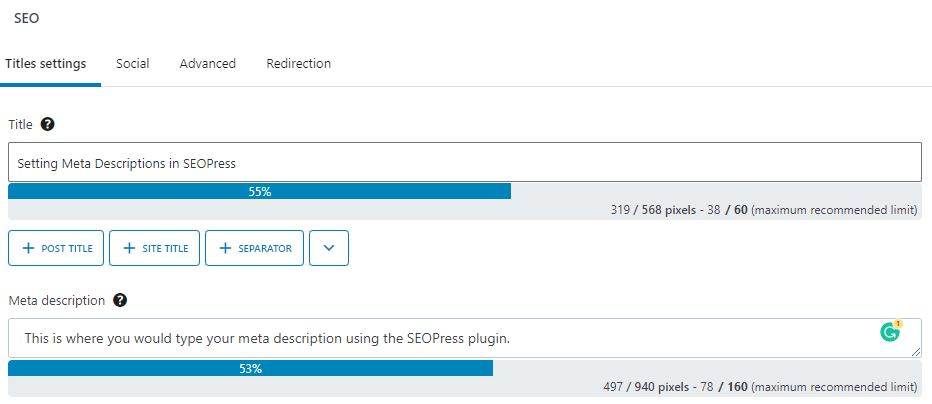Writing strong meta descriptions is an excellent way to help improve your ranking and click-through rate.
Thanks to awesome SEO plugins like SEOPress, it’s easy to write good meta descriptions.
This article will cover how to add meta descriptions using the SEOPress WordPress plugin.
How to Add Meta Descriptions Using SEOPress
- After you have logged into your WordPress Dashboard, you will need to install and activate SEOPress.
- After the plugin has been installed, select the existing post or page you would like to optimize.
- Once you are in your selected post or page, scroll down until you see the SEO section at the bottom of your post. Under the Titles Settings tab, find the Meta description field.

- Enter your desired meta description, then click Save draft at the top of the page or post in the upper right-hand corner of the page.
Meta Description Previews in SEOPress
The SEOPress plugin enables you to preview your meta description in both mobile and desktop versions so you can see how your post will look in Google search results.
It automatically shows your preview as a mobile preview.
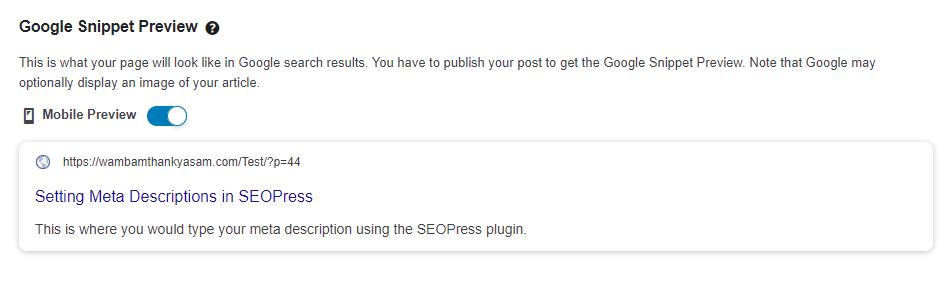
If you want to view your meta description as it will be seen on desktops, toggle off the Mobile preview button.
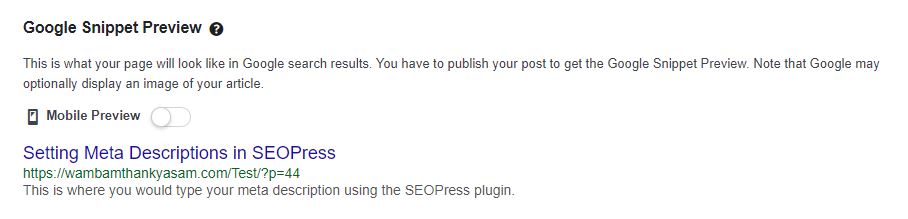
Meta Description Variables in SEOPress
Another way you can manage and edit your meta descriptions in SEOPress is by using variables.
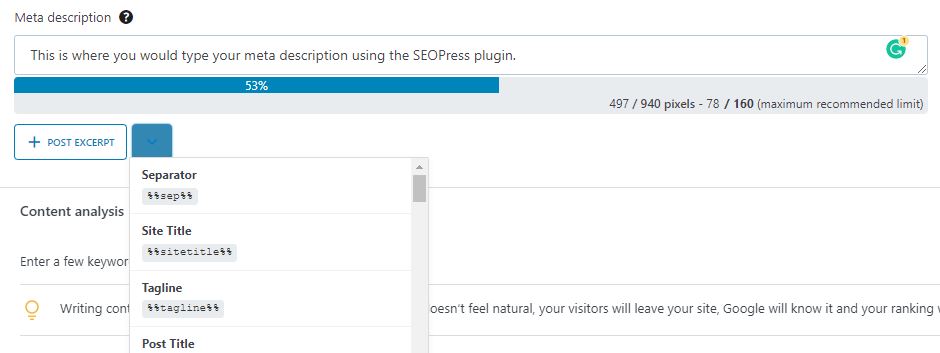
SEOPress offers 50 dynamic variables for you to choose from. Those variables are:
- %%sep%%: Separator
- %%sitetitle%%: Site Title (alias: %%sitename%%)
- %%tagline%%: Tagline (alias: %%sitedesc%%)
- %%post_title%%: Post Title (post, page, custom post type, alias: %%title%%)
- %%post_excerpt%%: Post excerpt (alias: %%excerpt%%)
- %%post_content%%: Post content / product description
- %%post_thumbnail_url%%: Post thumbnail URL – featured image
- %%post_url%%: Post URL
- %%post_date%%: Post date (alias: %%date%%)
- %%post_modified_date%%: Post modified date
- %%post_author%%: Post author
- %%post_category%%: Post category
- %%post_tag%%: Post tag
- %%_category_title%%: Category title
- %%_category_description%%: Category description
- %%tag_title%%: Tag title
- %%tag_description%%: Tag description
- %%term_title%%: Term title
- %%term_description%%: Term description
- %%search_keywords%%: Search keywords
- %%current_pagination%%: Current number page
- %%page%%: Page number with context (i.e. “Page 1 of 4”)
- %%cpt_plural%%: Plural Post Type Archive name
- %%archive_title%%: Archive title
- %%archive_date%%: Archive date (month, year or month + year)
- %%archive_date_day%%: Day Archive date
- %%archive_date_month%%: Month Archive title
- %%archive_date_month_name%%: Month name Archive title
- %%archive_date_year%%: Year Archive title
- %%_cf_your_custom_field_name%%: Custom fields from post, page, post type and term taxonomy (replace your_custom_field_name by the name of your custom field)
- %%_ct_your_custom_taxonomy_slug%%: Custom term taxonomy from post, page and post type (replace your_custom_taxonomy_slug by the slug of your custom taxonomy, eg: product_cat)
- %%wc_single_cat%%: Single product category
- %%wc_single_tag%%: Single product tag
- %%wc_single_short_desc%%: Single product short description
- %%wc_single_price%%: Single product price
- %%wc_single_price_exc_tax%%: Single product price taxes excluded
- %%wc_sku%%: Single SKU product
- %%currentday%%: Current day
- %%currentmonth%%: Current month
- %%currentmonth_short%%: Current month in 3 letters, eg: “Jan” for “January”
- %%currentyear%%: Current year
- %%currentdate%%: Current date
- %%currenttime%%: Current time
- %%author_bio%%: Author biography
- %%author_first_name%%: Author first name
- %%author_last_name%%: Author last name
- %%author_website%%: Author website
- %%author_nickname%%: Author nickname
- %%_ucf_your_user_meta%%: Author meta (replace “your_user_meta” by your own)
- %%currentmonth_num%%: Current month in digital format
Congratulations, you should now know how to set meta descriptions using the SEOPress WordPress plugin.
Want to learn how to set a meta description with other SEO plugins? Check out How to Add Meta Descriptions in Yoast SEO, How to Set Meta Descriptions in Rank Math, or Setting Meta Descriptions In All in One SEO.