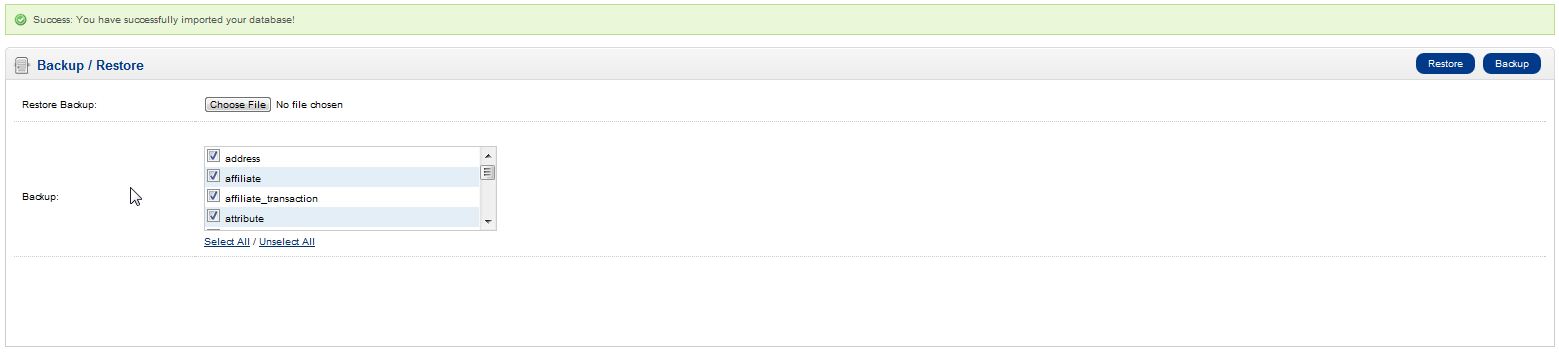At times, you may need to restore your database for your OpenCart website. By now, you’ve learned how to create backups and backed up your OpenCart database on a regular basis. Restoring a database can also be done through your OpenCart dashboard in just a few clicks.
- Log into your OpenCart Dashboard
- Go to System > Backup/Restore
- In the Restore Backup section, click “Choose File”
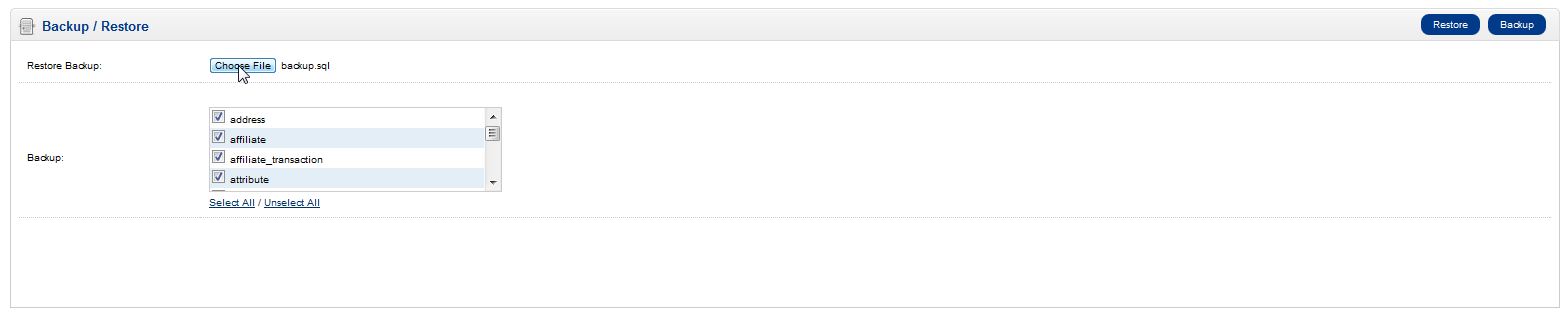
- Locate the backup file you wish to restore on your local computer
- Click “Restore” in the upper right corner. If you have successfully restored your database, then you will see a message similar to the below screenshot
If you need further assistance, please feel free to ask a question in our support center.
To find out more on using InMotion’s web hosting accounts, go to OpenCart Hosting Accounts on InMotion Hosting.