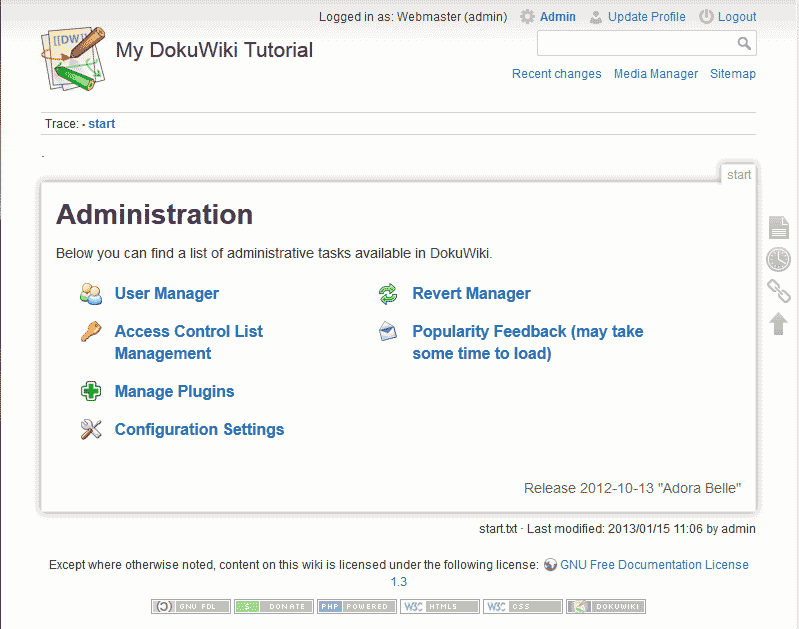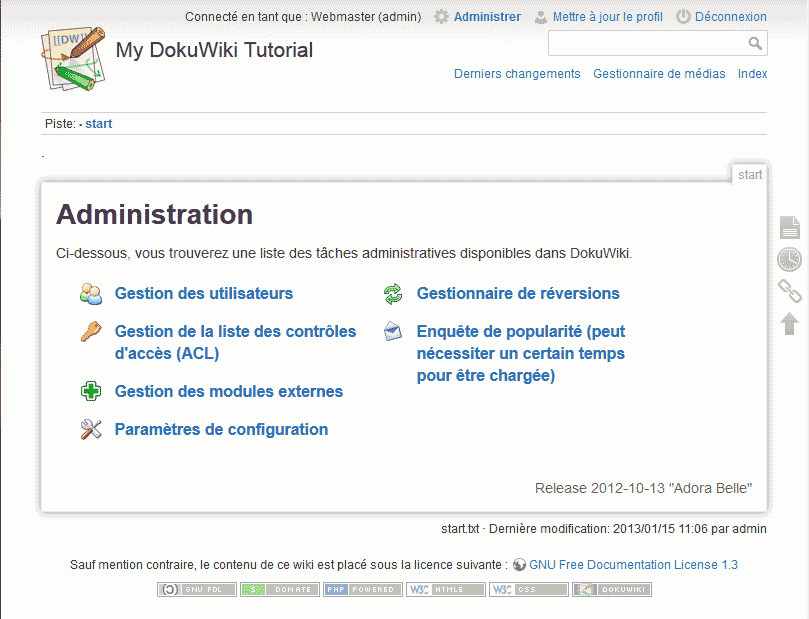When you initially install DokuWiki you can set it up for a particular language. In the event you want to change the language for the DokuWiki interface, you can change the configuration file code to allow a different language. The Image to the right shows what the administrator section looks like with English as the language. Changing the Language in DokuWiki requires you to edit the code of the conf/dokuwiki.php. Below are the steps to change the interface language of DokuWiki.
Changing the admin language
- Login into your cPanel. Go to the File Manager, select your DokuWiki installation directory and click Go.
- Edit the following file.
conf/dokuwiki.php
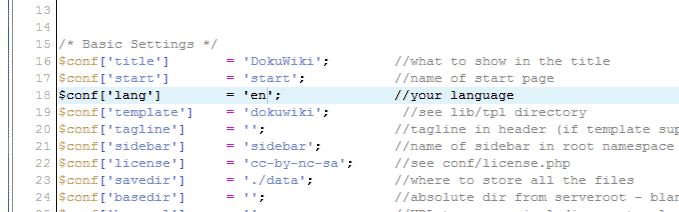
Find the following line in your
conf/dokuwiki.php:$conf['lang'] = 'en'; //your language
You should see the line in the file like the image to the right.
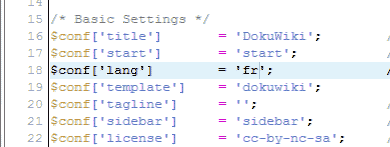
Enter your language code in the
$conf['lang'] = 'en';. For example, the French language will be the following:$conf['lang'] = 'fr';
The image to the right shows the French language code.
Save the changes.
Now your administrator section of your DokuWiki will have French as the language.
Common language code list
The following is a small list of codes for the language interface in DokuWiki. For a more comprehensive list of codes please see our Language code list for PHP programs.
Small list of Language codesGermande Japaneseja Russianru Portuguesept Swedishsv Arabicar Spanishes Chinese (Taiwan)zh-tw Frenchfr Koreanko Italianit Hebrewhe