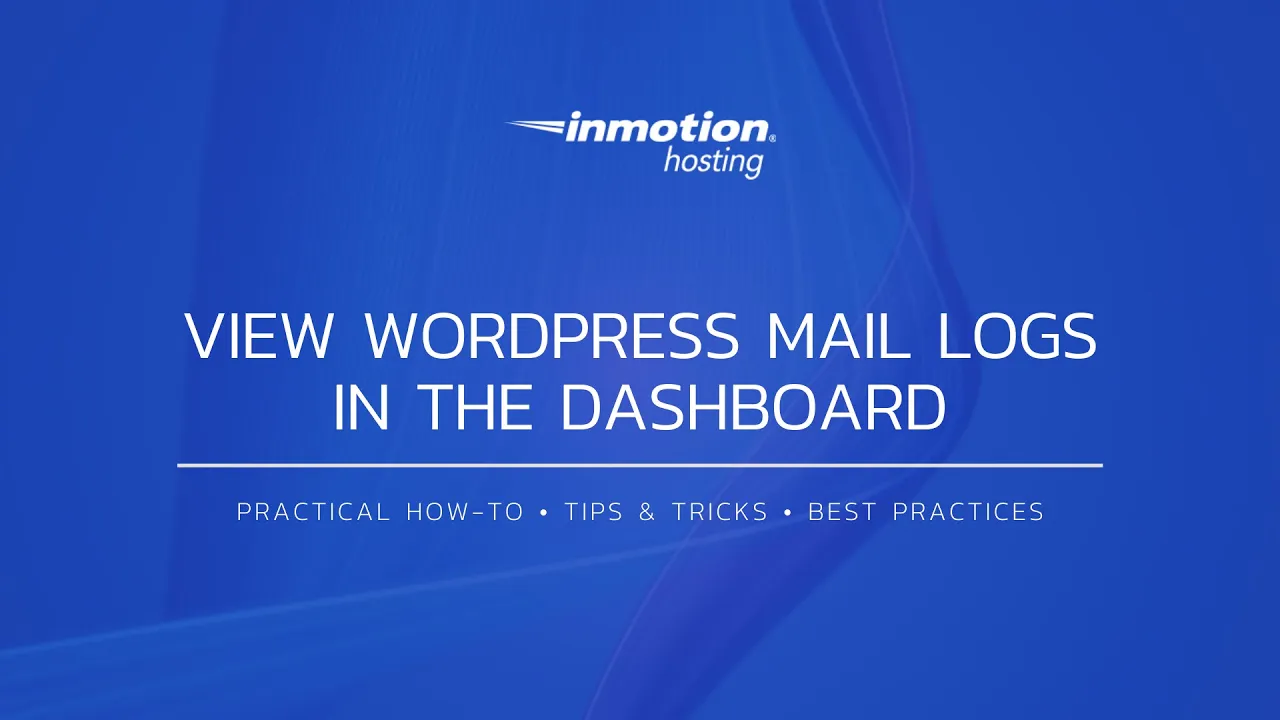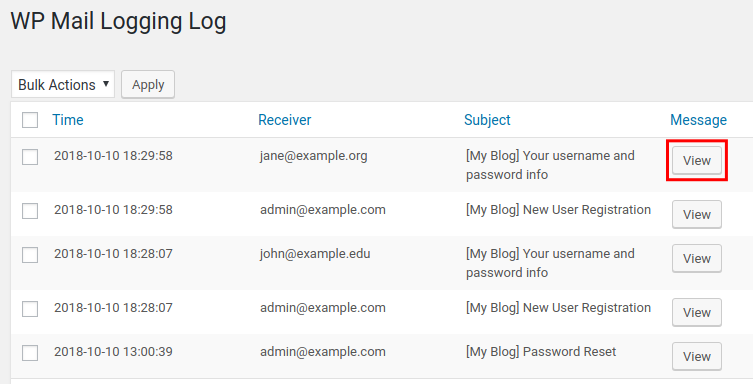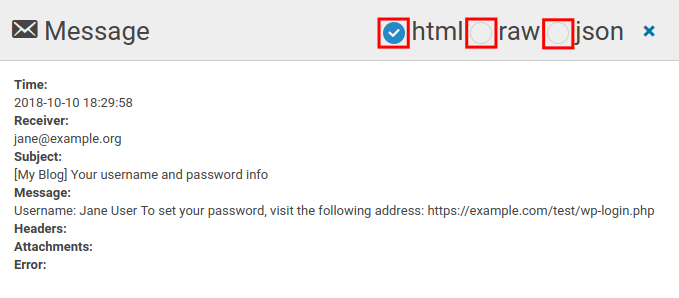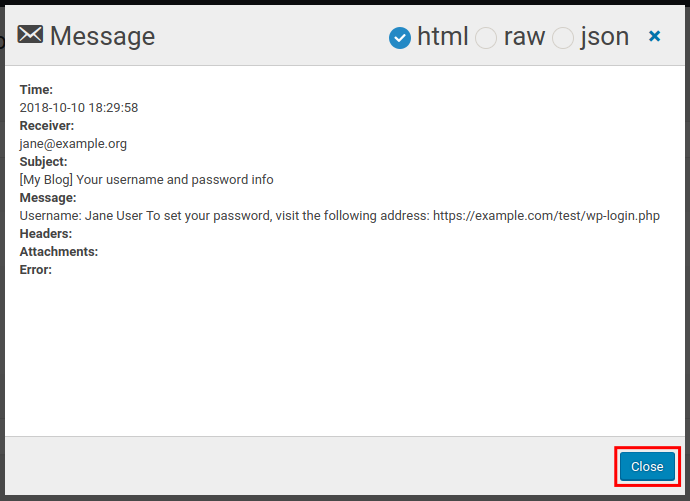Are you missing emails from your WordPress site? As we continue our series on the WP Mail Logging plugin, we will now show you how to view your WordPress Mail logs. This is an important step when troubleshooting email problems in WordPress. For example, you may not be receiving messages from contact form or password reset email.
View Mail Logs
- Log into your WordPress Dashboard.
- Go to Tools then WP Mail Log in the navigation menu.
- You will then see a list of emails sent from your WordPress site. Click the View button next to the email you want to check.

- You can then view the contents of the email that was sent. Click the message format options to change between html, raw, and json.

- Click the Close button to return to the mail log list.

Congratulations, now you know how to view your WordPress Mail logs! In the next guide, we will show you how to resend an email from WordPress.
Say goodbye to slow loading times and hello to high-performance websites with our new WordPress VPS Hosting plans. Experience 40x faster WordPress page load speeds on purpose-built servers that guarantee 99.99% uptime.
High-Performance VPS
Fully-Managed Support
Free SSL & Dedicated IP
Advanced Server Caching