Your InMotion Hosting account allows you to host your own WordPress blog or website. If you are migrating your site from WordPress.com, you will be surprised and delighted by the amount of control you now have over your site. In this article, we will focus on migrating followers (your blog readers) from WordPress.com.
In order to grasp the concepts introduced here, we must separate the self-hosted WordPress installation and WordPress.com hosted site:
The “self-hosted” WordPress site is installed and controlled by you in your personal InMotion Hosting account. A site hosted on WordPress.com is managed and controlled by WordPress. This distinction becomes important when we are logged into both sites simultaneously to migrate followers.
Installing and Connecting the Jetpack Plugin
This article assumes that you have already installed the Jetpack Plugin and have connected it to your self-hosted WordPress site. If not, we will just recap the steps below.
 Install Jetpack plugin
Install Jetpack plugin 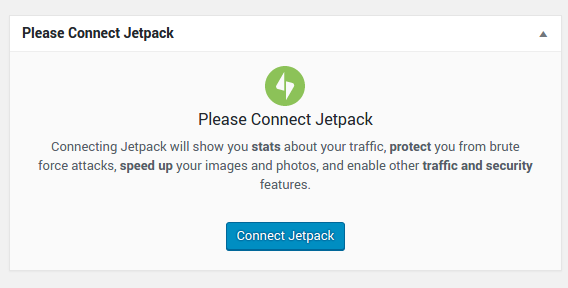 Connect Jetpack to WordPress.com
Connect Jetpack to WordPress.com 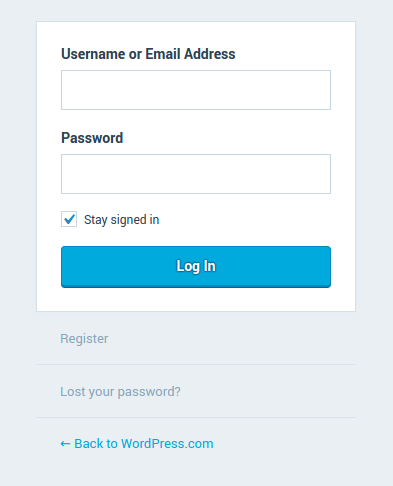 Log into WordPress.com
Log into WordPress.com
Begin the Migration at WordPress.com
This latter phase of the project brings everything together. Now that we are logged into WordPress.com, we can complete the migration process. Follow along with steps below:
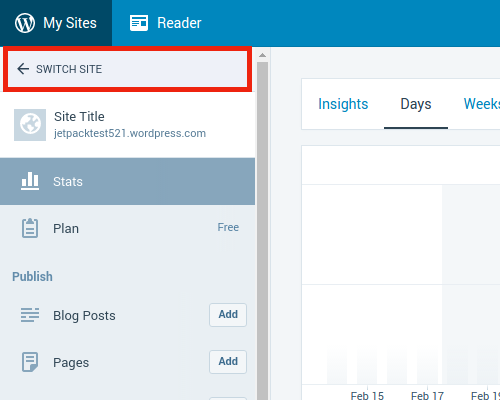 Use Switch Sites to select the self-hosted site
Use Switch Sites to select the self-hosted site 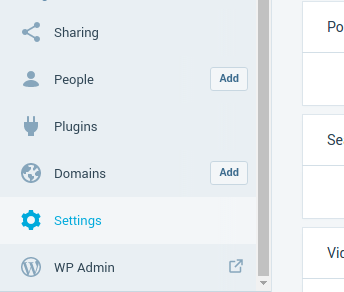 Go to Settings
Go to Settings 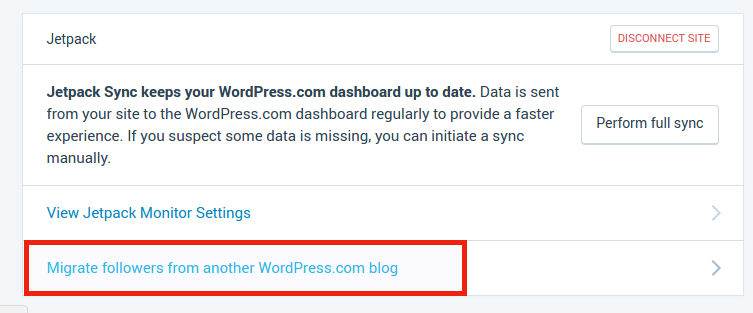 At the bottom of the page select the option to “Migrate followers from another WordPress.com blog”
At the bottom of the page select the option to “Migrate followers from another WordPress.com blog”
Once confirmation of the migration goes through, you will receive an email letting you know that the process has finished. WordPress asks that you wait a few days at least for the new information to fully propagate.

Hii, I have tried to migrate followers from my wpcomstaging.com site to my new site, but got stuck at where it asks the site to move from. There is no option coming out when I click on the select button
Hello! Are you having that issue on the wordpress.com site? It may be something browser related, like blocked popups or JavaScript if so. Make sure you aren’t getting any alerts regarding those, and try a different browser. That may help!
Hi, I followed the instructions and I have Jetpack, but under settings there is no option of “Migrate followers from another WordPress.com blog”!
Hello, and sorry to hear that you’re running into trouble with the follower migration feature. I’m going to run this issue by one of our Jetpack specialists and get back to you with a more detailed overview of the situation, but for now please make sure that the Jetpack license is activated and not just installed. We’ll get back to you with further details as soon as we’re able to!
Hello again! I just wanted to let you know that I spoke to the author of this piece and we will be updating it. Thank you for pointing out this discrepancy.
Is this available on Free Jetpack or do I need to subscribe?
This is available in Free Jetpack.
I can’t find this feature in the free jetpack. Is there something wrong with my site?
Hello and sorry for the issue. Did you ensure you follow all instructions on the guide? If so, I recommend you contact Live Support for further support.
Hi,
We have the issue that there are thousands of subscribers on our site: https://www.blue17.co.uk/ that we wish to move to another wordpress installation.
In WordPress.com these subscribers are shown as ‘team members’ so the migration tool doesn’t work for them.
Can you please advise on the best solution.
Hello,
I looked at this question and didn’t realize you were coming from a WordPress.com site at first. I found this article that discusses how to migrate your subscribers. Check it out and let us know if you have any further questions.