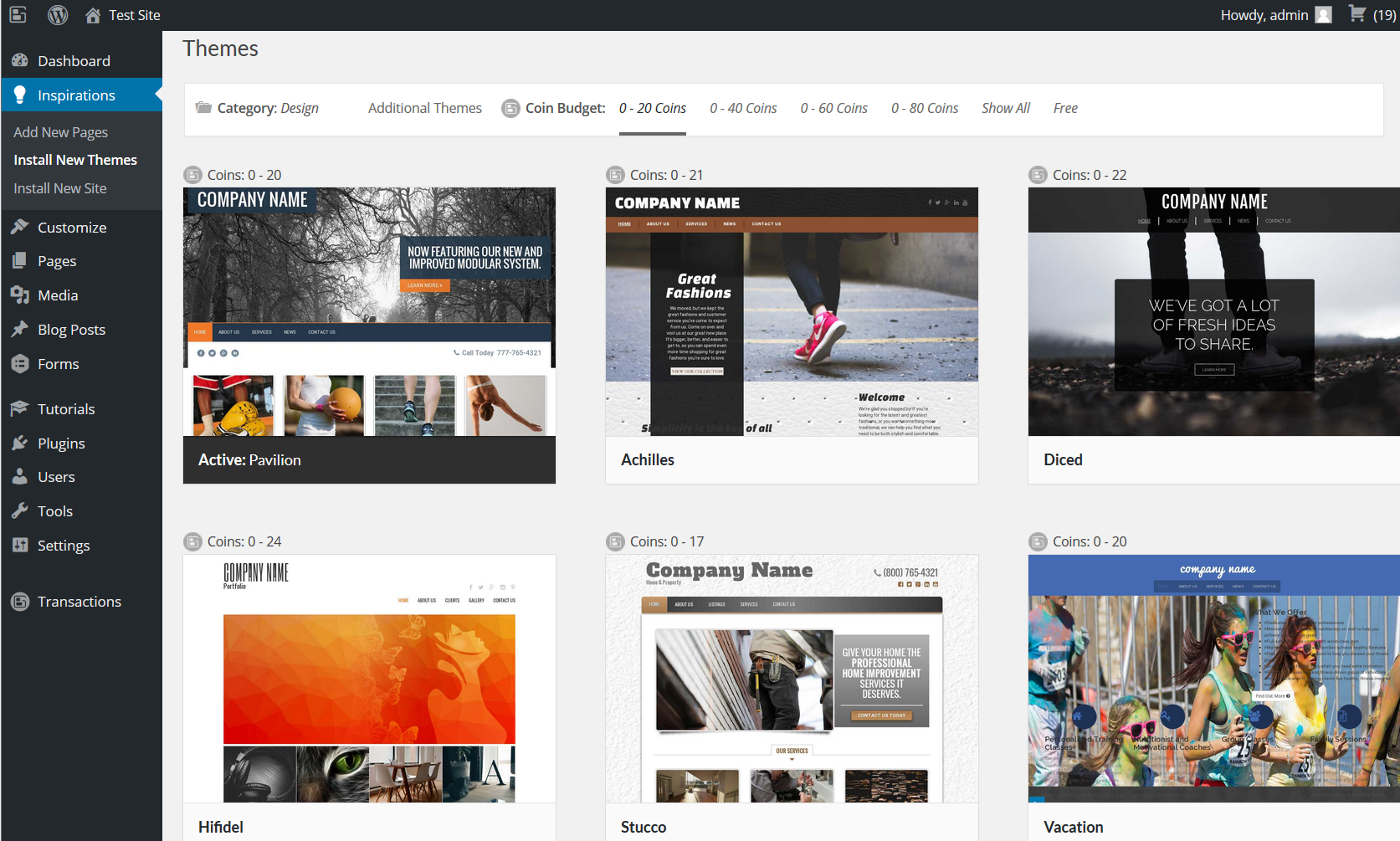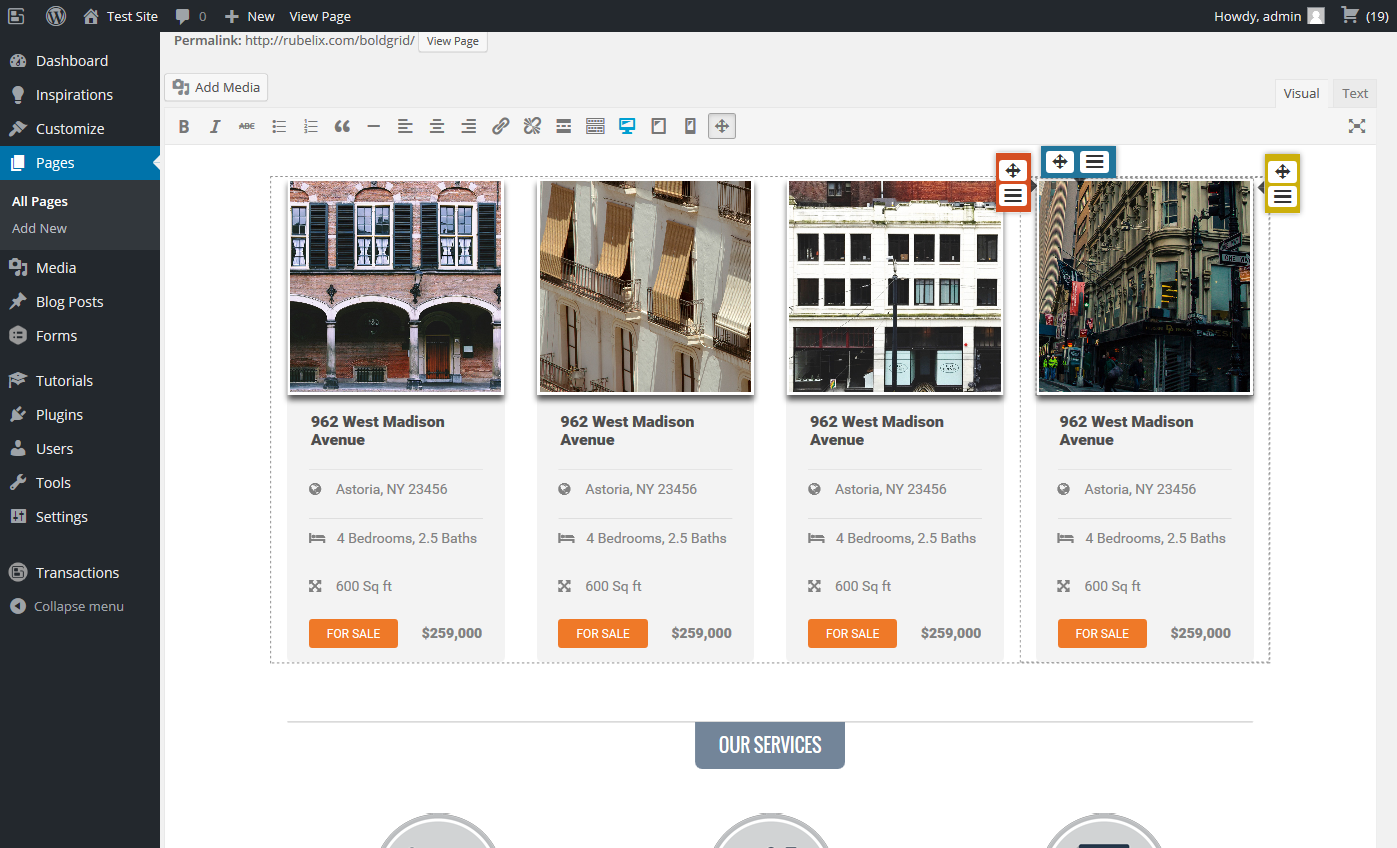What is BoldGrid?
BoldGrid is a suite of plugins and themes designed for a true WYSIWYG experience when building a website. BoldGrid uses Automattic’s Underscores starter theme. It also comes bundled with Bootstrap 3 to allow for easy styling. This is so anyone can build a top quality website, no matter their experience level.
BoldGrid Themes
BoldGrid themes are offered through the custom Inspirations menu item. These are live builds of websites with images and content embedded in them. The themes are based on your Category selection to give a relevant look and feel. This allows you to build and launch a new website with virtually no effort at all.
Editing Your Site.
The BoldGrid editor plugin is a grid based editor that is loaded on each page in the tinyMCE editor. Using the BoldGrid editor, you can easily drag and drop the different elements anywhere on the page. You can also replace images from the Add media section with your own by doing an image search. The image search feature provides you with stock photography from different image providers. The images given are both free and for purchase. BoldGrid provides Gravity Forms integration in the editor as well.
Staging and BoldGrid
The BoldGrid themes Staging plugin allows for you to build a second BoldGrid build available as a second theme. This allows you to view what another theme will look like on your site without affecting the live site. Active theme pages are marked as Active and the Staged theme pages have a custom post type of ‘Staging’. You can also change between your Active and Staging themes at any time from the WordPress admin toolbar.
Replacing your WordPress Site
If you would like to replace your current WordPress site with a BoldGrid site then you can easily select the option to “Install on Active” from the Inspirations menu. If you’d like to set up a new BoldGrid site and keep your current WordPress site up and running in the meantime then it is recommended to set up a second WordPress instance with the BoldGrid suite installed there.
Be sure to visit the official BoldGrid Support Center for more official documentation.