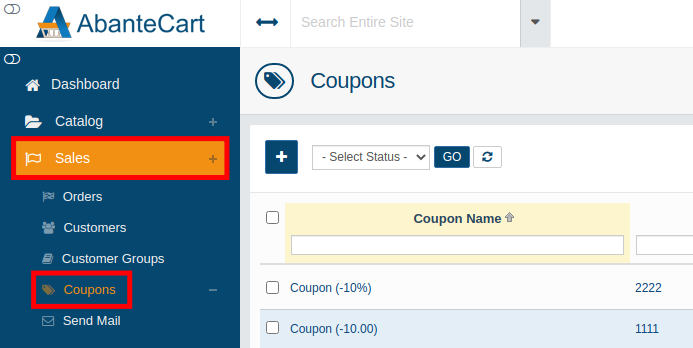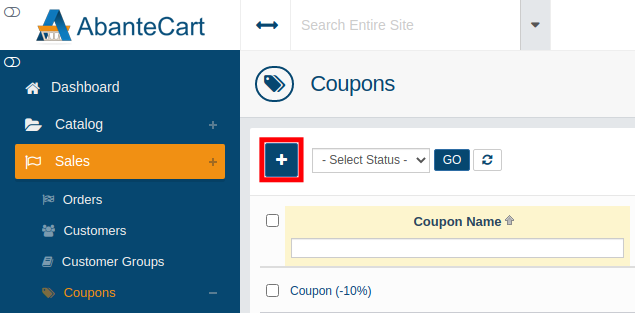In this guide, we’ll show you how to create an AbanteCart coupon. Coupons and promotions are a great way to draw in new customers or encourage existing ones to complete a purchase.
You can create them ahead of time and set them up to expire on a specific date. This is ideal for creating seasonal promotions to drive sales conversions. So, follow along and learn the steps to create coupons and promotions in AbanteCart.
If you’re interested in using AbanteCart to build an online store, it can be installed with just a single click using Softaculous which is included with all of InMotion’s Shared Hosting plans.
Creating an AbanteCart Coupon
- Login to your AbanteCart Admin panel.
- Click Sales then Coupons in the navigation menu.

- You will then see any existing coupons listed. Click the plus “+” button to create a new coupon.

- You can then fill in your coupon data then click the Save button.

Below is a breakdown of the available options.
| Option | Description |
|---|---|
| Status | This must be set to “On” for this coupon to be active. |
| Coupon Name | Enter a name to help you remember the nature of this coupon. |
| Coupon Description | Explain what this coupon or promotion is for. |
| Code | Enter the code visitors will enter at checkout to use this discount. |
| Type | Select if you want this coupon to deduct a Percentage, or Fixed Amount. |
| Discount | If you selected a Fixed Amount for the “Type” enter the discount amount here. |
| Total Amount | If you enter a number here, the customer must spend this much before the coupon will work. |
| Customer Login | Select “Yes” if you want to require customers to be logged in before they can use the coupon. |
| Free Shipping | Choose if you want free shipping included with this promotion. Options are “Yes” and “No”. |
| Date Start | Enter a date for when this promotion will be available for customers. |
| Date End | Enter a date for when this promotion will stop. |
| Uses Per Coupon | Enter an amount of times this promotion can be used. |
| Uses Per Customer | Enter a number for how many times a customer can use this discount. |
| Categories | Choose which product categories this coupon can be applied to. |
| Products | Choose which products this coupon can be applied to. |
Congratulations, now you know how to create an AbanteCart coupon. Now you can start creating promotions to drive sales conversions. Check out our AbanteCart section for more guides to help you build a successful eCommerce store.