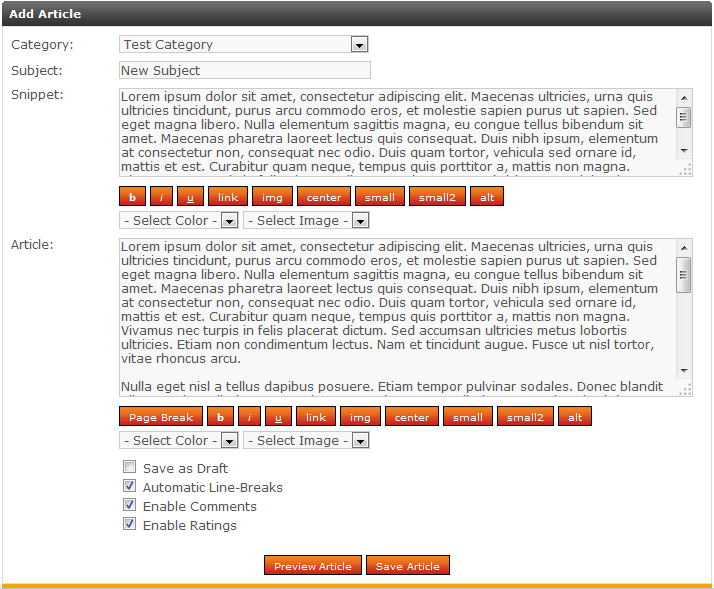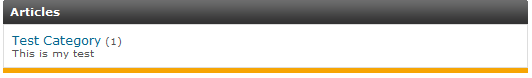After you have created at least one category in Php-Fusion, you will be ready to create your first article. An article is a component of data, usually much like a web page. Below are the instructions on how to create an article in your Php-Fusion website.
How to create a new article in Php-Fusion
- Log into your Php-Fusion admin interface.
- From your right hand side-panel, click on Admin Panel
- This leads you to the Admin panel where you will see several tool icons. Locate and click on the one labeled Articles

You are now on the article data screen. Enter your data here for your new article.
Category Select the category to place your article under. Subject The name of your article. Snippet A short snippet, or piece, of the article to display. Article The entire body of the article. - Once you have entered the data, click on the Preview Article to review it.
- A preivew of the article will appear at the top. Once you are satisfied with the data in the article, click on the Save Article button at the bottom.

The article will now save and appear in the Articles list. Below is a display of how our sample article will appear.