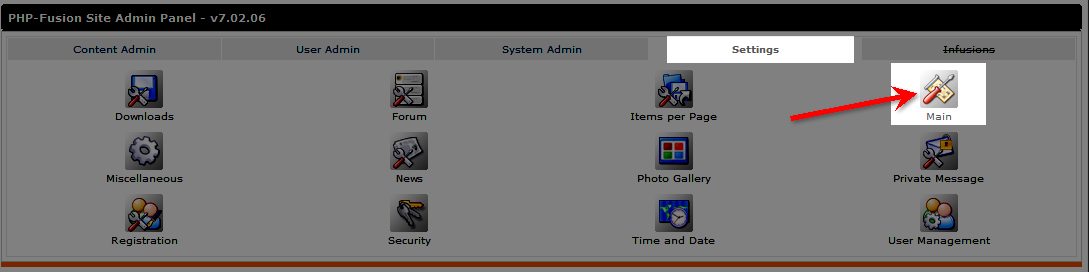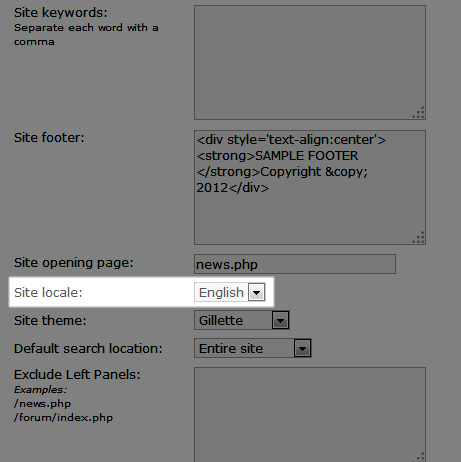Languages are considered LOCALES within the PHP-Fusion system. In order to change a language, you will need to load the locale which contains all of the hard-coded text. By default, the software is loaded only with the English locale.
Change Language in PHP-Fusion
- Login to the PHP-Fusion Admin Panel.
- Click on the Admin Panel Link.

Click on Settings Tab and Main icon Click on the SETTINGS tab.
- Scroll down the SETTINGS until you get to the section to the SITE LOCALE. By default, the site locale is set to ENGLISH. Click on SITE LOCALE.

When you click on SITE LOCALE you will see the LOCAL options drop-down menu. In order to get more LOCALES loaded, you will need to obtain them from the support site for the country of the language that you need. Unfortunately, it is not very easy to find this information on the PHP-Fusion home site. However, if you go to the Wikipedia page for PHP-Fusion, you will find that there are many country-specific support sites listed. Please go to the country-specific support sites in order to obtain the appropriate locale file for language support.
.
Locales are files that contain all of the hard-coded text within your PHP-Fusion site. You can either go to the specific language site and obtain the entire language-specific installation of PHP-Fusion, or if available, you can get the locale files specific to the language that you wish to support. The locale file fill need to be saved into the LOCALE folder that is located at the root of the installation files for your PHP-Fusion website.