By default PHP-Fusion will let you modify the footer from the admin panel. This however displays at the very bottom of your PHP-Fusion site, and if you’d like to instead place a footer in-between your front page content and the bottom of the page, this article will explain that in detail.
Modify the sub-footer include file
Unlike the main footer that is editable from the admin panel, the sub-footer must be manually modified via a footer_includes.php file. Using the steps below I’ll walk you through this process.
- First if you don’t already know how to, familiarize yourself with how to edit a file on my server.
- The file you need to edit is going to be relative to your PHP-Fusion installation path, located at /includes/footer_includes.php.
For me the full path to this file was /home/userna5/public_html/phpfusion/includes/footer_includes.phpThis is what the file should look like by default, basically a bunch of comments but no actual code:
<?php
/*——————————————————-+
| PHP-Fusion Content Management System
| Copyright (C) 2002 – 2011 Nick Jones
| https://www.php-fusion.co.uk/
+——————————————————–+
| Filename: footer_includes.php
+——————————————————–+
| This program is released as free software under the
| Affero GPL license. You can redistribute it and/or
| modify it under the terms of this license which you
| can read by viewing the included agpl.txt or online
| at www.gnu.org/licenses/agpl.html. Removal of this
| copyright header is strictly prohibited without
| written permission from the original author(s).
+——————————————————–*///Add your custom include files for the footer here
?>
- Below the line //Add your custom include files for the footer here, is where we will be inserting our own sub-footer data. So you should end up with something like this:
//Add your custom include files for the footer here
echo “<center>This is my sub-footer for PHP-Fusion!</center>”;
After you save the file you should be able to refresh your PHP-Fusion website and see your new sub-footer. In the example image below, you can see that I’ve highlighted where each type of footer is getting loaded from.
Sub-footer /includes/footer_includes.php Site footer Admin panel > Site footer Copyright footer /includes/theme_functions_include.php 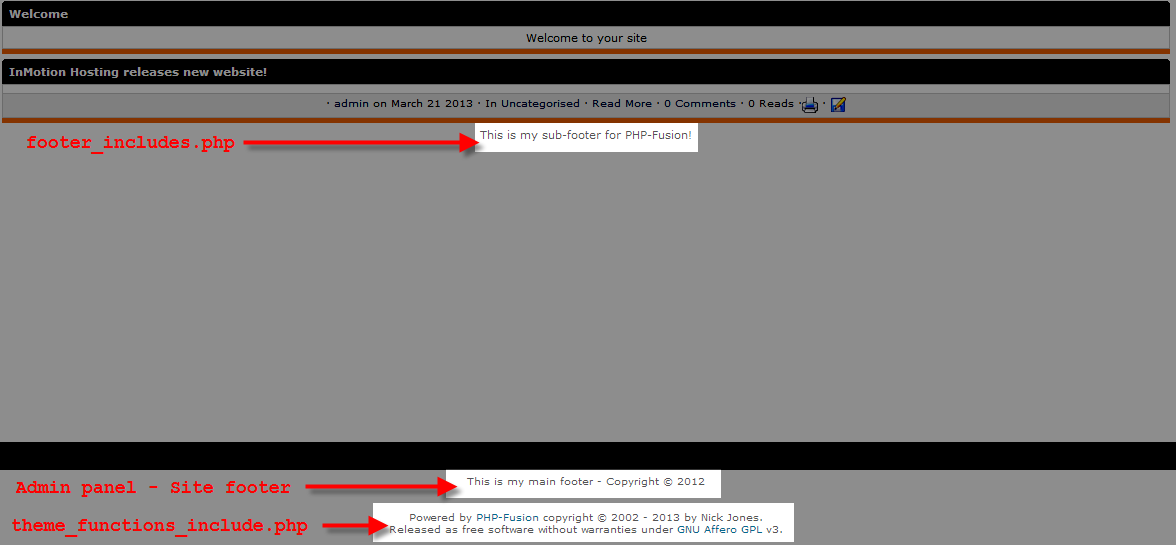
You should now understand how to modify the sub-footer of your PHP-Fusion website, and also where the multiple places that footer text is getting set at.

I have a panel in the folder infusions. Prompt how to insert this panel, in, footer, my template theme cveu-big-fudge.
Hello seri0shka,
Thank you for your question. We are happy to help, but will need some additional information.
What CMS are you using? Are you actually running PHP-Fusion, or are you using WordPress, Joomla, Drupal, etc.?
Can you provide a link to your website, so we can look at the existing setup?
Thank you,
John-Paul