By now your OpenCart website should have your own products installed and your store’s information pages customized. Your next step would be to set up your payment modules so your customers have options when ordering from you. This is easily achieved in your OpenCart Dashboard. There are multiple payment options available to use so for this tutorial we’re going to show you how to configure PayPal. If you are looking at using another payment processing method, you’ll want to contact them directly to learn more on how to set up OpenCart to process payments through their services.
- Log into your OpenCart Dashboard
- Go to Extensions > Payments
- Select the payment method you want by clicking the desired action on the right side. Since we’re using PayPal, select the “PayPal Standard” and click “Install”
- Once the module has installed click on “Edit” in the right column
- Fill in the fields on the screen. The only required field is “E-mail”. This is the email address you use for your PayPal account
- When finished click “Save”
You’ll notice a large list of options on the payment screen
Congratulations! You’ve now configured your OpenCart shopping cart to receive payments. If you need further assistance please feel free to ask a question on our support center.
Need a hosting solution for OpenCart? Go to OpenCart Hosting Accounts with InMotion Hosting!
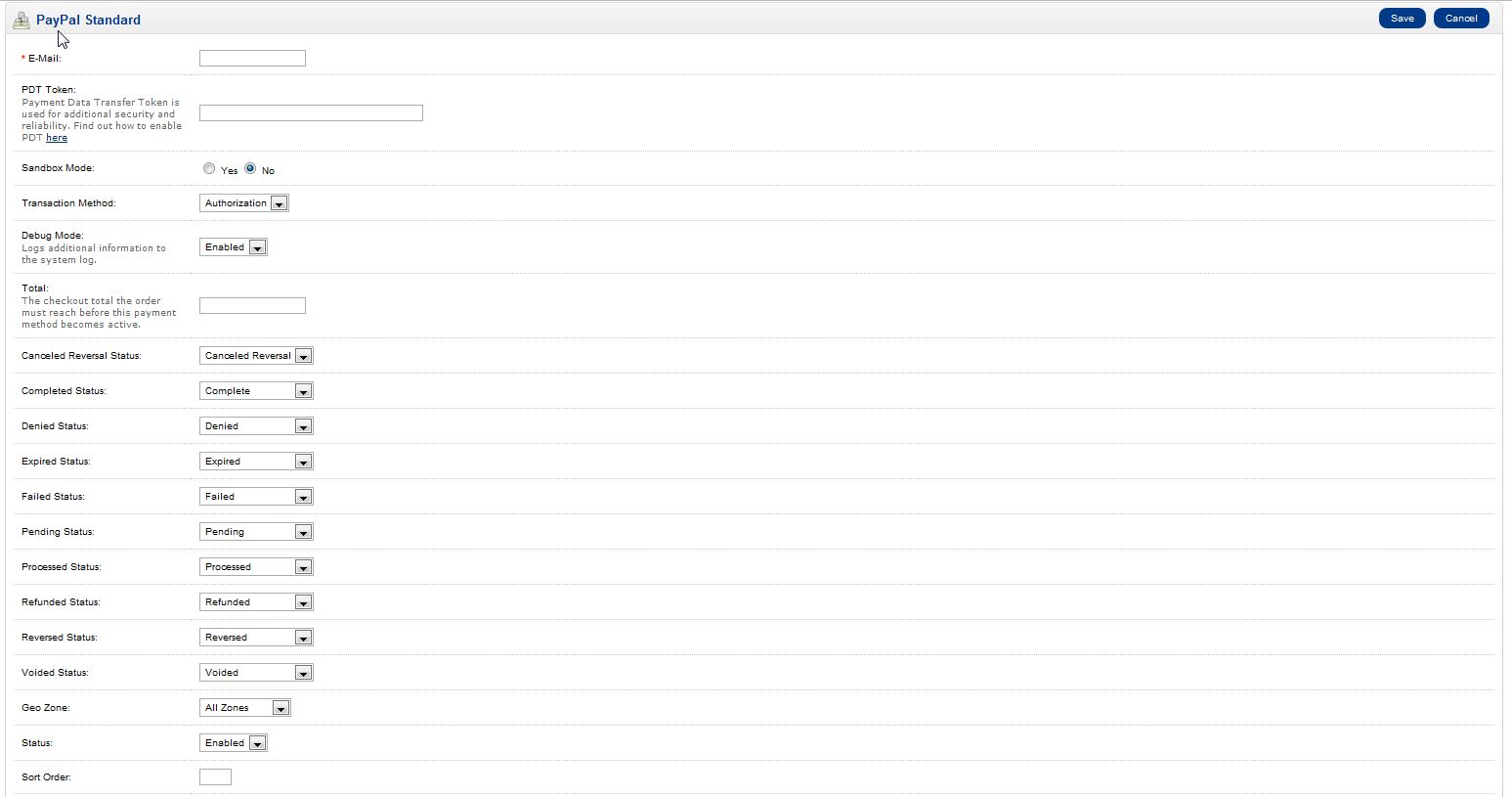
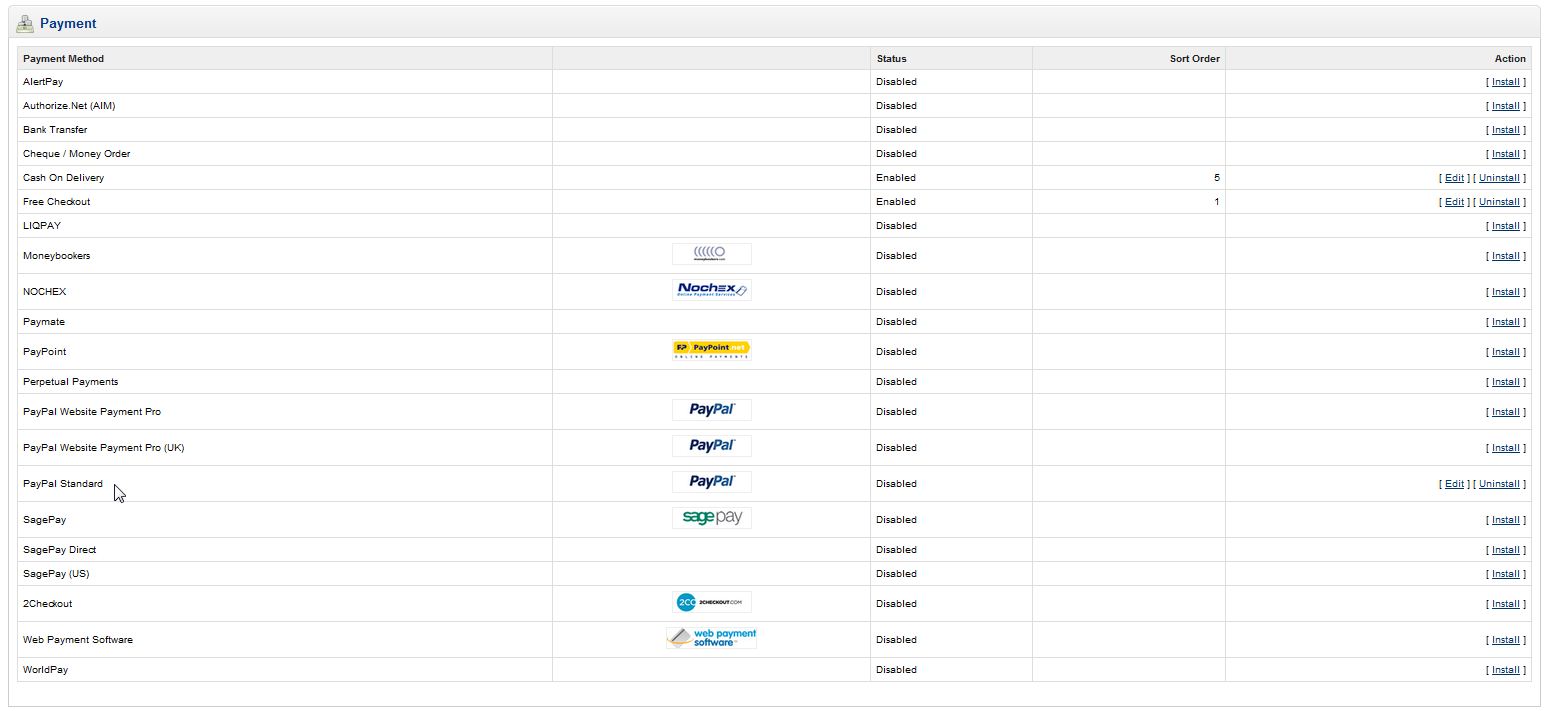

Hi,
How do I add and Australian Bank eCommerce solution or the Stripe payment gateway?
Regards
Brian
Most of your major payment gateways (such as Paypal or Authorize) should be able to handle Australian eCommerce transactions. Since I couldn’t find a built in way to add the Stripe payment gateway, you will have to custom-code/develop a solution or use a 3rd party extension (you can view some of the many possibilities here). Be sure to use extensions that are compatible with your specific version of OpenCart
Thank you,
John-Paul
When redirecting to paypal to pay,in the header is the name websites,i want to change with another name,how can i change from opencart?Thank you
You can’t. Simply put the header shown on the PayPal page is related to the PayPal account you are connecting to.
I did enable the PayPal option but don’t seem to become available as a option on checkout ?
Hello,
Thanks for the question. The Paypal module may not be appearing for many reasons. Since you have given us basically no information on your website or your settings, we can only give you a general overview on possible causes:
This is also discussed in the OpenCart forums. There, the issue is related to currency. They provide a couple of solutions as well. Check out the posts if you continue to have the problem.
Regards,
Arnel C.
I like to change my payment gateway from Authorize.net to Elavon.
This article does not direct me there.