OpenCart 1.5.x now includes the ability to use a Reward Point system. For example, people who purchase a product can get a point, then you can use those points to purchase other items. The amount of points a products gives, or costs can be setup from the OpenCart Dashboard.
In this tutorial we will show you how to use the Reward Point system in OpenCart.
Enable the Reward Point System:
- Login to the OpenCart Dashboard
.
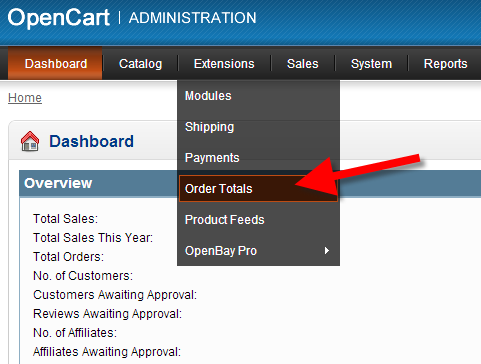

You will then see a message stating “Success: You have modified reward points total!”
Setting the Number of Points a product Gives/Costs:
- Login to the OpenCart Dashboard.
- Roll your mouse over Catalog, and click Products
- Click Edit next to the product you want to work with.
- On the Products page, click the Reward Points tab.

The Reward Points tab lets you set 2 options, and looks like this:

Below is a brief description of the options, click the Save button when you are finished entering your settings:
Options Description Points In this section you can set the amount of points required to purchase a product. Set to 0 if you don’t want customers to purchase this product with points. Customer Group You can set how many reward points this group gets when they purchase this product. Your Customer Groups will be listed here, for more information see our guide on Creating Groups in OpenCart
Now, if you have reward points when you checkout, you can select Use reward Points:
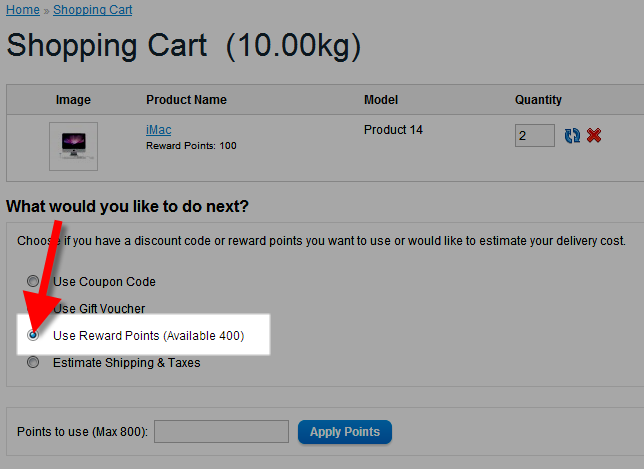
Congratulations, now you know how to use the Reward Point system in OpenCart.
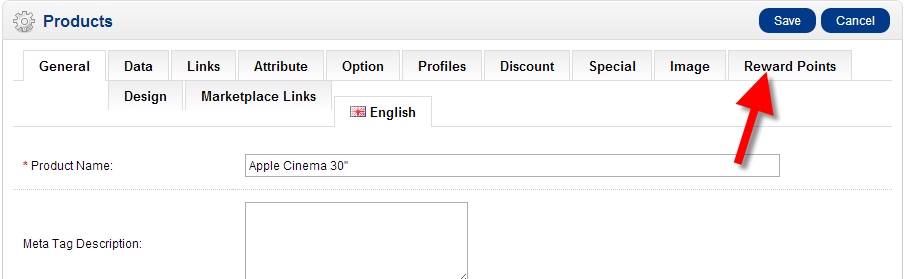
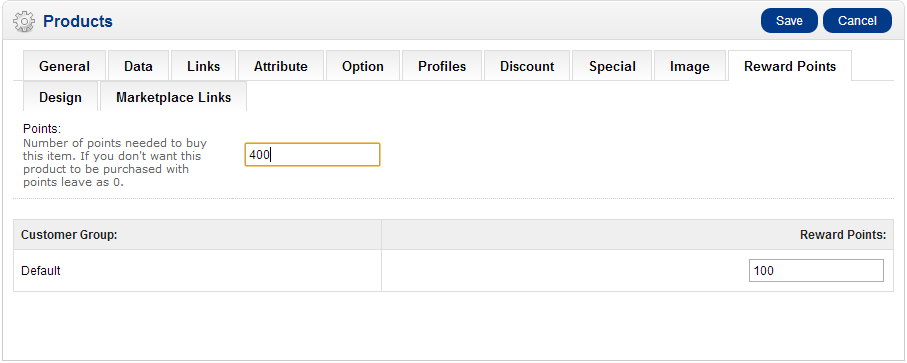
hi
I am setting up a new customer group on my store to run alongside my normal customer one. Now I use reward points and have them set up for each product (just under 1000) for the default customer group.
Now I am adding a new customer group each product has no reward points offered for that group.
i am loathed to manually go through every product to copy them for the new group. is there any way to do it easily? The reward points on offer will be the same for the new group as the defaul one
Thanks
Hello zoburaz,
We are unaware of a way to do that all at once with the default OpenCart. You may want to check the extensions to see if there is one that can handle that task for you.
Kindest Regards,
Scott M
@Derek – OpenCart decides based on the purchase points amount one has set for each product. (Price in points). However setting price in points for each product individually is a very hard task. There is a Auto Reward Points module that can solve that problem and give you the opportunity to controll how many points each customer earns for each product and how many points they are allowed to use on check out.
Hope it helps
https://www.opencart.com/index.php?route=extension/extension/info&extension_id=22348
Hello Sandal,
The tutorial above is for OpenCart 1.5x – I’m not sure what version you are using. As you can see per the tutorial, there is NO code being used. The customer simply picks to use the reward points if it’s available. If you’re trying figure what code in the program is using it, you can post a question to the OpenCart forums. There are already many add-on modules that can also extend the Reward point option.
I hope this helps to answer your question, please let us know if you require any further assistance.
Regards,
Arnel C.
I know how to use reward point but i want to know, when I user use a code to update reward point how to know which code is used by the user to use reward point.
What about for a cart like MijoShop for Joomla. Can you use the User Points earned throughout the site to purchase items in the store?
If not, do you believe this is somthing that would be costly to have done?
Kind Regards,
Jeff
Hello Jeff,
We are unfamiliar with MijoShop for Joomla but I do know that it has Reward Points features. You may want to check their support section to get the specifics on how they are used.
Kindest Regards,
Scott M
very good thank you. But i do have a question; on what base opencart decide how much is gonna be the maximum reward points you can use, it seemed to be related to the price, but still not sure though.
There is not a way to set the maximum rewards points within the interface, however, I was able to locate a post on the OpenCart forums regarding modifying code in OpenCart to set a limit to the maxiumum number of reward points that can be used upon checkout that may help you.
PERFECT THANKS!
It’s perfect.
there’s no information about how to change the max rewards points we can use by transaction.