Installing PIP, short for “Python Installs Packages,” grants access to Python applications that aren’t installed alongside Python. They might also be unavailable from your Linux server’s native package manager – apt (Debian/Ubuntu), yum (CentOS), emerge (Gentoo), zypper (openSUSE), etc. The Python Package Index (PyPI) – PyPI.org – includes Python packages for many essential use cases on server and desktop systems including:
- System hardening
- Backup management
- Team communications
- Static site generation (SSG)
- Gaming
- Many, many more
Below we’ll cover how to:
If you don’t need cPanel, don't pay for it. Only pay for what you need with our scalable Cloud VPS Hosting.
CentOS, Debian, or Ubuntu
No Bloatware
SSH and Root Access
Install PIP Modules
- SSH into your server.
- (Optional) Some PIP packages require a specific Python version. To save some time, check your server Python version:
python -V
- Search for a PIP package in the Python Package Index. You might save time by filtering available projects by their required Python version. To do so, select Programming Language on the left and then your Python version number (e.g. 2.7) under Python. The page will automatically refresh once you select a checkbox.
- Select a project you wish to download. At the top, you’ll see the required command to install it with PIP. You’ll see valuable information about the project including GitHub repository statistics, project development homepage, and a changelog. We’ll use droopescan 1.44.1, a content management system (CMS) vulnerability scanner similar to WPscan, for our example. The PIP installation command is under your chosen project name. The PIP command format resembles:
pip install modulename
- Copy, or type, the PIP installation command in your Linux server terminal.
- After the installation completes, you’ll be able to use the program. In this case, Droopescan worked immediately without further configuration:
droopescan scan wordpress -u https://example.com
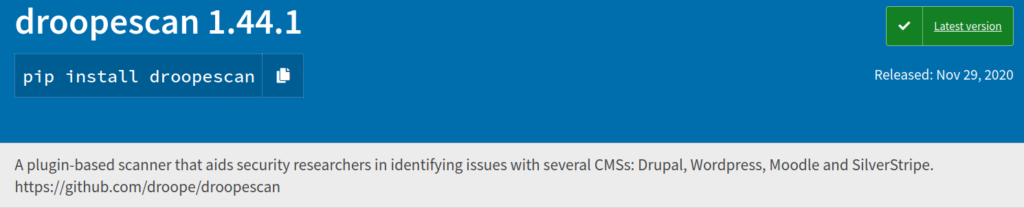
Uninstall PIP Modules
- SSH into your server.
- (Optional) View all installed PIP modules to get the package name:
pip list
- Type the following command to uninstall Python modules:
pip uninstall modulename
- Type Y to confirm the uninstallation.
Learn more about managing Linux server software from our Cloud Server Hosting Product Guide.
