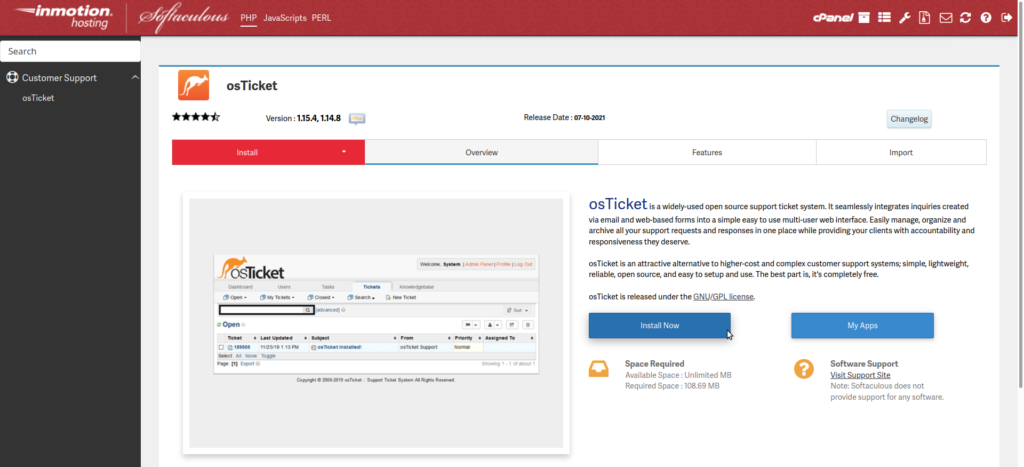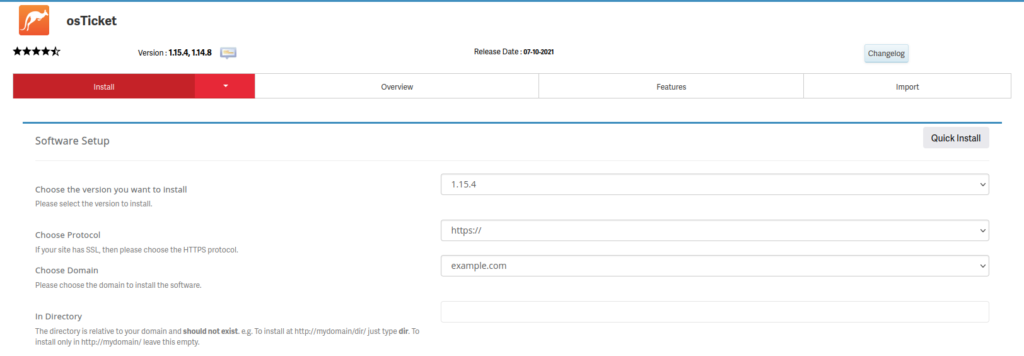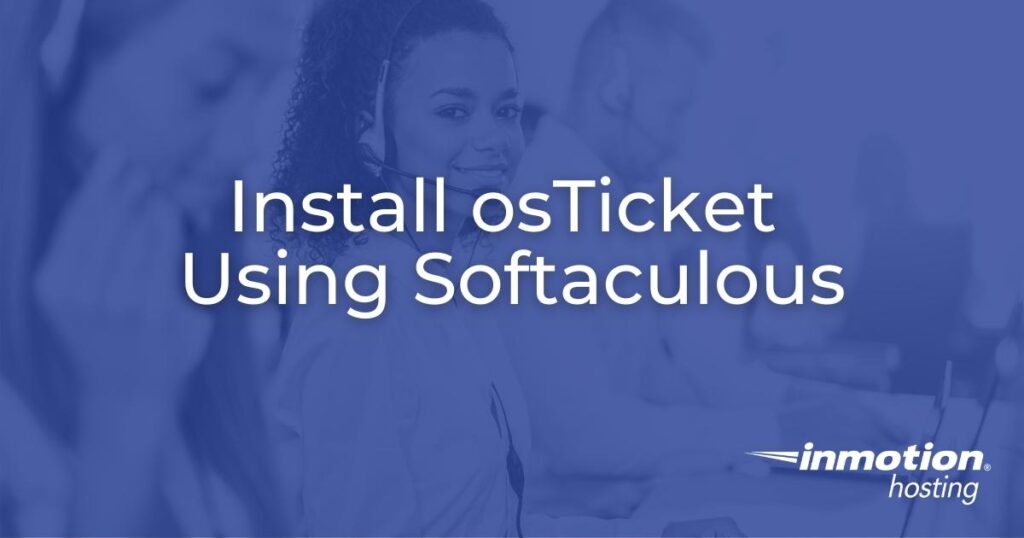
osTicket is a free support ticketing application you can self-host on Linux server hosting to manage client emails, phone calls, and contact form submissions. There are also official plugins for additional security and LDAP or Active Directory integration.
It is important to note that osTicket is not a complete WHMCS alternative. But it is a worthy choice that can complement an existing billing system.
Install osTicket with Softaculous on cPanel Hosting
- Log into cPanel.
- Under “Software,” select “Softaculous Apps Installer.”
- On the left side of Softaculous, search for and select “osTicket.”
- Select “Install Now” on the right.

- The default Software Setup options should be correct. Be sure that the options state the latest version of osTicket and “https://.” Then specify the domain and sub-directory for the ticket management app (e.g. “support” or “help”).

- Replace the System Email under Site Settings with an existing email account that will only be used by the application. It cannot be the same as the osTicket admin email address.
- Add admin account details. Remember, the admin email cannot be the same as the system email account.
- Scroll to the bottom and install osTicket.
If your osTicket URLs show a blank page, you may need to change the PHP version for the domain or subdomain. cPanel users can do this with MultiPHP Manager. osTicket version 1.15.4 requires PHP version 7.4 as of January 2022.
The homepage for the main osTicket URL will display options to:
- Open a new ticket
- Check the ticket status for existing tickets
- Sign in as a client for more options
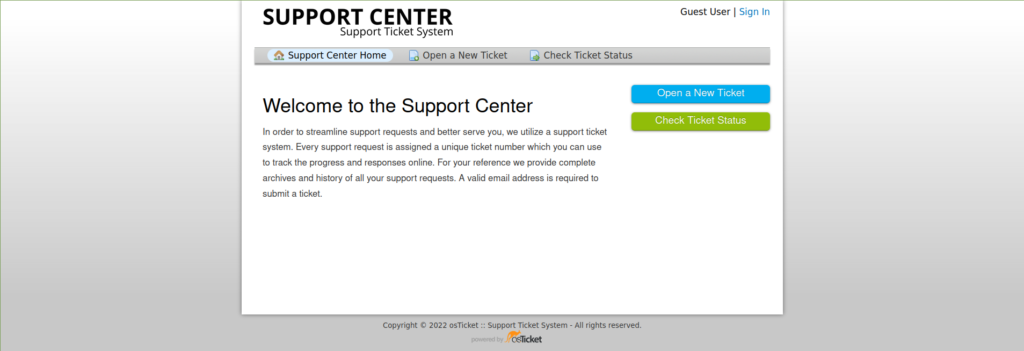
The administrative (agent login) URL for your osTicket instance ends with “/scp.”

Upon login you’ll be redirected to the open tickets page. There you’ll see an example ticket sharing additional information for getting started.
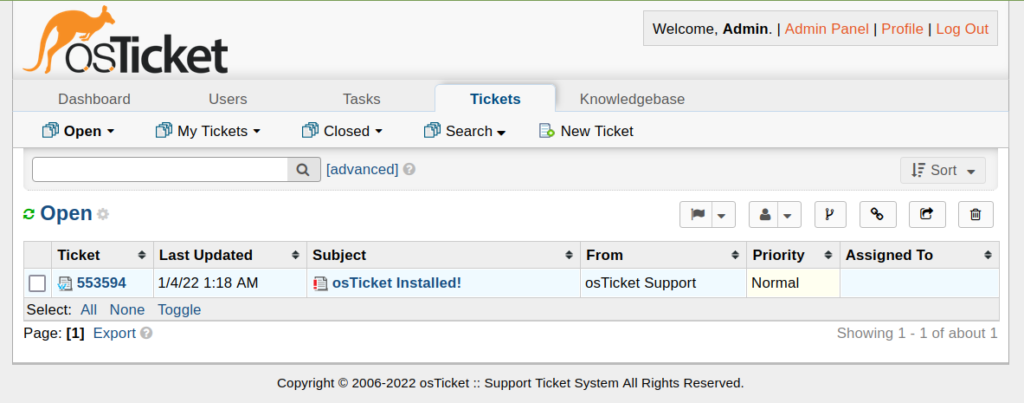
We recommend starting with osTicket system settings, plugins, and branding customization.
Enjoy high-performance, lightning-fast servers with increased security and maximum up-time with our Secure VPS Hosting!
Linux VPS
cPanel or Control Web Panel
Scalable
Website Migration Assistance