After you have created a new currency in WHMCS, you may need to return to edit it later. This is most often done when the conversion rate needs to change to display accurate information. Below we show you how to edit an existing currency in the WHMCS admin dashboard.
Editing a Currency in WHMCS
- Log into your WHMCS admin dashboard.
- Click on Settings, Payments, and Currencies.
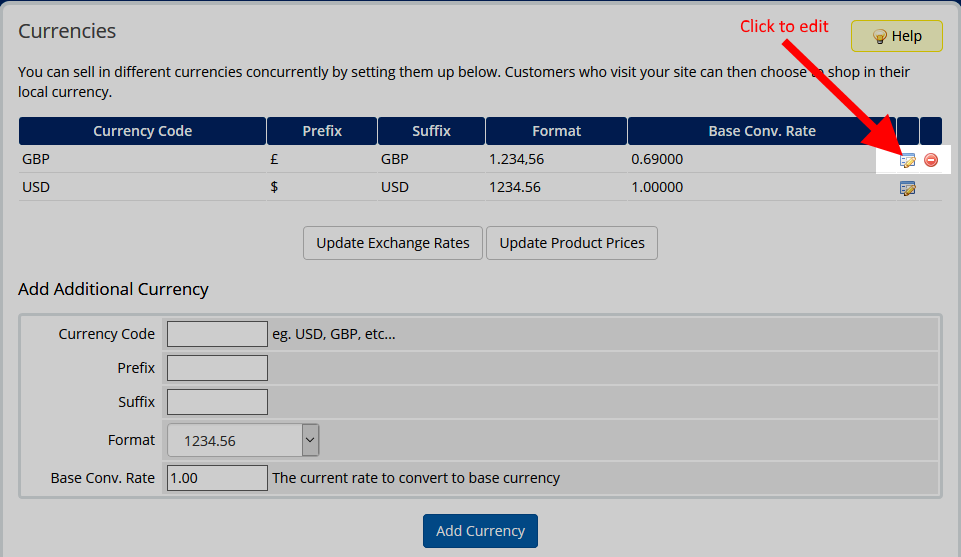
Once the list page appears, locate the currency you want to work with and click on the Edit button.
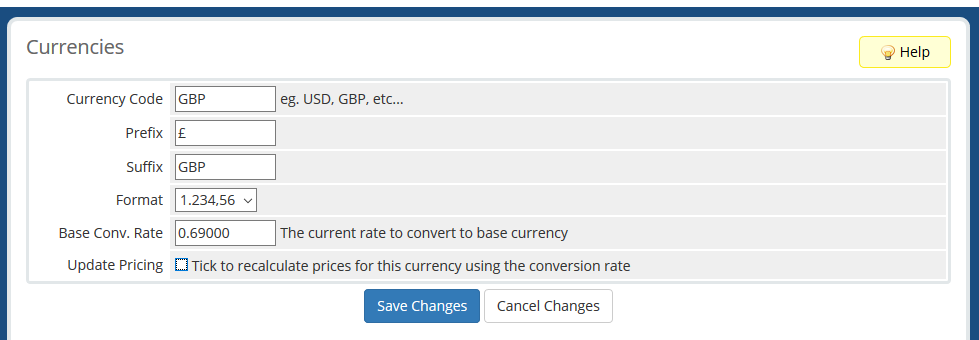
You are taken to the Currencies Edit page where you can change any fields you need.
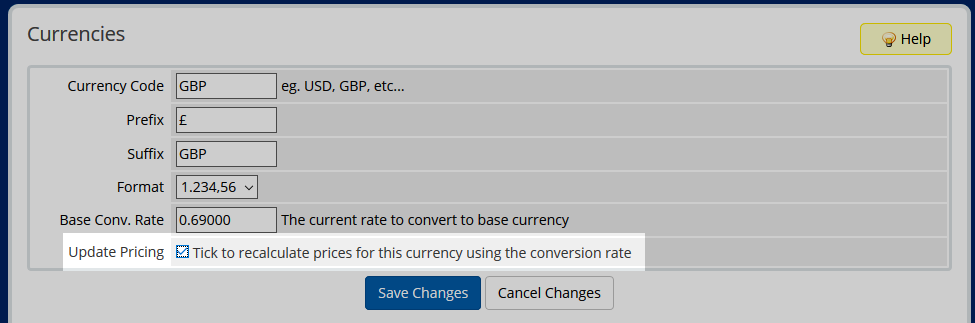
OPTIONAL: Check the Update Pricing box to recalculate prices based on the conversion rate specified.
- Once you are happy with the data, click on the Save Changes button.