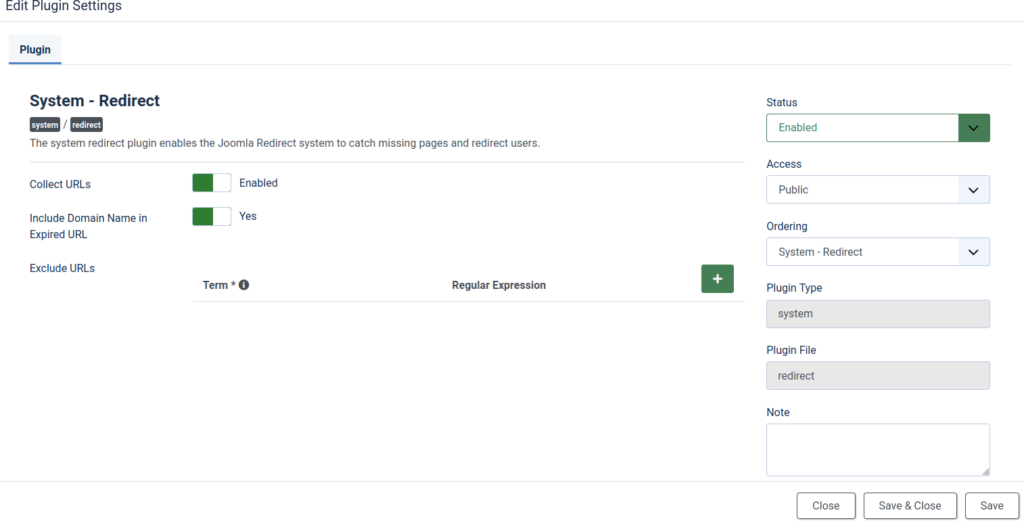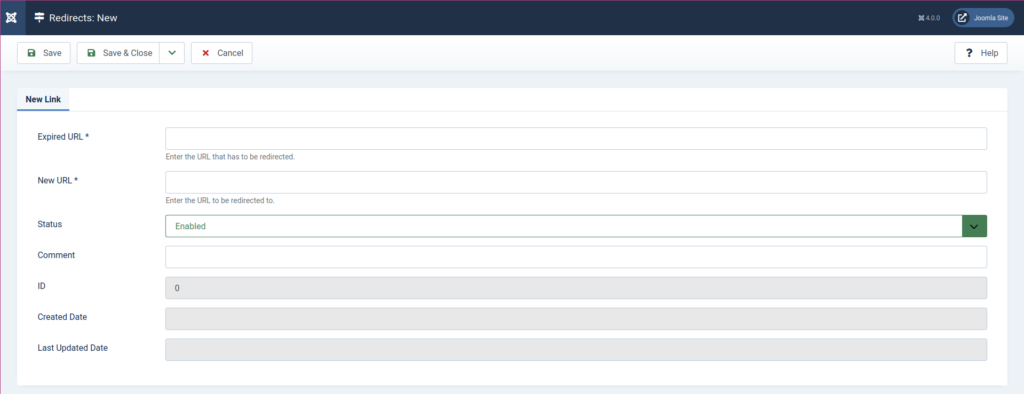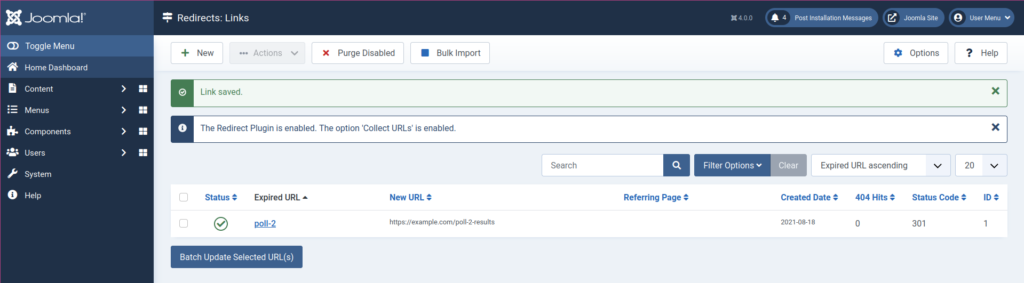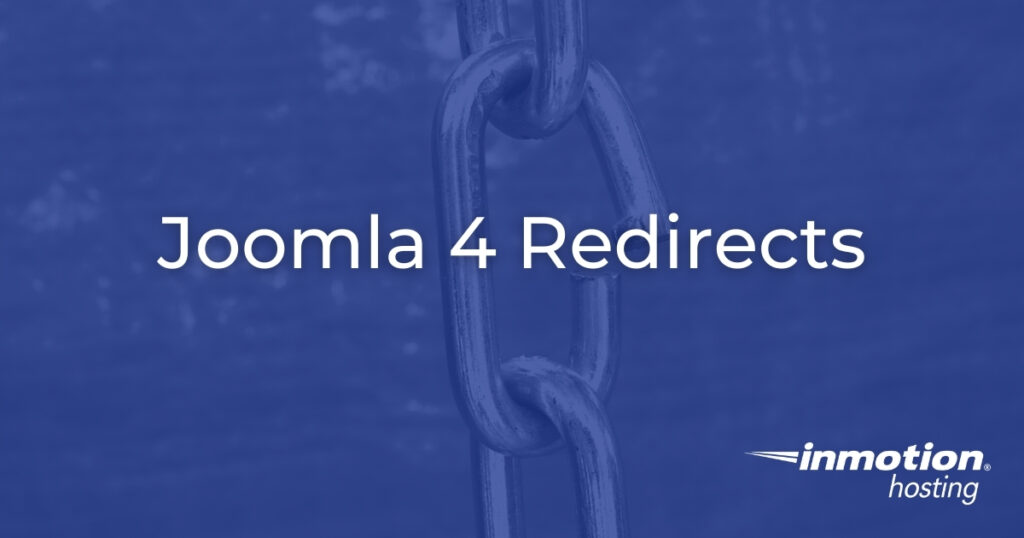
Creating URL redirects for dead links is one the easiest methods for improving Joomla search engine optimization (SEO) in larger websites. This Joomla 4 SEO method is easy with the pre-installed Redirects module. There’s no need to install a third party redirect plugin, though there are plenty available for other SEO tasks.
Below we’ll cover how to enable the plugin and create redirects.
Redirects for Joomla 4 SEO
- Log into your Joomla 4 administrator dashboard (e.g. https://example.com/administrator).
- Select System from the sidebar.
- Under Setup, select Global Configuration.
- Ensure Search Engine Friendly URLs and Use URL Rewriting are enabled. Then, Save & Close. Also, rename your htaccess (or web.config) as advised.
- Select System on the left again. Under Manage, select Redirects.
- At the top, you’ll see a warning: “The Redirect System Plugin is disabled.” Select the plugin link.
- In the upper-right corner of the pop-up window, select the Status drop-down menu and select Enabled.

- Select Save & Close.
- All redirects are 301 (moved permanently) by default. For more possibilities, select Options from the upper-right corner and enable Activate Advanced Mode. This adds a Redirect Status Code option when creating redirects. Then, Save & Close.
- Select New at the top or Add new link to add a single redirect with a comment. To add multiple redirects at once, select Bulk Import. Remember to save changes.


- Finally, test your redirects in a private browsing session to ensure they work properly.
You can check for broken links with other Joomla SEO plugins. There are also free online tools that can do this such as BrokenLinkCheck.com. You should audit your website for dead links at least annually as links to external sites will likely have changed since your last search.
To learn more about SEO for joomla sites, read about effective use of links for optimal user experience.