
Many times undoing some recent actions can resolve website issues. Unfortunately, some bugs can’t be fixed without manually editing PHP code or database tables. This may be the point where you need to seek a Joomla developer’s assistance. You can always contact our 24/7 live technical support for free assistance. But you need to keep in mind that technical support agents cannot assist with in-depth coding tasks.
When you log into your Joomla 4 administrator dashboard, there’s a “Help” section with over a dozen links to Joomla resources. But most of the links redirect you to documentation and bug reporting platforms, not an individual.
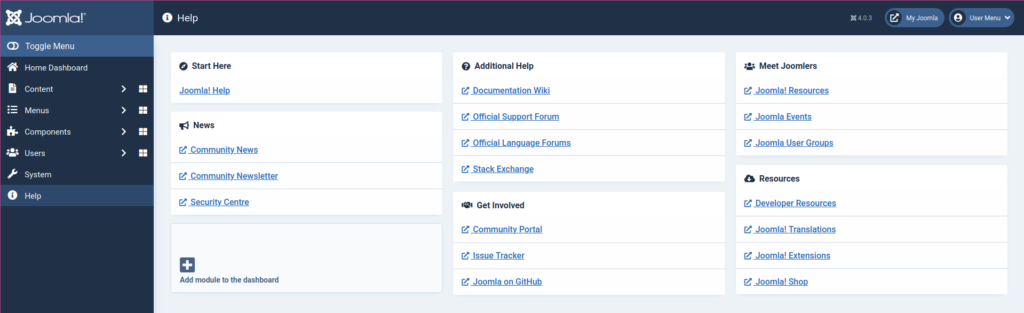
That brings us to the question: how do you get in touch with Joomla web developers? We’ve done the research so you can easily find the right Joomla designer for your needs. There’s a list of tips for identifying good web developers but here are three essential ones:
- Skilled in handling your issue
- Willing to communicate how they resolved the matter
- Trusted not to divulge any private information learned about your server environment
You may be hesitant to hire a Joomla developer to modify your site during a time where new cyber attacks are reported almost daily. Maybe you just prefer to fix coding issues on your own when possible for reassurance.
Below we’ll cover some methods for getting Joomla 4 technical support – from advice to coding services.
Official Joomla Developer Support
These options are optimal for those who prefer to speak with active Joomla 4 core and extension developers.
Joomla 4 Core Support
Joomla 4 core application support is available from the respective GitHub Issues page and Forum.Joomla.org. The official forum allows all Joomla users, developers, and supporters to communicate publicly about problems and creative solutions. There are separate sections for different Joomla versions, business goals (security, marketing, etc.), and troubleshooting. This is okay for the DIY folks, but let’s get specific.
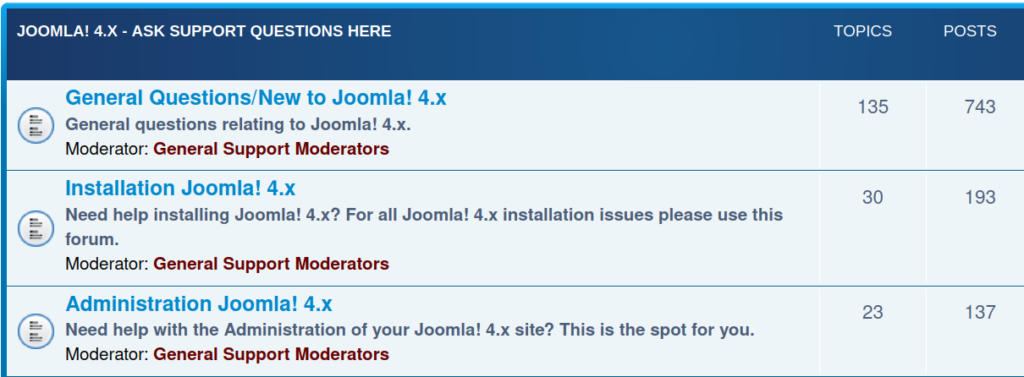
Joomla Extension Support
Approved Joomla extensions have an official page on https://extensions.joomla.org. On the right there is a button for “Support.” Using the Securitycheck plugin as an example, the support link goes to their dedicated forum for the free and premium plugin versions. Many other Joomla extensions follow suit with a forum or contact link on the same website as the integration download. This is important for instances where an extension doesn’t work as advertised or conflicts with another another plugin or theme.
If a plugin doesn’t have a support link, there may be a dedicated Joomla forum thread for it.

Joomla Community
The following options are great for those who wish to learn more from other Joomla 4 supporters about the software and surrounding community in general.
Joomla User Groups
Joomla user groups and meetups (https://community.joomla.org/user-groups.html) help you network and collaborate with others within your demographic region. You can select a group from the map or list at the bottom of the page for details. For example, the Northern Virginia Joomla! Users Group page includes their website homepage, Meetup.com link, and most common topics covered in meetings.
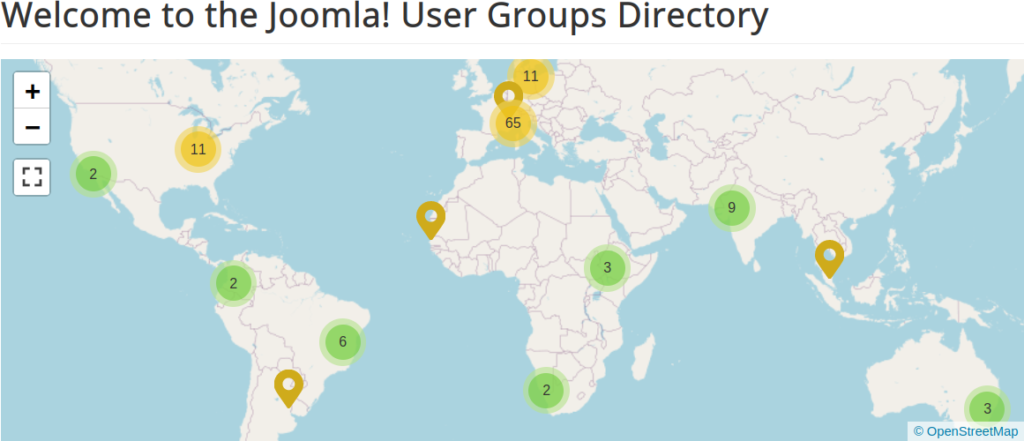
Third Party Joomla Service Providers
Joomla service providers (https://community.joomla.org/service-providers-directory.html) are community-endorsed specialists in fields such as programming, training, and migration support. This can be a valuable, vetted option for those looking to hire Joomla developers in India, France, and other tech hubs nearby.
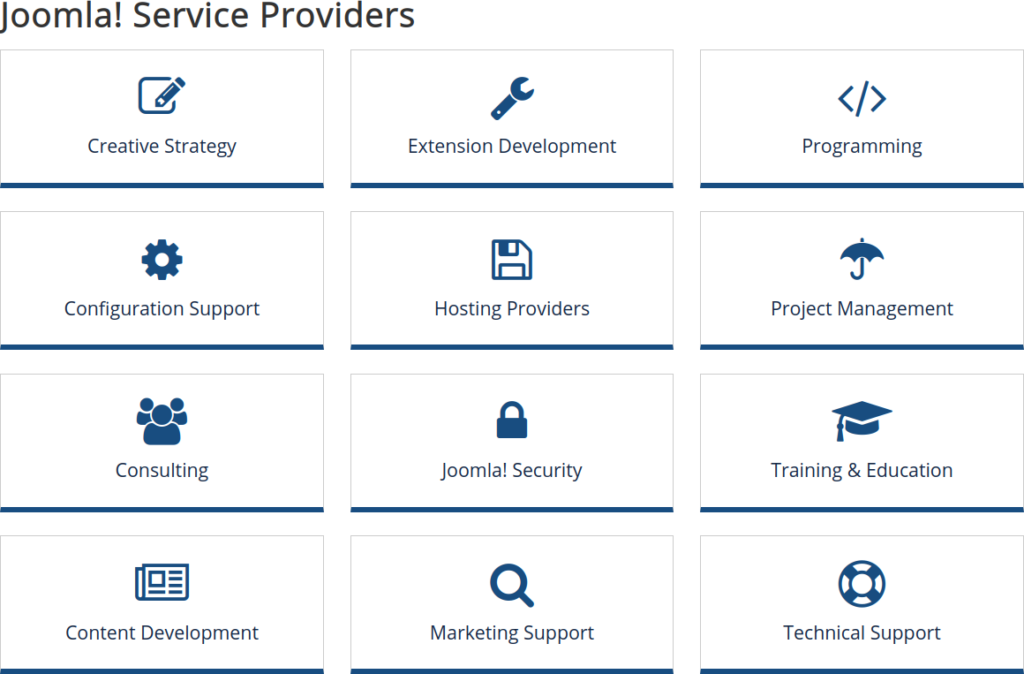
Internet Relay Chat Rooms
Internet Relay Channel (IRC) is still a thing. Some favor the real time communication over forum threads and mailing lists. It can be hit or miss due to low activity but is an option you should at least keep in mind when looking for help. To get started, visit https://webchat.freenode.net/ and connect to #joomla-bug-squad or #joomla-dev.
