Comments are a very common aspect of an interactive site and Drupal makes sure they can be used to their maximum effectiveness. There have been some changes in Drupal 8 versus previous versions of Drupal. Comments are now their own field type. This means they are even more useful than before as they can be added to more specific areas within Drupal instead of being a default piece of the major content types. For instance, if you have a list of products, they can each have their own comment section for reviews.
Default Comments
You will only find comments by default with the article content type. You must add the comment field type to the other content types before they will be able to be used.
Leaving a comment
Only users who are registered and logged in can leave comments. The comment form appears at the bottom of the node (page, article, post, etc). From there the member will be able to enter a subject and comment. Once entered, they simply click the Save button to make the comment live.
| Comment Section | Completed Comment |
|---|---|
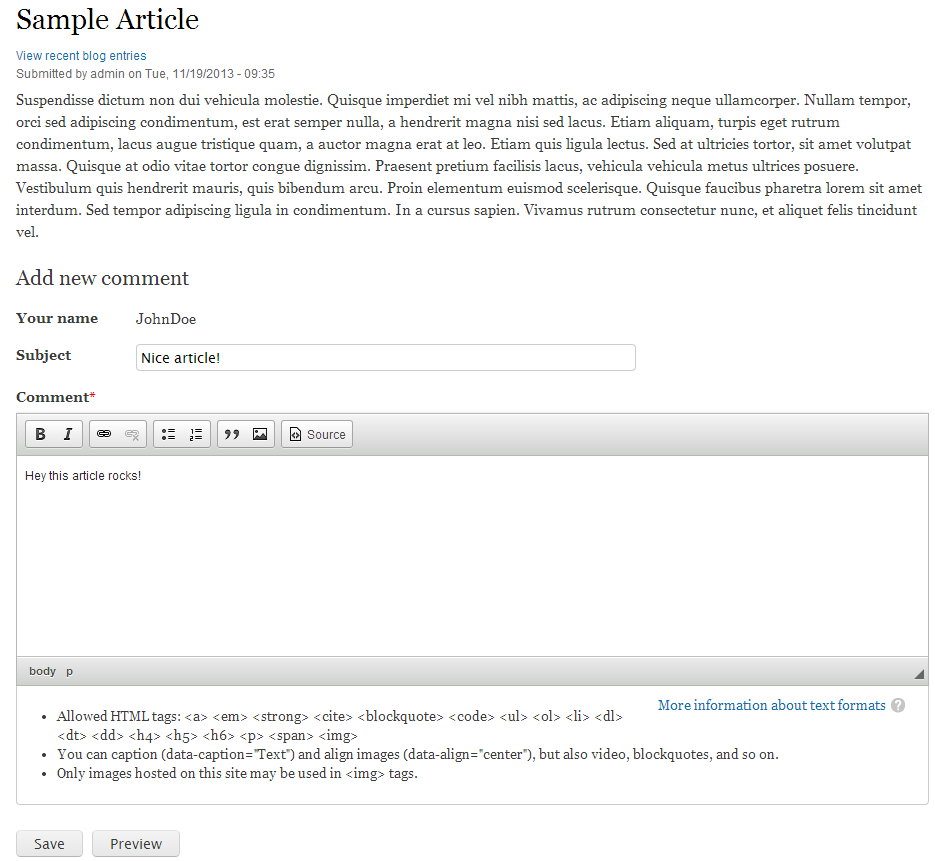 | 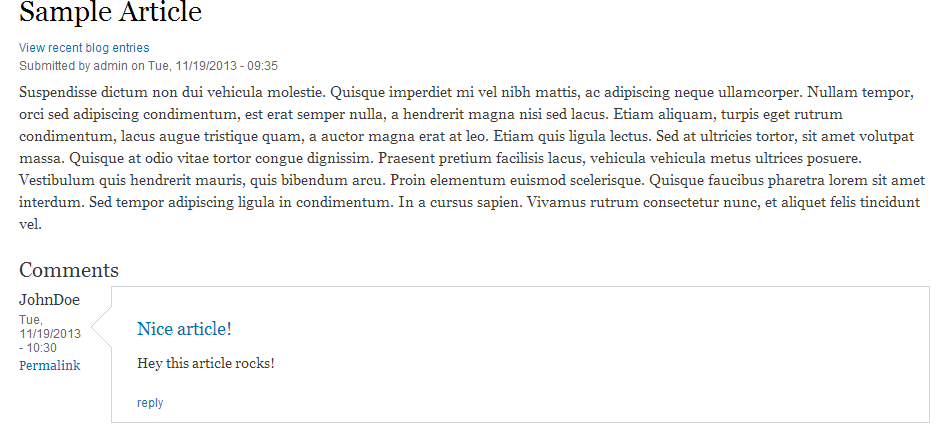 |
Replying to a comment
Each existing comment has a reply link so members can leave replies to other users comments. By clicking the reply link the page will reload and give the ability to respond to the comment. Leaving a reply is similar to leaving a comment in general. When saved, the reply will appear under the parent comment for continuity purposes.
| Reply screen | Reply completed |
|---|---|
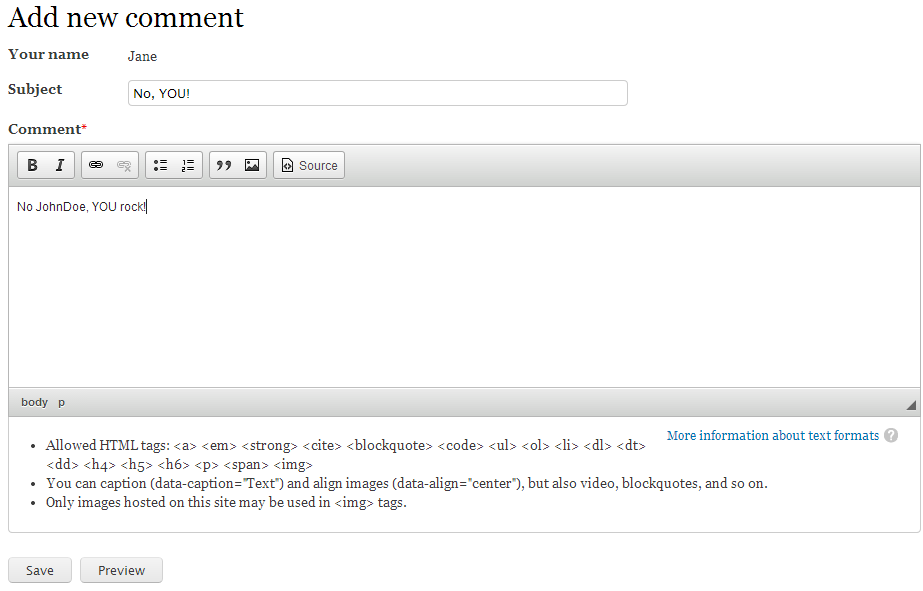 | 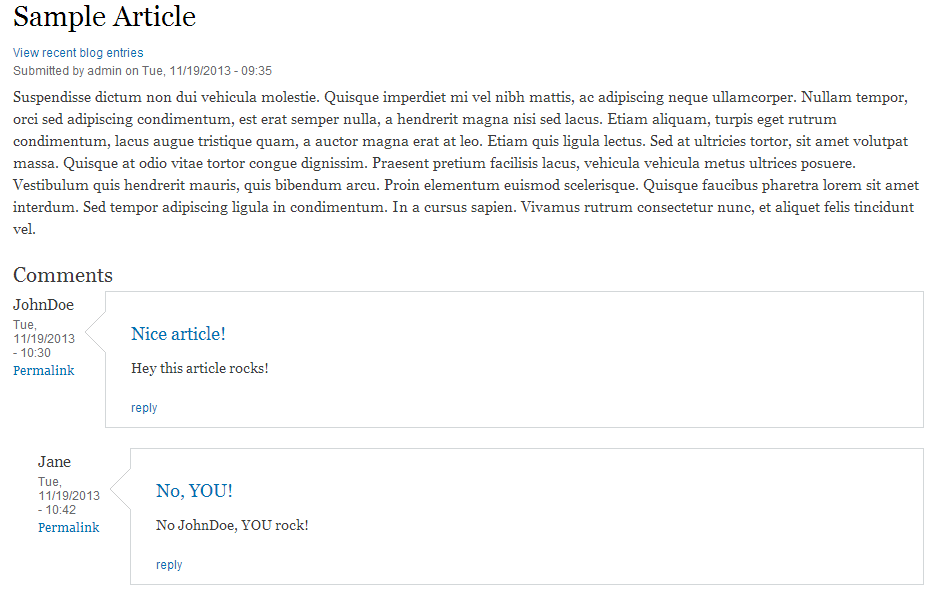 |
Can comments be disabled?
Comments may be disabled within the Drupal 8 interface if you wish. They can be disabled on a high level for all nodes of a specific content type, or they can be disabled for individual nodes.