One of the two basic content creation things that you can build in WordPress is a page. When you build a page, it’s generally something that tends to remain unchanged for a period of time. For example, you will often see an About page describing the user, a cause, or business. Follow the instructions below in order to create a page in WordPress.
Looking for a new home for your WordPress site? Check out InMotion’s WordPress Hosting solutions! We provide secure, high-performance servers that meet your budget needs.
Creating a Page
In order to create content, you will need to be logged into the WordPress Administrator Dashboard with a user role that gives you the appropriate access.
- In the WordPress menu, scroll down until you find Pages and click or hover over it. Click on Add New.

Click Add New under Pages to Add a New Page - You will be placed into the Page Editor. The new editor (Gutenberg) now uses a block system and replaces the classic editor as of WordPress version 5.0. To start your new page, click on the title field and give your page a title.
- Next, click in the body area (under the title) and start adding the content for your page. You can click on the circled plus signs to select different block types.

- When you’re done adding your content you can click on the Save Draft or Publish button in the top right corner.
Managing your Pages
When you’re done creating a page in WordPress the entry is placed in a table. This helps you manage the content as you add it. Here’s an example of how the table will appear:
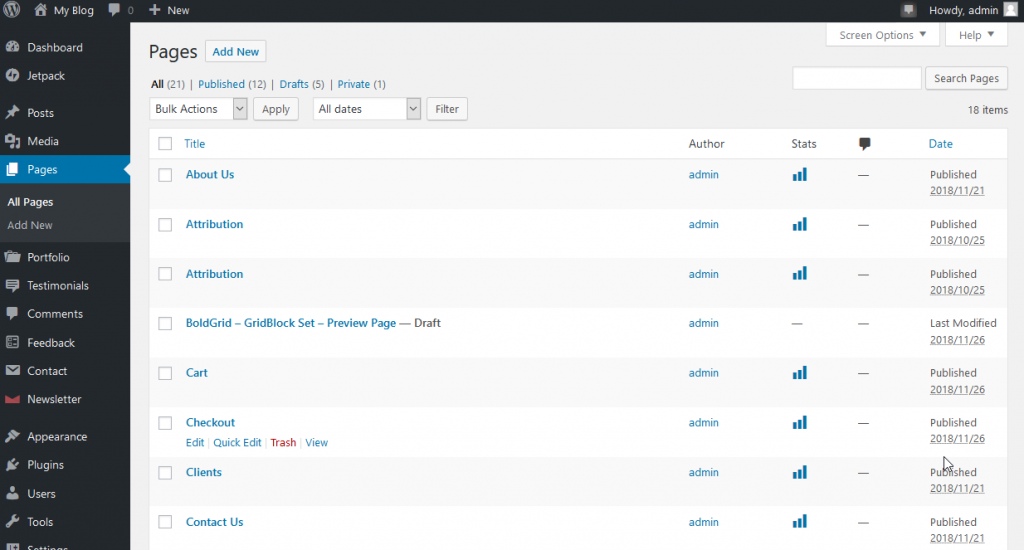
That completes the creation of a page in WordPress! It’s simple and quick! Click here to learn about creating a Post in WordPress.

