
What is a blog anyway? A blog is basically an index of “posts,” most commonly sorted in reverse chronological order and dated. However, many blogs are not merely blogs. Some blogs require the use of static pages. A static page is a singular page on a website that contains up-to-date informatin and is regularly updated. Unlike a blog post that might be dated years back, and only relevant to that, static pages contain relevant information for today. In this article, you’ll learn how to create static pages in the Write Freely CMS.
The big difference between VPS hosting vs cloud hosting may surprise you.
How to Create a Static Page
The following examples will show you can create static pages simply in Write Freely. However, you must be logged into your Write Freely blog in order to perform these actions.
Pin an Existing Post
You can create a static page from any existing post by clicking the Pin link that becomes visible while hovering over the post title block.
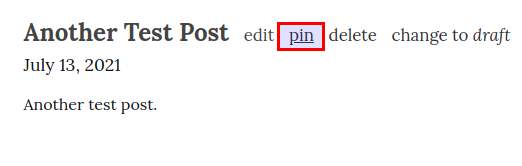
Create a New Post as Page
Alternatively, you can create a new post as a page. Following the normal post creation process, publish the post. Once the post is published, click the Pin link to pin it is a static page. Notice the post title, and a link, will be placed in the navigation bar under the blog title and subheading.
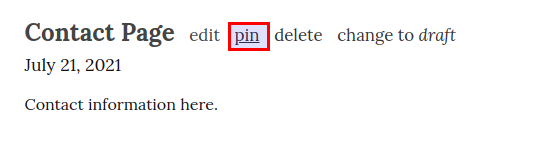
Types of Static Pages
The following are a few industry-standard pages you might see on multiple websites at any given time. They cover the basics and frequently asked questions so you can feel free to explore other topics with your blog posts.
About Page
Who are you? What is your site about? The “About” page is a great place to answer the frequently asked questions you might get about you, your work, and your website. Most websites have an about page, or a “team” page, so that website viewers can get better acquainted with you and your work and/or your team.
Contact Page
A contact page is one of the best ways to inform your readers on how to get in touch with you. At this time, Write Freely does not have a commenting system. So if your users want a way to share their thoughts with you, or share a reaction to your content, you will want to provide them a way to do that.
Landing Pages
Landing pages can be an important strategy in developing your marketing efforts. Not all blogs are specifically geared up for marketing, but if you have a product to sell, or if you want to rank higher in search engines, landing pages can provide you with some tangible results.
For SEO purposes, a landing page can be a dedicated page that is heavily optimized for a specific keyword phrase. SEO is not easy, but it is easier to optimize a few pages instead of every blog post you write. (And just make sure that your blog posts link back to the landing pages.)
For example, if you are trying to sell a book, you might write plenty of blog posts about topics related to your book but one master landing page about the book itself, fully optimized for SEO, so that if anyone types your book into a search engine your landing page should come up toward the top.
If you don’t need cPanel, don't pay for it. Only pay for what you need with our scalable Cloud VPS Hosting.
CentOS, Debian, or Ubuntu
No Bloatware
SSH and Root Access