BoldGrid comes with a variety of themes that are called Inspirations. The inspirations are fully designed with stock content in order to provide a layout that can be replaced with your own content at any time.
This allows you to quickly bring up a fully designed website by simply replacing pictures and text. We will show you how to evaluate your chosen inspiration and also show you how you can preview the other available Inspirations that are available within BoldGrid.
Evaluating BoldGrid Inspirations
If you have selected an Inspiration, you can click through each of the pages by simply going to the website URL and viewing the website. When you are looking through the site, make sure to click on all of the pages and scroll down through each one. You can also look at each Page in the Page editor section. If you are concerned with customers using smaller devices such as tablets or phones, each of the themes are already created with responsive design in mind, but you should also view the pages on those devices in order to see how the page performs and appears.
You can also view different Inspiration within the Administrator Dashboard:
- Login to the Administrator Dashboard.
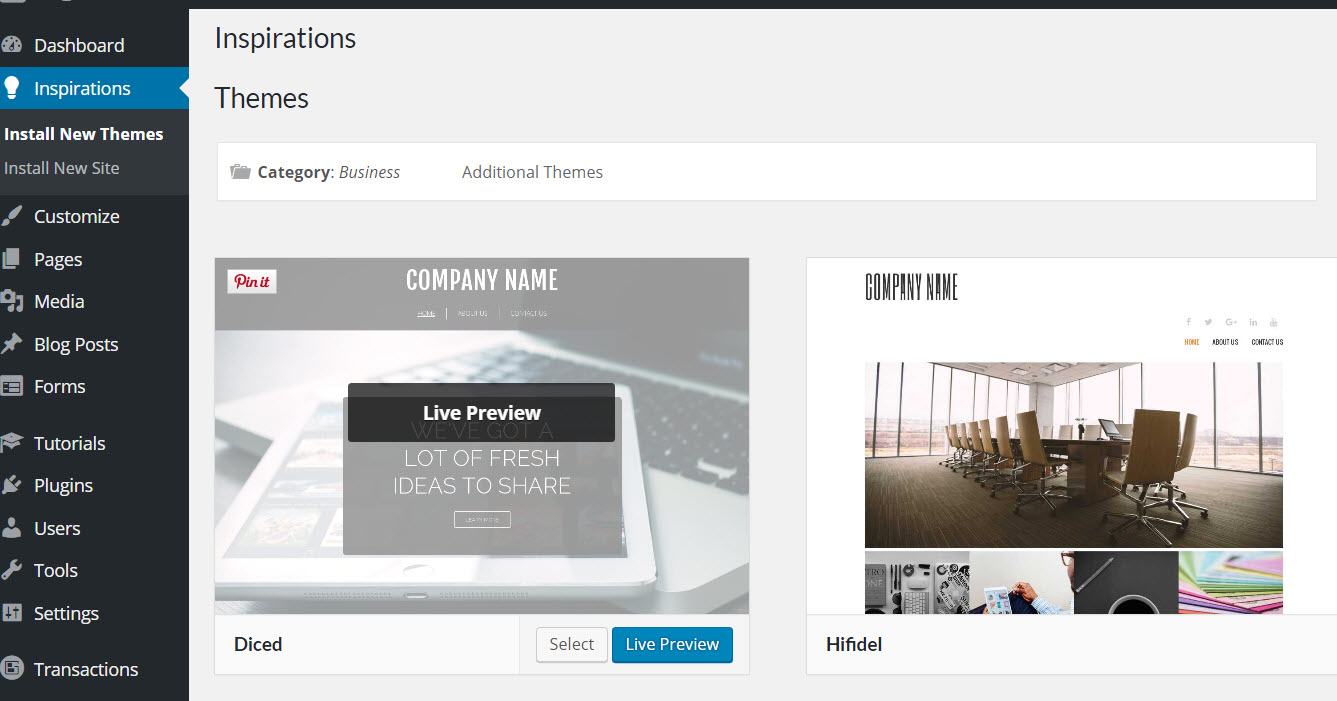
Click on Inspirations. Here you will see the list of Inspirations available to you. There is also a link labeled Additional Themes that you can select. Note that when you hover over an Inspiration you will see Live Preview in the middle of the theme graphic, or as a button in the bottom right corner. Click on Live preview for the Inspiration that you wish to view.
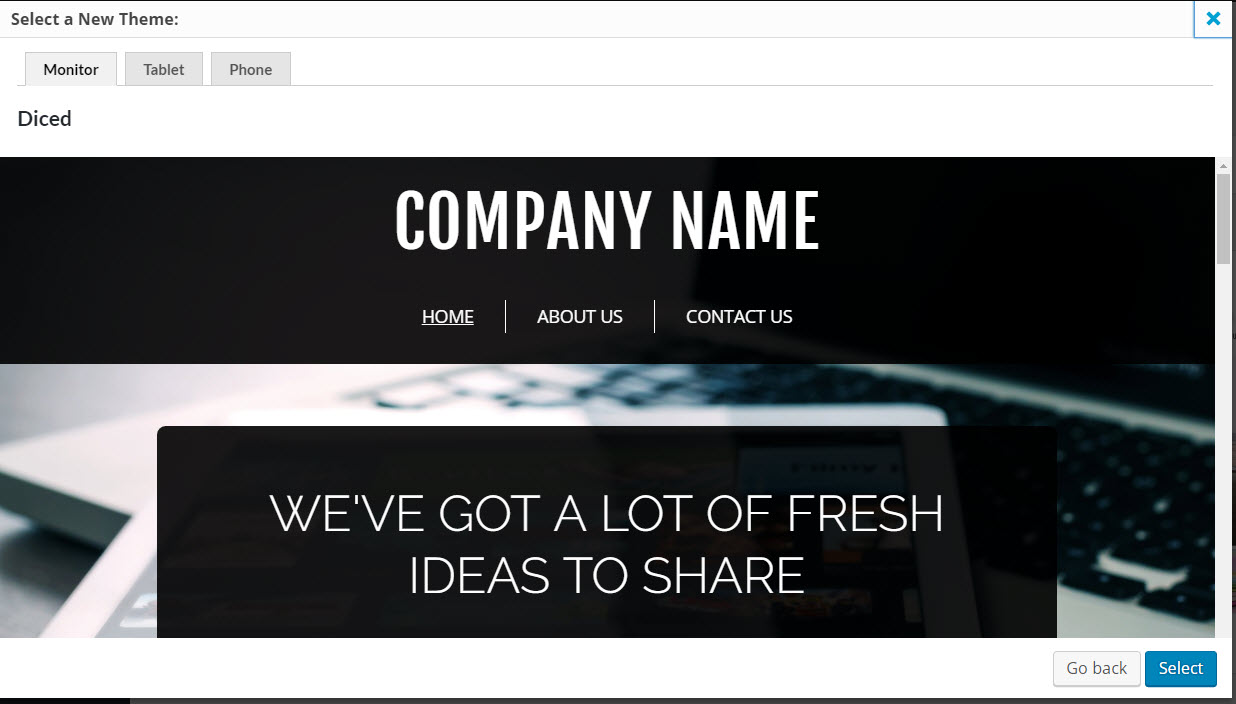
After you click on Live preview a window will open with the Inspiration. You can click on the links, select pages, and scroll through the site as though it were live. This allows you to see the structure of the Inspiration.
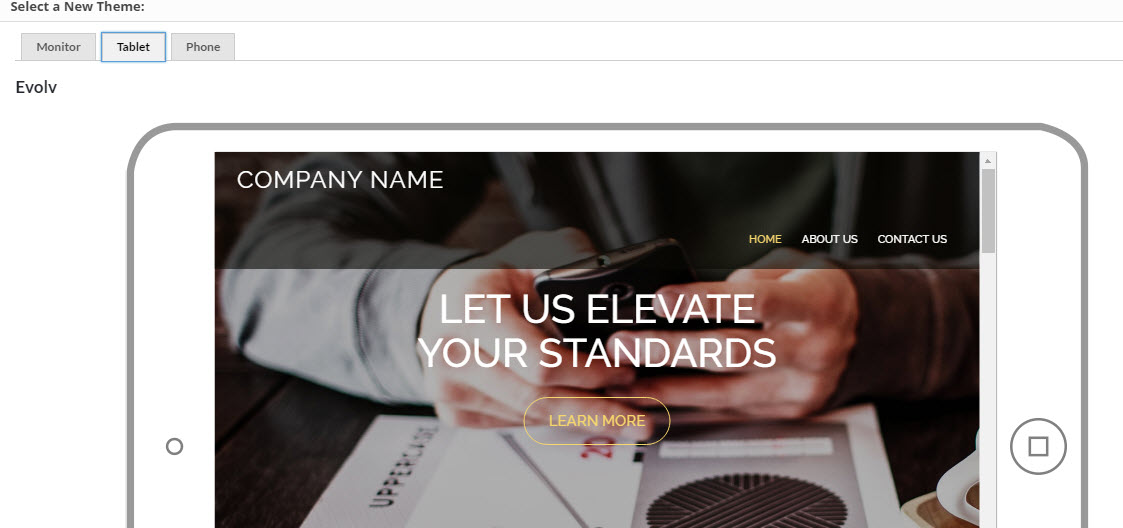
When you are previewing a theme, click on the tabs at the top labeled Monitor, Tablet, and Phone to see how the theme reacts with the different screen sizes.
