
As you have learned in previous tutorials, your forum is open to the public by default, which means that new users can register their own accounts at any time. However, if you like to provide an extra layer of security for your forum, and avoid spammers, you can require admin approval for new user registration. This is easy to do, and it is a simple way to make sure that only users you have manually approved will have access to the forum features. SMF forum software works great on shared hosting but you can get more customization and security options on VPS with cPanel.
How to Set Up Admin Approval For Registration
- Log into your SMF forum as an admin user
- Click Registration under the Members section of the primary navigation menu
- Click Settings
- Switch the Method of registration employed for new members to Admin Approval
Now, when a new user fills out of the registration form the admin will see the new user requesting registration in the members section of the administration center.
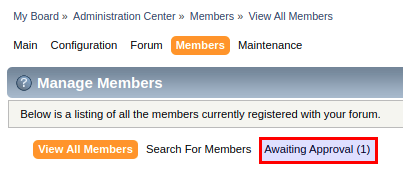
Manual admin approval means that all new user registrations must be approved by an administrator. However, if you have your forum open to the world, and it grows in popularity, you may have trouble getting ahead of all the registration requests. In this case, you can risk opening up your forum to all users and rely upon users to report spammers or other malicious users. But if the latter situation is not acceptable you can also consider upgrading certain members to admin privileges. But remember that admin responsibility comes with power to change just about every aspect of the forum.
There are options you can consider. For example, you can disable registration, but this may have a negative impact on the forum. You can also require email activation. This means that a user must verify through account activation through email. This might mitigate some spammers, but not as much as manual approval.
Now you know how to set up admin approval in your SMF forum. Be sure to check out these other articles from the SMF education channel: