The beauty of phpBB 3.0 is that it is a free open-source software program. To help increase its brand awareness, phpBB tags its software with a line of copyright text at the bottom of the page reading ‘Powered by phpBB‘ that also includes a link back to their main site. While it is not recommended, some administrators may want to remove this line of text. This article will describe the method of removing the ‘Powered by phpBB‘ line for your website.
Note that by removing the Copyright and ‘Powered by phpBB’ lines, you will be ineligible for support on the phpBB forums.
Removing the Copyright and Powered by phpBB lines
- Log into your Administrative Control Panel.
- Once in the ACP, click on the Styles tab from the row of tabs at the top of the page.
- This leads you to the main Styles page. Look to the menu on the left and click on the Templates link under the Style Components category.
- From the Templates page, find the template you are currently using in the Installed templates category and click the Edit button to continue.

- You are now on the Edit Template page. Click on the Template File dropdown, select overall_footer.html and click on the Select Template File button to open it.

- You can now see the code for the file below in an edit box. Scroll down until you find the the following code:
<div class="copyright">
{CREDIT_LINE}
<!-- IF TRANSLATION_INFO --><br />{TRANSLATION_INFO}<!-- ENDIF -->
<!-- IF DEBUG_OUTPUT --><br />{DEBUG_OUTPUT}<!-- ENDIF -->
<!-- IF U_ACP --><br /><strong><a href="{U_ACP}">{L_ACP}</a></strong><!-- ENDIF -->
</div>Highlight and delete the {CREDIT_LINE} line of code.
- Click on the Submit button to save the changes you have made to the footer. To ensure the changes display immediately, be sure to go back to the Templates page and click the Refresh button for your template. Below is a before and after comparison to show you how the site looks when the Powered by phpBB line is removed.
Before After 

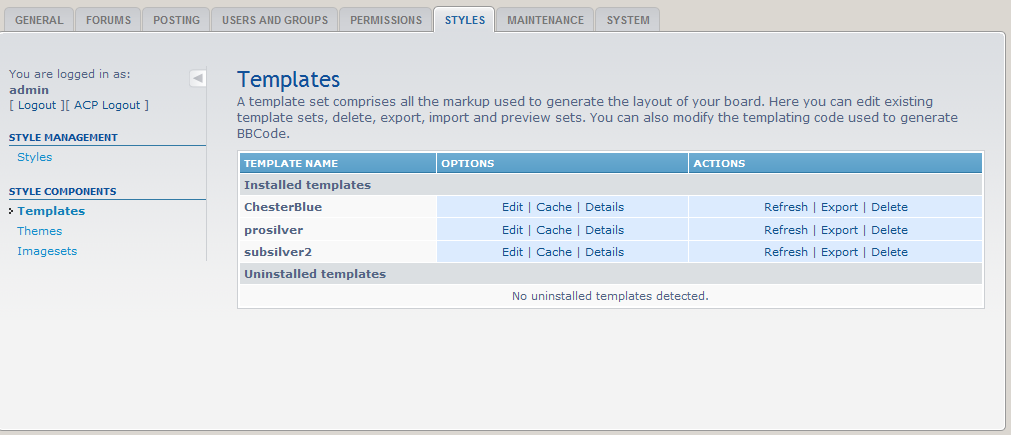
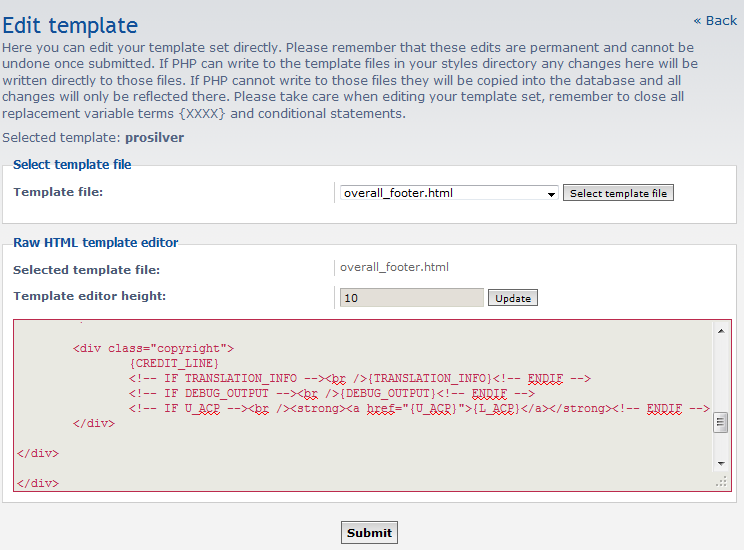
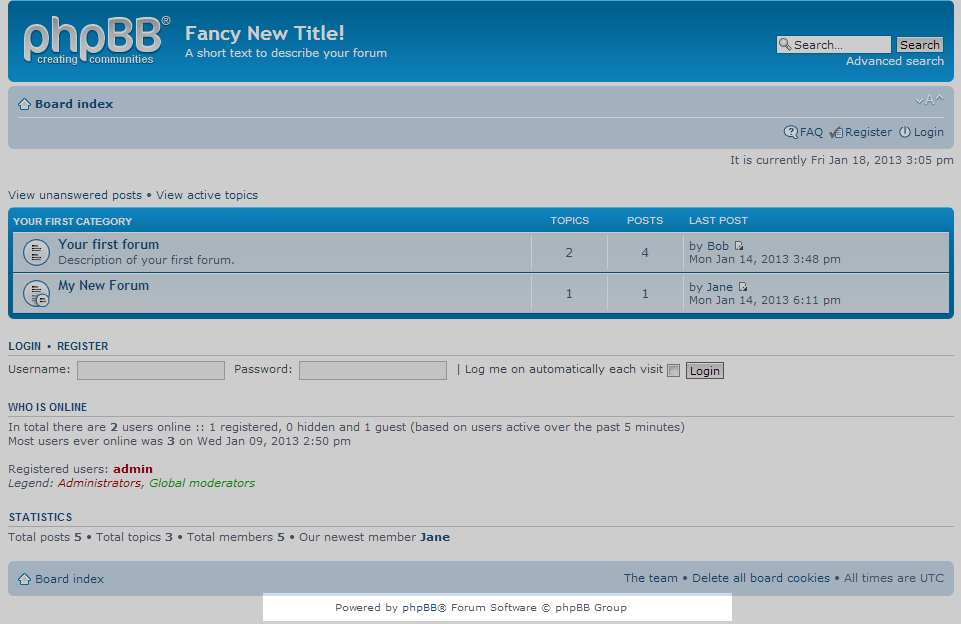
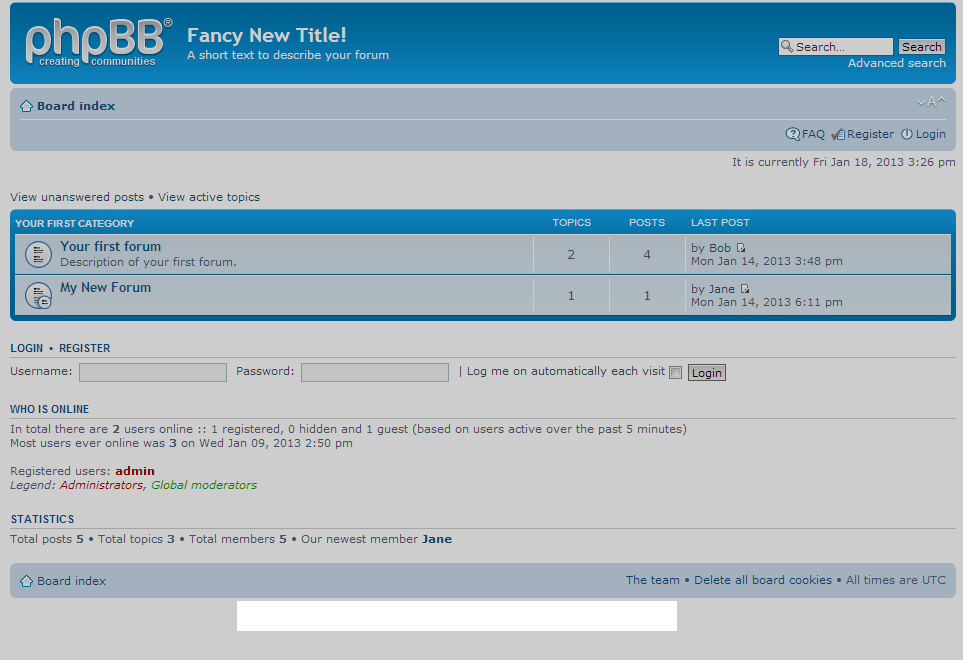
Good to see your post.
Thanks, glad you enjoyed it!
I don’t even have the style tab in my phpbb admin.
Other comments here state other ways to resolve this.
Nice post. Thanks for sharing.
Excellent post. Thank you and best of luck.
Some of the footer options are depending to remove on theme you have created for. I have also done in Which Colleges Shared By You.
Thanks For Sharing.
Thanks for the added tip. Such information for each board style may be available in its dedicated Discussion / Support section.
I am also want to use this its very helpful article because I have always a problem when I visit PHBB website so I am thankful to you. I have one more problem that is printing the site overview and it shows me an error Epson Error Code 0xEA and I want to get the solution.
I recommend contacting the manufacturer of the printer. This appears to be a hardware error, from what I was able to determine from online forums.
hello i am new to the software can any one say how to remove powred by tag in the footer for th version 3.2.2
pls help
In testing, we discovered two files that contain the “Powered by” context. Within the /styles/prosilver/template folder (for the default template) they are in the ucp_pm_viewmessage_print.html (line 43) and the viewtopic_print.html (line 39).
Simply use HTML comments around the entire lines to remove them.
I hope that helps to answer your question! If you require further assistance, please let us know!
You could also add a global parameter to your test suite (like “UNMAPPED_VAR”) and bind any unmapped variables to it.
In your test suite,
1. Right click the top-level test suite name.
2. Select “Global Parameters”.
3. Add the parameter to the list.
4. Click ‘OK’.
5. Right click the desired test or test case.
6. Select “Data Binding”.
7. Map the parameter from 3. above to any test variables that you don’t want to see warnings for.
8. Click OK.
Hope this helps!
Good idea.
Once done with editing, save and close the file. If it was edited through FTP, ensure the file was updated with the remote file in order for the changes to be applied. Then visit phpBB registration page to find new terms and conditions for the new visitors.
I remove the credit line for a similar reason, and simply put it along with other credits on a custom credits page (which has several links to it in obvious places on my forum, so it’s not one of those credit pages people make that you can’t actually find)
The thing with phpbb though, is that they took every opportunity to advertise themselves, just check out the default tutorial which is full of their logo’s linking back to them, or the faq where you can’t go a sentance without phpbb being mentioned, and most other pages. I’d be more inclined to keep it on the index page and just change the wording if not for that. Naturally I have removed ALL of these, with the exception of the general error page which still adds the credits, and I can’t find which file to edit for that one.
Thank you for your notification, I will try it.
Hello … because I use phpBB 3.1.5 I immediately tried to use the way of scott, namely Within the / styles / prosilver / templates folder (for the default template) they are in the ucp_pm_viewmessage_print.html (line 43) and the viewtopic_print.html (line 39 ) Simply use HTML comments around the entire lines to remove them. but it does not change anything? How to overcome this problem? Then as word Xantilyst, where the deleted cache? the browser or phpBB? Thank you.
Hello Isakhar,
Thank you for contacting us. Here is a link to a more updated video (I found via Google search) on How To Change/Edit phpbb Footer. This includes more updated and relevant information.
You may have to Clear your Browser cache before you can see the changes.
Thank you,
John-Paul
I can’t do this trick on 3.1.4 because there is no “STYLE”, pardon me?
Hello rusman,
Thank you for contacting us today. I tested this in PHPBB 3.1.4, and it does seem to have changed.
You can access the templates by following these steps:
Login to the Administration Control Panel–>Click the “Customise” tab–>Click “Styles” on the left–>You will then see your Templates listed.
Thank you,
John-Paul
wow,, i need this code..
thanks man,, you’re the real MVP 😀
gracias eres el Master
Translated by Google: thanks you are the MASTER
Never mind, by phpBB 3.1.x you need to delete the cache to see the changes
Nothing….it was perfect. I have been trying to remember how to do this function….I didn’t know it was so easy until I read this article.
This is not working on phpBB 3.1.x if I try to delete the {CREDIT_LINE}
?
Hello Xantilyst,
It seems they have changed where that information is located. In testing, we discovered two files that contain the “Powered by” context. Within the /styles/prosilver/template folder (for the default template) they are in the ucp_pm_viewmessage_print.html (line 43) and the viewtopic_print.html (line 39)
Simply use HTML comments around the entire lines to remove them.
Kindest Regards,
Scott M
thank you for sharing
Hello Scot,
Thank you. This works perfectly.
Regards.
Ademola Balogun
Pardon my ignorance. I lost the ACP while trying to remove the powered by PHPBB. Kindly help with necessary information on how to get it back
Hello Ademola,
Below is the original line, this should restore everything:
{CREDIT_LINE}
<!– IF TRANSLATION_INFO –><br />{TRANSLATION_INFO}<!– ENDIF –>
<!– IF DEBUG_OUTPUT –><br />{DEBUG_OUTPUT}<!– ENDIF –>
<!– IF U_ACP –><br /><strong><a href=”/support/{U_ACP}”>{L_ACP}</a></strong><!– ENDIF –>
</div>
This should return your ACP link for you.
Simply remove the “{CREDIT_LINE}” portion to not display the ‘Powered by’ message.
Kindest Regards,
Scott M
this is only removing the credit line and not the line that displayes the control panel. In our code example https://www.*******.com
Hello Simon,
Yes, that is correct. This article only goes over removing the credit line.
Kindest Regards,
Scott M
It’s already awesome, you don’t need to improve it!!!
Excellent article – thank you!
The reason I had to remove it had nothing to do with not giving credit where credit is due, instead, what I found was that scriptbots were looking for that specific line (powered by phpbb) and then using that text to identify sites to spam.
How can i disable automatic update??? Could you please explain in detail
Hello Aldin,
Since your question did not have anything to do with this article, it has been moved to it’s own question post. You can view it here.
Kindest Regards,
Scott M
Hallo…
I try to edit orginal copyrights with my own but every 4 days returning orginal copyrights why???
Hello Aldin,
On our test server, this has not happened. The only thing I can think of is that there is some update setting active that updates the code every so often. If you installed via the Softaculous installer, check the Advanced options to see if there is an auto update setting that you can toggle.
We do recommend leaving the credit and copyrights to the programmers for two reasons. One it displays respect for them and two – without it you cannot receive any support on their forums.
Kindest Regards,
Scott M
Excellent post. I was checking constantly this weblog and I am inspired! Very helpful info particularly the last phase 🙂 I care for such info much. I used to be looking for this certain information for a long time. Thank you and best of luck.