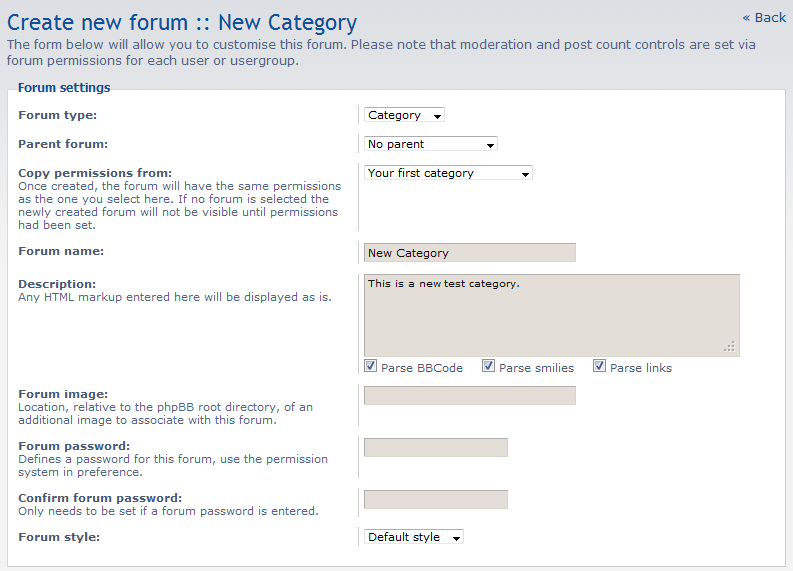A ‘Category’ is a special type of forum. Think of it as the parent container of the forums under it. PhpBB allows unlimited subforums, but the category is the top of the chain. Learn how to add a new category in your phpBB site by following the instructions below.
- Log into your phpBB admin dashboard.
- From there, click on the Forums tab.
- This brings you to the forum management screen. In the lower right corner of the screen, enter the desired name for your new category. Click on the Create New Forum button.
- You are now on the New Category initial settings screen. The initial settings are very similar to those you see when creating a new forum. The other settings below are very different and will be discussed in other articles.

Forum Type Select Category from the dropdown. Parent Forum Categories are usually independent and have no parent, however you can nest categories by placing them under another. Copy Permissions From If you do not want to create custom permissions, you can select another category or forum from which to copy permissions from. They can be further customized later. Forum Name This is the name of your Category. Description A description about the Category’s purpose. Forum Image the relative path that leads to the image you wish to use for your category. Forum Password If you wish to make the Category private and accessed only by password, enter it here. Confirm Forum Password If you have entered a password above, confirm it by re-entering it here. Forum Style Select the type of style or theme you want to use for your category. - After entering the initial settings for your Category, scroll to the bottom of the page and click on the Submit button. This will save the settings and give you a confirmation screen. Once you return to the Forums tab you will see the new category listed.