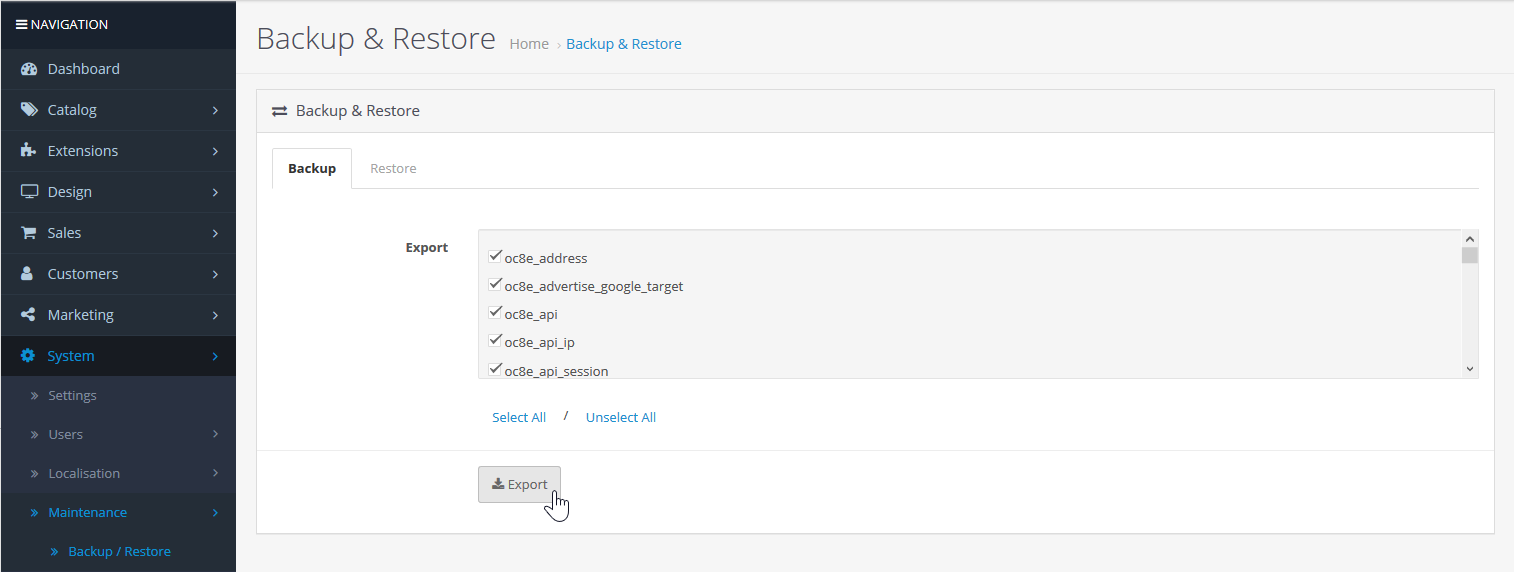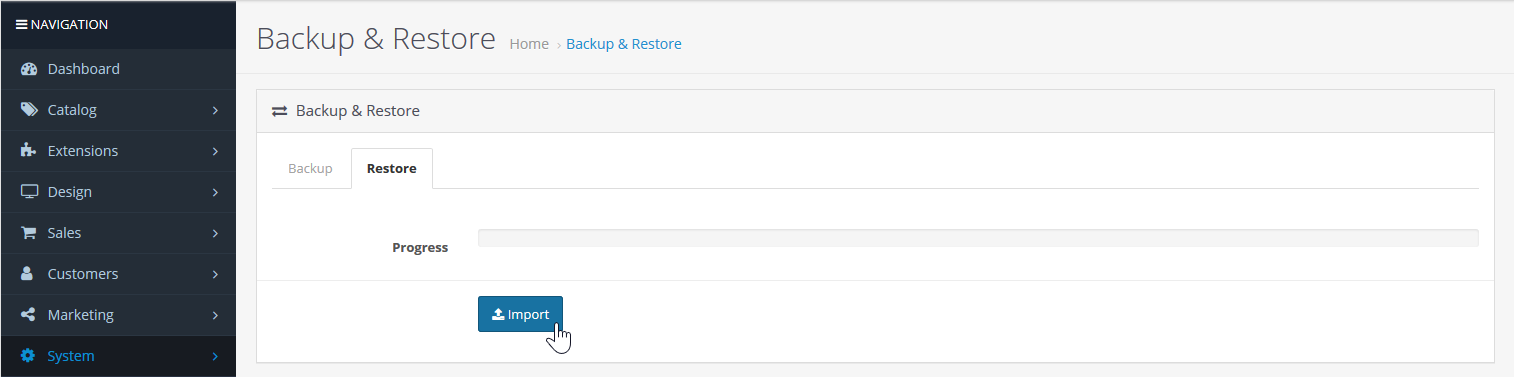Like using a SSL certificate, backups are important to your OpenCart and web hosting security. Below we cover how to backup your OpenCart database in your admin dashboard.
Backup Database
- Login OpenCart.
- Under Settings, select Maintenance and Backup / Restore.
- Specify tables to backup and select Export.

You can restore the .sql file in the Restore tab.
We recommend you complete and download a full cPanel backup regurlarly. Learn more about automated cPanel backups with VPS Hosting.