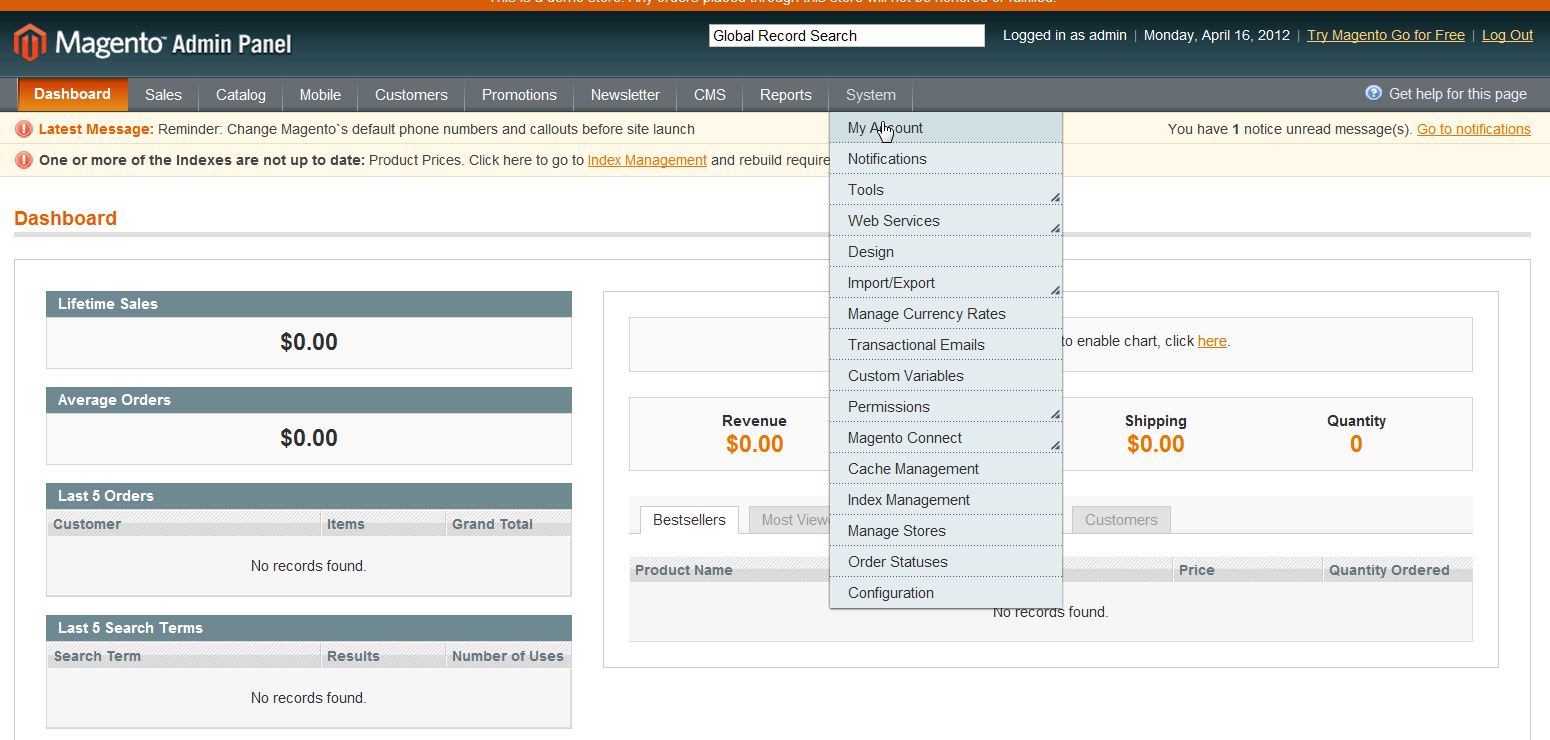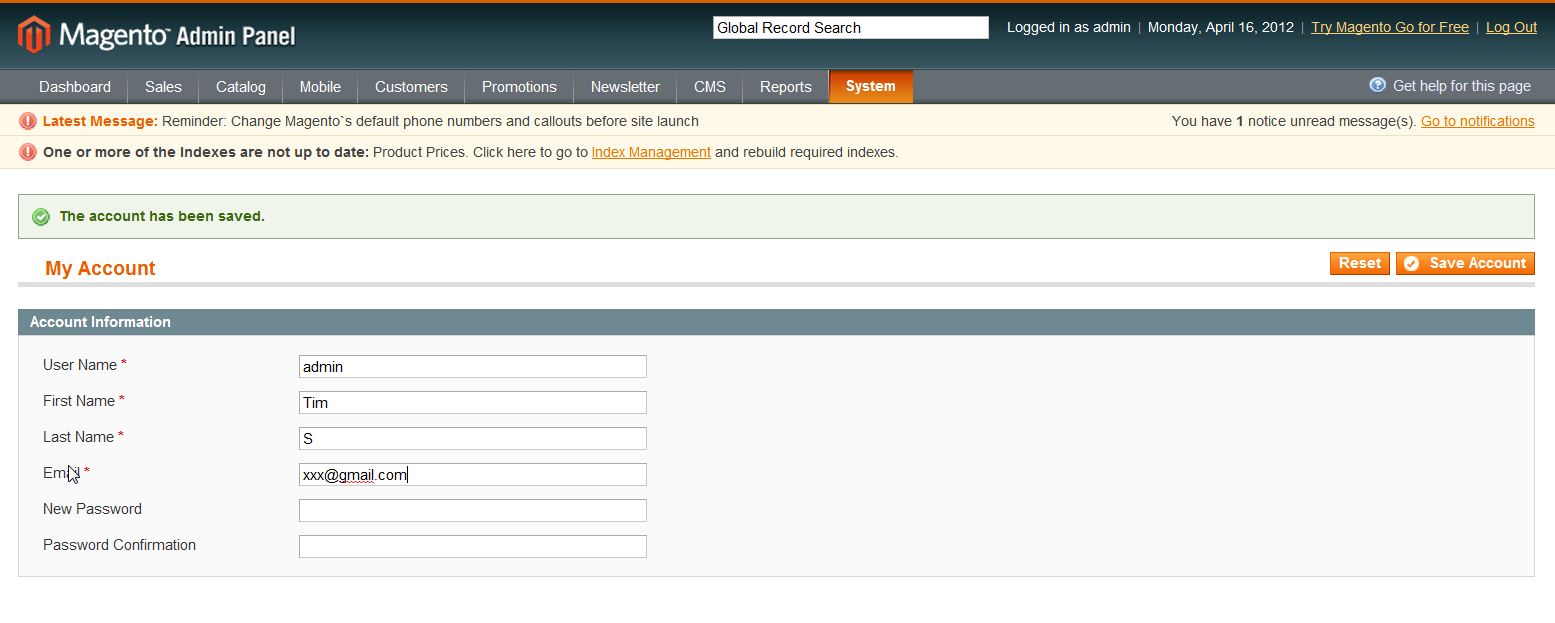When you first installed Magento 1.6 you added the admin email address to your account. At times you may find it necessary to update this email address to something else. This can easily be done in the Magento 1.6 Admin Panel.
- Log into your Magento Admin Panel
- Go to System ->> My Account
- Type in the new email address in the “Email” field
- click “Save Account”
For more step-by-step guides and practical tips, visit our Drupal Education Channel.