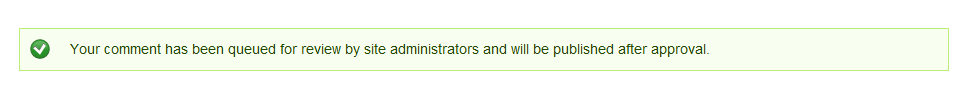Comments can be an important feature of your site. They help develop a community where visitors can respond to each other, or to the site owners themselves by asking question or leaving opinions. However, there are those out there that will use comment areas to spam or promote their own interests, or even simply insult others or cause discontent. To this end, you may want to require comments to be approved prior to them being visible on the site. This can be set for each role, or user type. For instance, maybe you want the anonymous users set where you allow comments but require approval but the authenticated member role that does not require approval. However you want to set it up, forcing approval of comments can be easily done with the following steps.
Forcing comments to be approved in Drupal 7
- Log into your Drupal 7 admin dashboard.
- From the top menu bar, locate the People option and click it
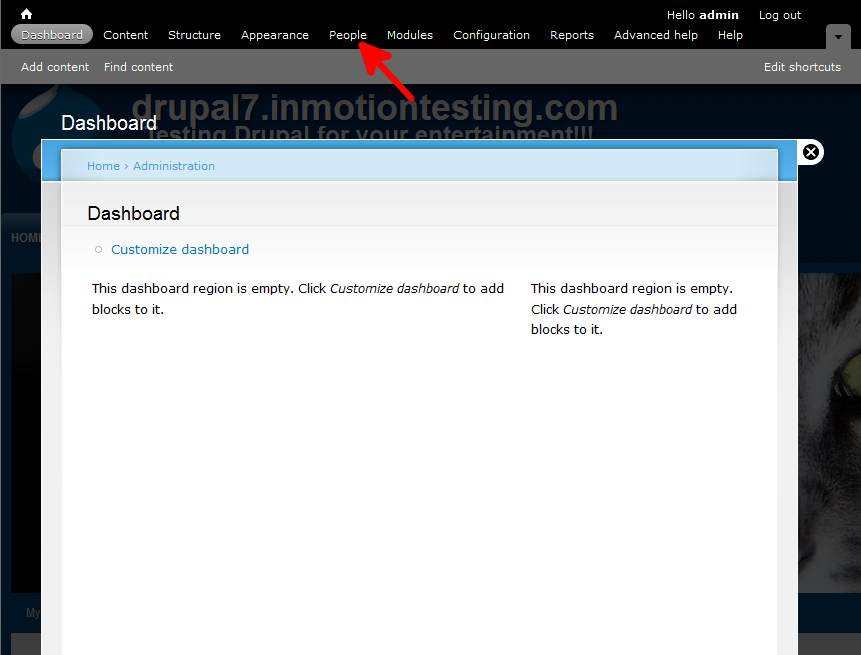
- Next, click on the Permissions tab found in the upper right corner
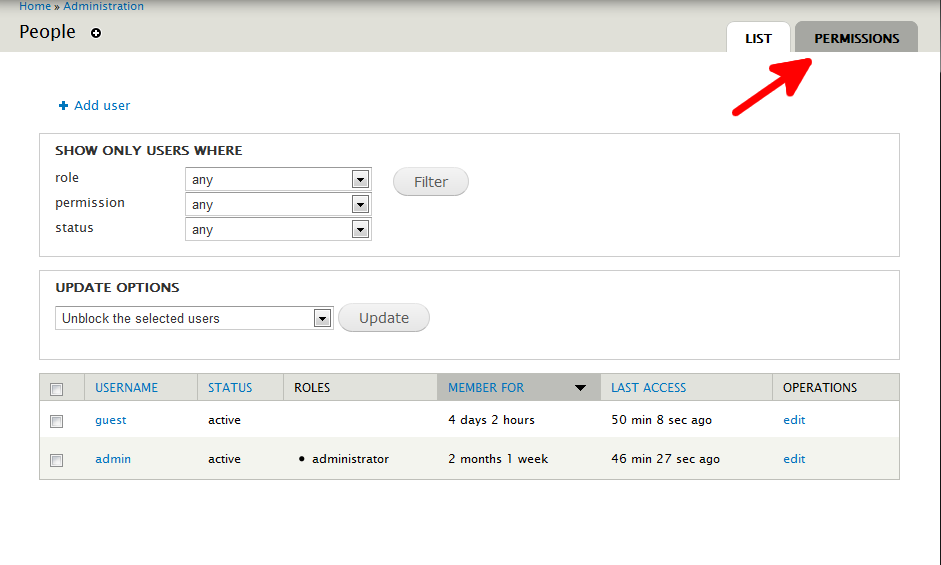
- From here, locate the Comments section and find the setting labeled Skip Comment Approval. Uncheck the box for the roles you want to force approval on. In our sample case, we will do so for the Anonymous users
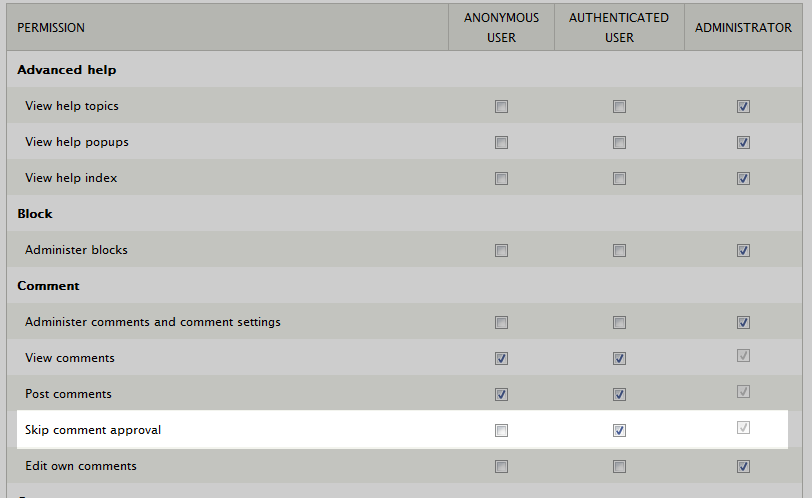
- Once completed, scroll down and select the Save Permissions button at the botto of the page. Now, any users without the approval skip permission will see the message below after they place a comment.