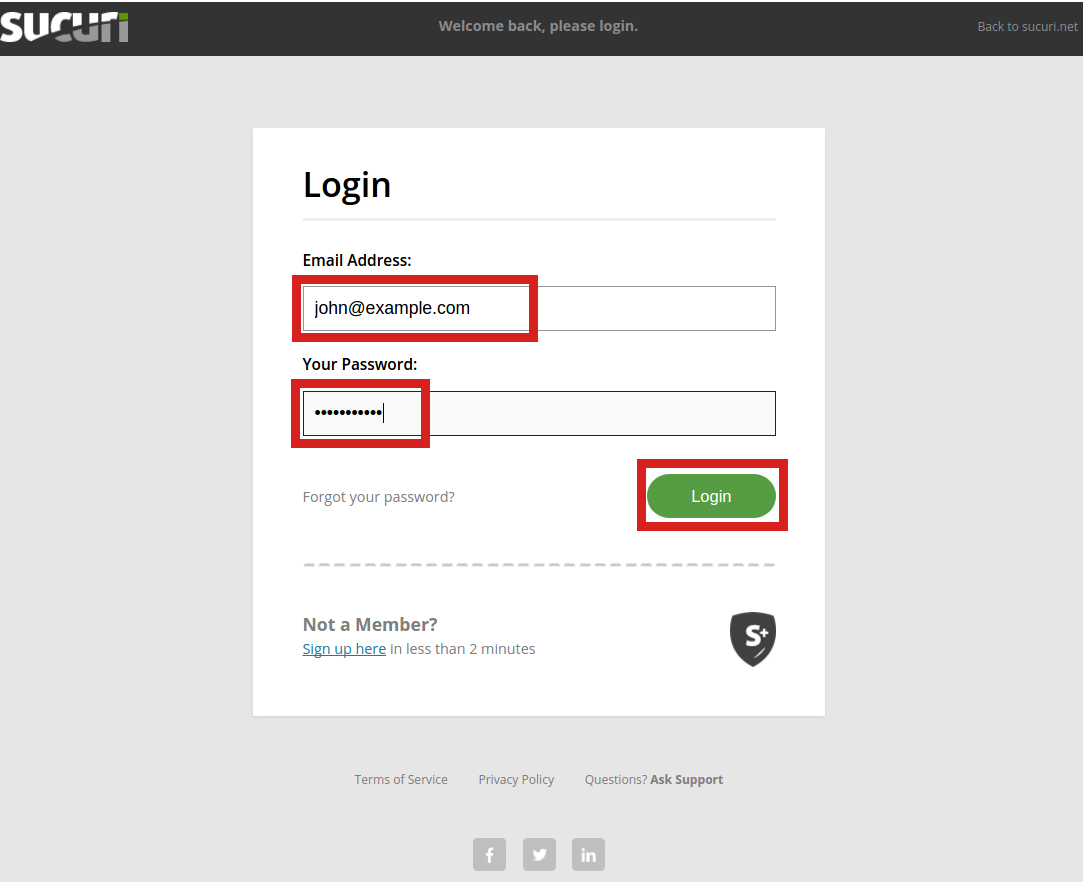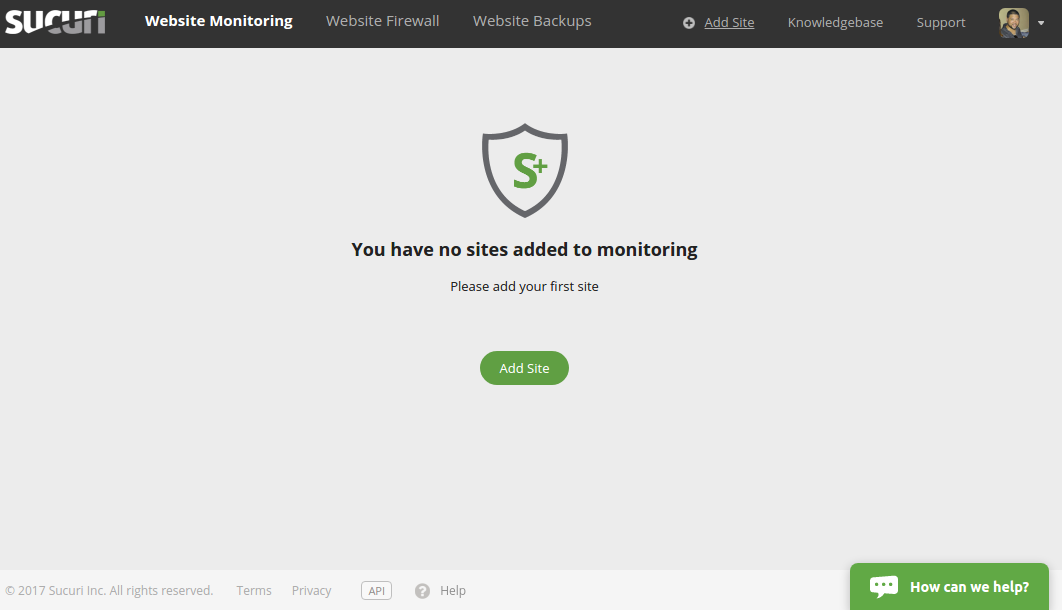In this tutorial we will show you how to log into the Sucuri Dashboard. From there you can perform important tasks such as adding, or Scanning your website for malware and viruses. Learn more about Sucuri malware cleanup, protection, and monitoring services.
Logging into Sucuri
Here are the steps for accessing your Sucuri account through the login page.
- Navigate to the Sucuri Login page.
- Enter your email address and password. Then, click the Login button.

You will then be logged into your Sucuri Dashboard. It should look similar to this:
Congratulations, now you know how to log into your Sucuri Admin Dasbhoard!