All accounts are able to send out mailing lists. However, for us to whitelist domains and help prevent spam, we recommend Shared Hosting customers sending more than 250 emails per hour submit an email limit exception via Account Management Panel (AMP).
How to send an Email Limit Exception Request
- Log into your Account Management Panel (AMP ) interface.
- Click the Request Email Limit Exemption icon.

- The next screen will ask for information related to your request. Please select your subscription and fill in all the information as thoroughly as possible.

What domain will be sending out the list? This is the name of the website that will be sending out the emails, such as example.com. How many emails do you plan to send out? This is normally the size of your email list. If you have 500 members, then the number here will be 500. How often will these emails be sent? List whether you plan on sending these emails out on a daily, weekly, monthly, or other basis. What is the source of the emails? Describe how you collected the email addresses. (from your site, did you purchase them, etc) Where is the “Opt Out” link in each email? Every bulk mail is required to have an “opt out” or “unsubscribe” link. Describe where yours is. What software do you plan to use to send your mail? List the program that will be handling the email list. For example you may be using phplist. What methods will you use to ‘rate limit’ the mailing list as it is sent out? Sending out a large number of emails at once can slow the server. You will want to send them out in smaller batches. This is known as ‘rate limiting’. Describe how you will accomplish that here. - Once you are done, click the Submit button. This will send the information in an email to our Support department. After submitting the request, a support technician will analyze your request and send you an email once a decision is made.
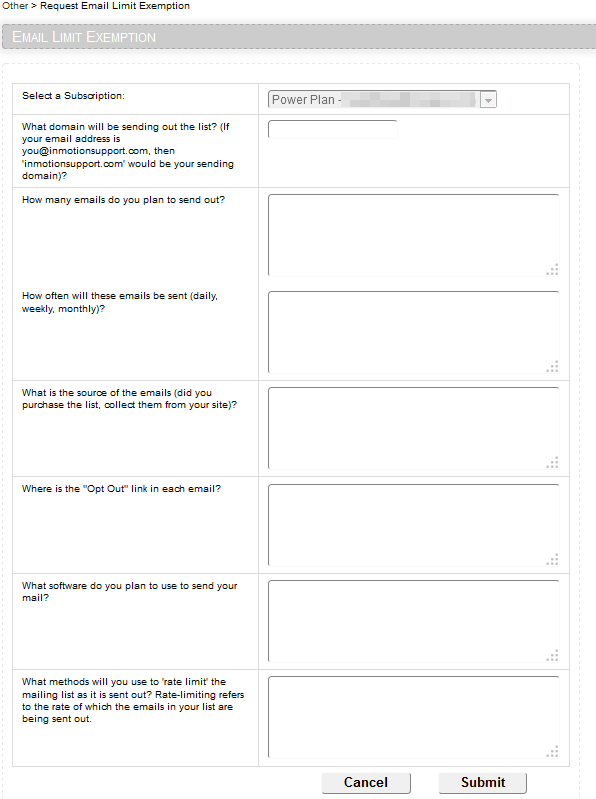
I cant send more than 30 emails at a time. I am sending with a php script. I was told the limit was 50 at a time, so I planned to drip 50 at a time. But, 30 seems to be the max. I was informed I should request a higher limit. But, according the the documentation I am reading in inmotion hosting, I should be able to send up to 250 per hour. Is the script sending to fast?
Hello,
Outbound emails are limited to 50 recipients per email. The email rate is limited to 250 emails per hour. To my knowledge we do not place limits on phpmail. You may need to review your code to see what may be limiting it to 30. We do not provide coding support for this issue, so our recommendation is that you speak with an experienced developer. Remember that sending mail using phpmail with no authentication can lead to your email being blocked by spam filtering. Additionally, if you not comply with the specified limits, then your mail may be temporarily stopped until it can fall back under the limits.
Thanks,
I was planning a VPS acct at least. Not sure if I can convince mgt on dedicated HW just yet.
Hello:
Looking to transfer to a hoster who can provide 50-100 “collaborative” lists for our volunteer committees. Currently working with a rate limit of 600/hr and list size of 100/list (would like a few exceptions up to ~200)
Is that possible here?
It is possible, but I would recommend a VPS or Dedicated Hosting plan. Otherwise, you may be better off going with a third-party email marketing service.
Hi. Once a month, about 400 emails are sent with the invoice to the parents of the students. Therefore, it is not an advertising campaign or a list that can be unsubscribed, it is a service provided to the father.
How can I send those 400 emails if I do not have an unsuscribe option and the Email Limit Exception Request form requires me to have an opt out?
An opt-out or unsubscribe option is required in order to comply with Email Marketing best practices as well as minimize the amount of Spam being sent.
In your case, since you are only sending four hundred (400) emails once a month, you wouldn’t necessarily need to increase the two hundred and fifty (250) emails/hour limit. You could simply configure your mail list (or application for sending all those emails), to delay them from being all sent at once. For instance, you could send them in batches of one hundred (100) emails every hour over a four (4) hour period, which would not exceed the limits assigned by default.
If you do want to send a batch of four hundred (400) emails in one hour, note that this can require a lot of server resources (which may affect your website or resource usage limits). However, if you wanted to do that, then you would need to submit a request to increase the two hundred and fifty (250) emails per hour limit. Which would also require that you create an opt-out or unsubscribe option to submit the request. I hope this helps!
Sincerely,
Carlos
Hi, you mean 250/Hr email for all email in my account ??!!! or for all email in one domain
for example :
i have two domain:
1. inmo.com and 2.host.com
the limit (250/hr) for one domain or for all domain.
thank you
Hello!
The limit is for each domain. So you can send 250 emails/hour from inmo.com and 250 emails/hour from host.com. I hope this helps!
Sincerely,
Carlos E
So you have a built-in limit of 250/hr….but what about total emails? I have a large list that I’d like to drip slowly (I don’t mind 250/hr). Is there a total number limit?
Also, what tips do you have to avoid blacklisting while still using my shared hosting account? It’s too costly to use MailChimp and similar services to run a large list — I use them to run smaller lists. I would like to use my shared hosting to send to my large, old list on a semi-regular basis.
The 250 email limit is by default but can be raised on a case-by-case basis. There’s no overall limit just the hourly rate limiting. A few things to remember when sending to email lists. First, make sure that the list were all people that opted in. That means, they wanted you to send them emails from your newsletter campaign. Do not buy lists from sellers to market your services or goods since this is considered spam. Also, make sure your emails have an opt-out link in them. That way, instead of reporting you as spam, recipients can opt-out. It’s also a requirement of CAN-SPAM act. Be careful of using spammy vocabulary in the subject line of the message. Also, make sure the text to image ratio in the image is good (make sure you have content and its just not images). Also, make sure the sender email matches the actual sender. It’s almost a dead giveaway the message is spam if it arrives from a sender that doesn’t match. Keep in mind, it’s smart to use services like mailchimp to protect your domain from being blacklisted. If your domain is blacklisted it can affect your business emails, not just your marketing campaigns.
Your staff needs to stop telling people that VPS server have no limit on emails/hr because that is an outright lie. I have a VPS account and they refuse to raise my email limit over 1k/hr.
You should be able to set this yourself within your WHM.
1. My control panel does not have an Request Email Limit Exemption icon.
2. Although this article does not say so, it looks like the exemption you can
request has to do with the rate of emails going out; what I would like to be
able to do would be to simply allow longer email address lists (for me, a limit
of 200 would be practical). Would the exemption work for that too?
Hello Steve,
The “Request Email Limit Exemption” icon should be in the AMP, not the cPanel. If it is not in the AMP, you will want to contact Live Support to see why it is not there. It is a tool for you and should be there when you need it.
You are correct in that the limit is for the rate of outbound emails. It is an hourly limit for your cPanel account. It is set to 250 by default, so all email addresses on your cPanel account combined cannot send out more than 250 emails per hour.
By ‘address list’ I assume you mean the number of recipients per email. This is currently set at 50, so each email can have a maximum of 50 recipients. If you want to send an email to 100 people, you would need to send it to two batches of 50 people. Sadly, this setting is not an account-wide setting but a server wide setting. It cannot be changed without affecting the entire server, which is not something our Systems team will perform at this time.
Kindest Regards,
Scott M
It’s exhausting to find knowledgeable people on this topic, however you sound like you already know what you’re speaking about! Thanks!
I’m running a VPS and in my AMP menu I don’t have the “Request Email Limit Exemption” option. What is my hourly limit on emails and can it be changed?
Hello Ron,
Thanks for the question! This limit is not set in AMP for VPS/Dedicated server account. You can find a tutorial on this by going to Set max Hourly email limit. This shows you how to make the change in WHM.
Hope that helps to answer your question!
Regards,
Arnel C.
It seems the Additional Services -> Other area is no longer on the redesigned AMP dashboard.
Thank you for notifying us. I have edited the article so that it now shows the proper steps.
Thank you, Tim. I appreciate the help with this after a while it’s difficult to see the forest when you are stuck in the trees. I can see that it worked just fine.
Brenda