This article will guide you on how to remove the blog index page for WordPress so you can display only your custom static pages. WordPress is a very versatile program, allowing you to create different types of sites. Some want ecommerce, some want the basic blog, etc. Some, however, want to create a regular site with static pages and no blog posts, including the post index page that displays the recent posts.
Removing the blog posts page in WordPress
- Log into your WordPress admin panel.
- Look to the left hand sidebar menu and click the Settings option.
- From the expanded menu, click on the Reading option.
- You are brought to the Reading Settings page. From here, locate the Your homepage displays section and select the radio button for A static page (select below).
- Next, select the page you want as your front page from the Homepage: dropdown.
- Finally, set the Posts page: dropdown to –Select–. This effectively removes it from displaying on your site.
- Click on the Save Changes button to activate the new setup.
Are you interested in unleashing the power of WordPress? Our managed platform for WordPress is fine-tuned to deliver superior performance, security, and provide best-in-class hosting. Be sure to check out our WordPress hosting plans.
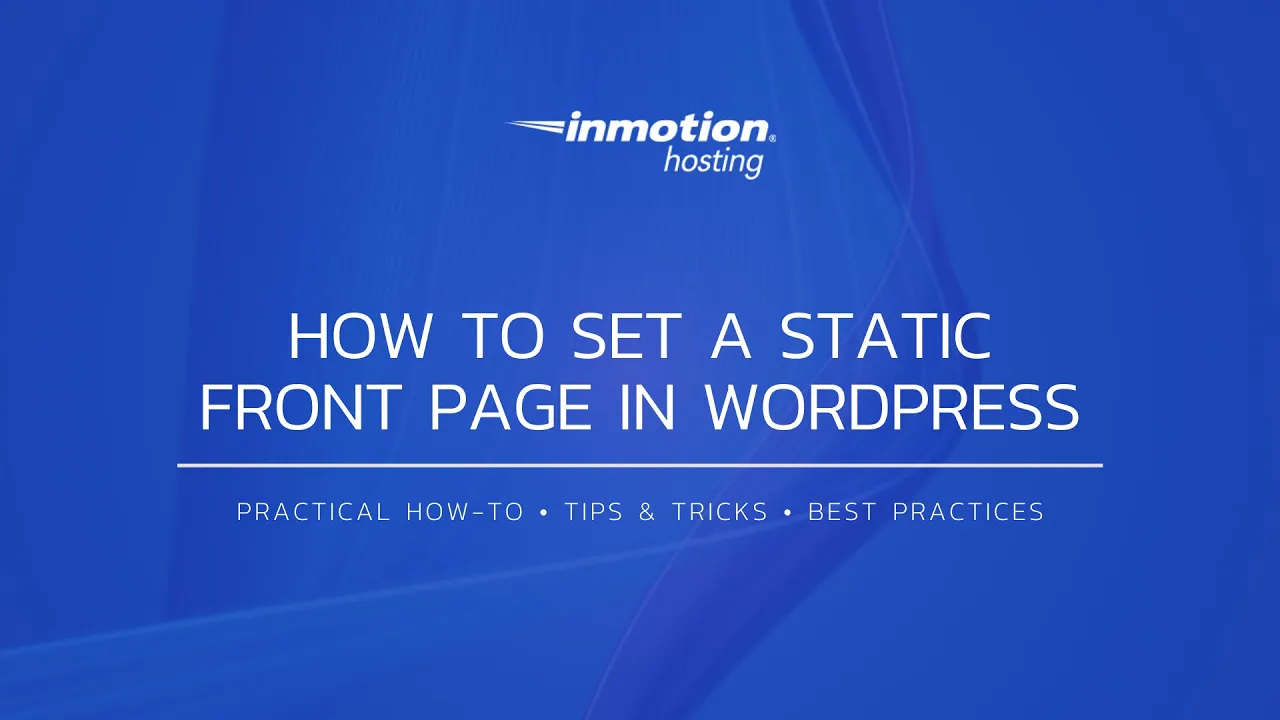

OH MY GOODNESS THANK YOU SO MUCH!!! I have been trying to figure this out for ages. My blogs are just not the main attraction but i couldn’t get it off the main page. I feel so much relief! thank you so much. also such clear directions!
Very informative!
Thanks, glad to hear that you enjoyed it!
I am trying to remove post from front page that are out off any category on my website.
Hello M.khalid – In order to remove a post from your front page, you have several options. One, you could unpublish the post. You can also simply change what’s being displayed on the front page by using a static page instead of the blog feed. You can make this change in the customization settings when you edit your site. You would have to create a new page to display as the static page. You can also create one or more new posts to replace what’s on the front of the site. One last option is to get a plugin that can control the posts you want to display. Hope that helps!
Thanks a lot! This was really helpful and to the point.
Thanks for this info. expecting more to know about WordPress.
We appreciate your thanks! Make sure to check out the WordPress Hosting product guide for more informative articles!
I deleted my WordPress website a month ago, but the Blog is still showing up. I can’t log in to the website or back end of WordPress as it no longer recognizes the email. Please help!
Hello and sorry about your issue. Did you clear your browser cache? I recommend contacting Live Support to troubleshoot this.
Thanks for your great info about the topic of blog commenting. It’s really helpful for me. Thanks for sharing these great insights.
You’re welcome! We are glad that they are helpful to you.
really great
Thanks for your feedback, we are happy you though it was great.
I had to do it a slightly different way. Not sure if it is due to my theme or perhaps a WordPress update, but I couldn’t find the “reading” option. I had to go to “Customize” (under the Personalize menu), then “Homepage Settings”. Only then did the “Posts page” option appear, where I could change it to “Select”.
Hope that helps!!
Thanks for your comment!
You can always change your “posts” page that is listed in admin/pages/”blog” to a draft instead of deleting. This will remove it from automated lists and menus of your pages. That way in the future you could start making use of your blog index page again by changing it to published at that later date.
If your trying to get rid of the actual sidebar widgets that come standard in several free themes on wordpress they are usually under customize site, widgets, sidebar or footer. just click on them and delete. This will get rid of your categories, posts, comments, meta etc.
Hey, so I’ve set my homepage to static because I want to be able to display different plugins. I’ve put these on, stll always had ‘recent posts’ showing up underneath though.
I don’t want them to be on there. How do I get rid of them? My front page is static, I don’t have a post page. I’ve looked around sooo much and fiddled with it, but the default recent posts are still showing up. I don’t have any extra shortcode that I can see in the page text either.
Thanks!
It sounds like you might have the recent posts widget on the page. Is it displaying in the side bar? It could be a part of your current theme. Can you provide us a link to the site so we can take a look? Any additional information you can provide would be greatly appreciated.
Hey thanks. I’ve installed custom theme for my wp. At first everything was ok but after I’ve deleted all categories and menus the display settings have changed. Now I have my posts automatically shown on main page.
Thanks again!
I recommend checking your “Reading Settings” in your admin dashboard. This controls what displays on the front page.
Thank you,
John-Paul
To TOTALLY remove the blog entry (including menu): 1) goto to the WordPress admin; 2) On the left hand click “Pages” option; 3) Locate the “Blog” entry and click “Trash”. You’re done.
Yan, thanks for mentioning that!
Worked like a charm, thanks!
Sometimes it’s really harmful or painful to see the disgusting comments that are sometimes posted in my comment box. I feel so sad, and then “remove” them. Thank for your useful post.
Lisanmonsi, I’m glad this article was able to help!
This is just a workaround, you are setting a static page to cover up the Post page. How do you disable it completely or delete it from wordpress?
It is possible to delete the Post function from WordPress, but you might expend more effort than necessary to achieve your goal. The posts page is actually not loading at all if you use static pages instead. In effect, this disables the posts page entirely, but you retain the option of using should you ever decide to. What you can read above is not a hack or a workaround but the proper method for disabling a posts page.
However, this depends on what your ultimate goal is. Do you want to hide the posts page or make it only privately accessible? Do you want to hide posts that were already published?
If you want to delete it altogether you can delete the “the_post();” function; but I advise you exercise caution in doing so because this could break your site. The WordPress.org documentation has more information on how you can customize your installation.
So does anyone have the right awnser? I’m looking to completely disable the Post function and not set a static page instead
Article is very interesting and get great value from the customers
Very informative! I would like to say thank you for posting this. I enjoy every bit of it. I will come back regularly for more updates.
Did you ever find out the answer. I’ve got the same issue. Thanks.
yes thanks…